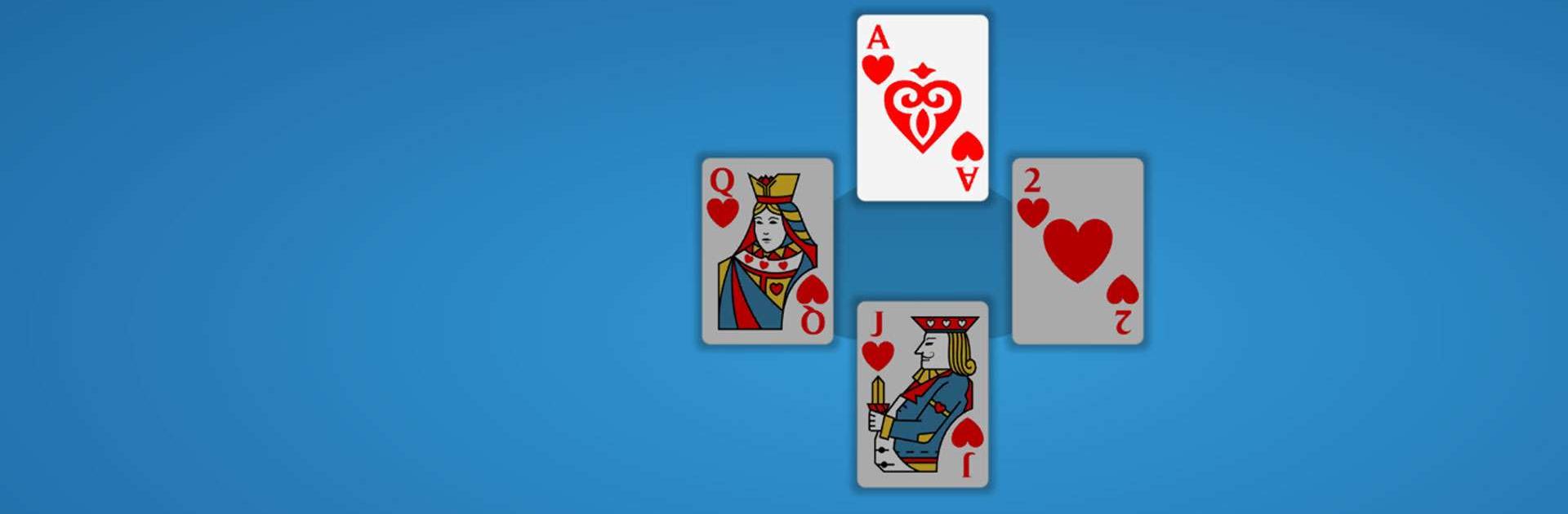

Spades - Card Game
在電腦上使用BlueStacks –受到5億以上的遊戲玩家所信任的Android遊戲平台。
Play Spades - Card Game on PC or Mac
Spades – Card Game is a Card game developed by Blackout Lab. BlueStacks app player is the best platform to play this Android game on your PC or Mac for an immersive gaming experience.
Prepare to play the famous card game Spades and put your strategic thinking to the test. With Spades, you get to work together with your partner to outsmart your opponents and be the first to reach 250 points.
Bidding, trick-taking, and trumping are all part of the game, and you’ll need to use your precision and planning skills to succeed. But remember, Spades are always trump!
Playing Spades on your PC with BlueStacks will give you a bigger and better gaming experience. You’ll have a clearer view of the cards and be able to make more precise moves with your mouse. Plus, you can customize your background and cards to fit your personal style.
With smart and adaptive AI opponents, you’ll never get bored playing Spades. And if you need to take a break, the game automatically saves your progress so you can resume whenever you want.
Download Spades – Card Game on PC with BlueStacks and start playing one of the most exciting card games in the world.
在電腦上遊玩Spades - Card Game . 輕易上手.
-
在您的電腦上下載並安裝BlueStacks
-
完成Google登入後即可訪問Play商店,或等你需要訪問Play商店十再登入
-
在右上角的搜索欄中尋找 Spades - Card Game
-
點擊以從搜索結果中安裝 Spades - Card Game
-
完成Google登入(如果您跳過了步驟2),以安裝 Spades - Card Game
-
在首頁畫面中點擊 Spades - Card Game 圖標來啟動遊戲




