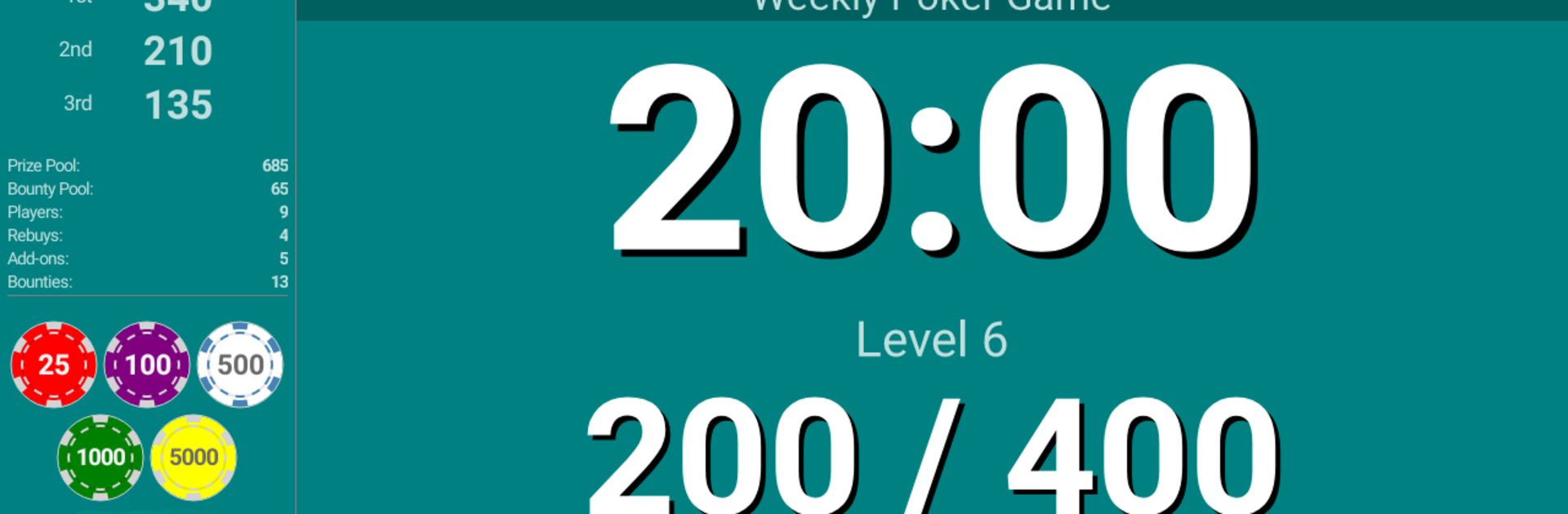
Blinds Are Up! Poker Timer
Jogue no PC com BlueStacks - A Plataforma de Jogos Android, confiada por mais de 500 milhões de jogadores.
Página modificada em: Oct 8, 2025
Play Blinds Are Up! Poker Timer on PC or Mac
Step into the World of Blinds Are Up! Poker Timer, a thrilling Card game from the house of CG Thomas. Play this Android game on BlueStacks App Player and experience immersive gaming on PC or Mac.
About the Game
Looking to take your home poker nights up a notch? Blinds Are Up! Poker Timer, developed by CG Thomas, is all about keeping your games running smooth and on schedule. It’s straightforward, lets you focus on cards and conversation, and does all the timing work in the background. No more confusion about blinds or scrambling to figure out chips—just tap, set, and play. If you’re running tournaments or casual sit-and-gos, it’s a handy companion to keep things fair and fun.
Game Features
-
Big, Clear Timer Display:
No squinting or second-guessing. The remaining time and current blinds are displayed front and center with easy-to-read numbers, so everyone at the table stays in sync. -
Preset Blind Schedules:
Not sure where to start? Choose from seven built-in blind structures to match how long you want your poker game to last. -
Custom Scheduling Tools:
Got your own house rules? Tweak every part of your tournament with the simple Schedule Generator and Editor. Set your own blinds, break times—whatever fits your group. -
Break and Level Support:
Take a breather or speed things up. You can add breaks between levels and change how long each round lasts, keeping your game flexible. -
Chip Color Reference:
Display the color values of the chips in play to avoid those “Wait, is pink $500 or $1,000?” debates. Super useful, especially if you’ve mixed sets. -
Level-End Alerts:
When it’s time to bump up the blinds, you’ll get built-in alarms, a quick phone vibrate, or even spoken announcements—handy if the chips are loud and the jokes are flying. -
Prize Calculator:
Let the app figure out split payouts for you—less math, more poker. -
Works on Any Device:
Phone or tablet, landscape or portrait, Blinds Are Up! Poker Timer adjusts to any screen size or orientation. -
Uninterrupted Countdown:
Multitasking or even a phone reboot won’t mess up your timer, so you can fire up BlueStacks to check something else and jump right back into your game.
By the way, if you’re hosting from your PC, this timer runs smoothly on BlueStacks alongside your other apps.
Slay your opponents with your epic moves. Play it your way on BlueStacks and dominate the battlefield.
Jogue Blinds Are Up! Poker Timer no PC. É fácil começar.
-
Baixe e instale o BlueStacks no seu PC
-
Conclua o login do Google para acessar a Play Store ou faça isso mais tarde
-
Procure por Blinds Are Up! Poker Timer na barra de pesquisa no canto superior direito
-
Clique para instalar Blinds Are Up! Poker Timer a partir dos resultados da pesquisa
-
Conclua o login do Google (caso você pulou a etapa 2) para instalar o Blinds Are Up! Poker Timer
-
Clique no ícone do Blinds Are Up! Poker Timer na tela inicial para começar a jogar
