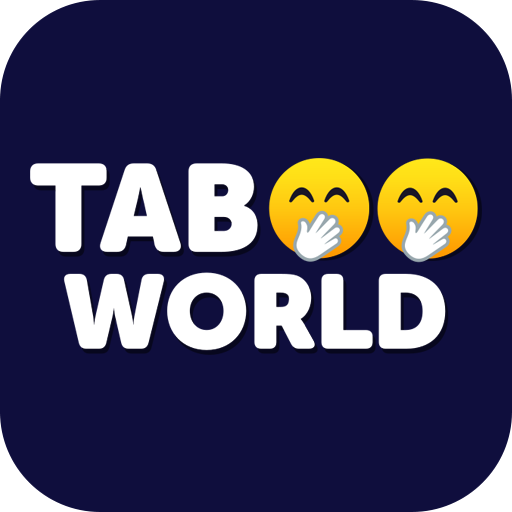TabuGo! ✏️ - Jogo de palavras tabu
Jogue no PC com BlueStacks - A Plataforma de Jogos Android, confiada por mais de 500 milhões de jogadores.
Página modificada em: 17 de junho de 2020
Play TabuGo! ✏️ - Word Taboo Game on PC
The perfect board game to play your friends for your party!
How to play:
1-Divide from one to four teams
2-Choose a player to see the card
3-The player must try to make the other players in your team to guess the word without saying any of the taboo words
4-When the time is up, it will be the turn of the following team
5-The team with the most points wins!
6-Hours of fun!
Features of TabuGo!:
-Support for tablets and smartphones with notch
-Support to play offline
-Games for all ages (kids, teenagers and adults)
-+400 cards in English!
-Add your own taboos!
-2 game modes
-Free and full
-Perfect for partying or as a family game
Enjoy the best parties with your friends!
Disclaimer:
TabuGo! is not associated with Hasbro or Hersch and Company's Taboo, Tabu, or any other variants of the Taboo, Alias or Uno products, registered trademarks.
Jogue TabuGo! ✏️ - Jogo de palavras tabu no PC. É fácil começar.
-
Baixe e instale o BlueStacks no seu PC
-
Conclua o login do Google para acessar a Play Store ou faça isso mais tarde
-
Procure por TabuGo! ✏️ - Jogo de palavras tabu na barra de pesquisa no canto superior direito
-
Clique para instalar TabuGo! ✏️ - Jogo de palavras tabu a partir dos resultados da pesquisa
-
Conclua o login do Google (caso você pulou a etapa 2) para instalar o TabuGo! ✏️ - Jogo de palavras tabu
-
Clique no ícone do TabuGo! ✏️ - Jogo de palavras tabu na tela inicial para começar a jogar