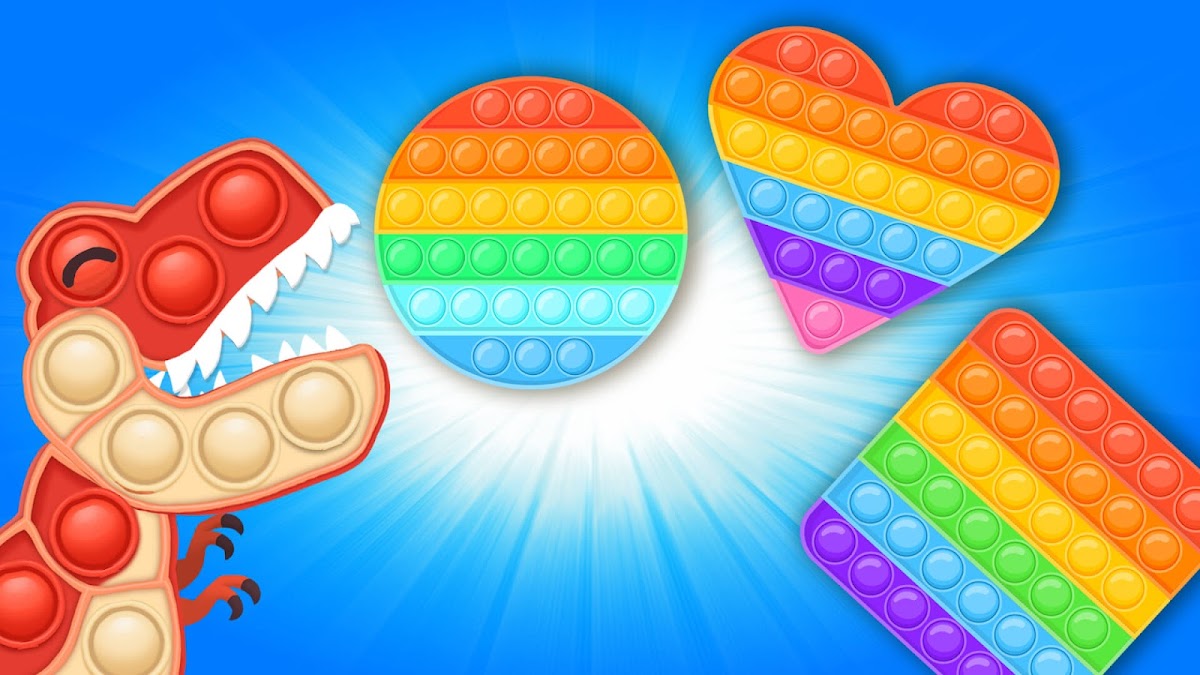
Formas e Cores Jogos crianças
Jogue no PC com BlueStacks - A Plataforma de Jogos Android, confiada por mais de 500 milhões de jogadores.
Página modificada em: Dec 17, 2025
Jogue Formas e Cores Jogos crianças para PC
Melhor dos jogos para criancinhas
Use estes jogos infantis de cores como desculpa para passar um tempo educativo de qualidade com seu filho, criar laços com ele e ajudá-lo a aprender formas coloridas, para deixá-lo preparado para a escola. É simples, fácil, divertido e o mais importante, são jogos para criancinhas efetivos de cores e formas!
Jogos Educativos Para Crianças e Bebês
O jogo de Formas e Cores não foi desenvolvido apenas para crianças de 2-5 anos, mas também para seus filhos mais velhos. Ele é tão fácil que até um bebê pode jogar e começar a aprender com os melhores jogos educativos para crianças. A melhor parte é que nosso jogo de colorir é totalmente grátis e seus filhos podem apreciá-lo sem pagar nada.
Design Atraente de Quebra-Cabeças de Cores e Formas
Com cores brilhantes e gráficos bonitos, efeitos sonoros altos e claros e várias categorias de aprendizado, este aplicativo estimulará o aprendizado e desenvolvimento em crianças. As diferentes categorias de aprendizado deste aplicativo de jogos para criancinhas usam uma combinação de habilidades mentais e emocionais, para que as crianças possam aprender e reter as informações mais rapidamente. Todas as atividades, jogos infantis e quebra-cabeças foram desenvolvidos para maximizar a diversão da experiência de aprendizado para crianças.
Por que você precisa baixar e instalar Aprendendo as Cores e Formas Para Crianças em seu smartphone ou tablet de Graça ao invés de outros jogos educativos e jogos de colorir para crianças?
★ Jogabilidade muito fácil para jogos infantis, seus filhos aprenderão a jogar sem dificuldade.
★ Gráficos fofos e realistas em nosso jogo de cores para crianças, que permitirão que seus filhos na pré-escola ou jardim de infância aprendam de uma forma muito divertida.
★ Nosso jogo Aprendendo Cores e Formas é Grátis e continuará grátis para sempre, então você não terá que pagar nenhuma taxa para continuar jogando.
★ Uma jogabilidade simples desenvolvida especialmente para os dedos e mãos de criancinhas. Ele pode ser jogado por crianças pequenas e as ajudará a aprender cores e formas.
★ Nós temos uma grande seleção de mini jogos para bebês e jogos para aprender a colorir.
★ O aplicativo de jogos infantis para colorir suporta o modo offline, então seus filhos poderão jogar e aprender mesmo se você não tiver 3G, 4G ou conexão Wi-Fi.
O que você está esperando? Baixe Aprendendo Cores e Formas Para Crianças e Bebês e deixe seus filhos aprenderem tudo sobre cores e formas de um jeito muito divertido.
Jogue Formas e Cores Jogos crianças no PC. É fácil começar.
-
Baixe e instale o BlueStacks no seu PC
-
Conclua o login do Google para acessar a Play Store ou faça isso mais tarde
-
Procure por Formas e Cores Jogos crianças na barra de pesquisa no canto superior direito
-
Clique para instalar Formas e Cores Jogos crianças a partir dos resultados da pesquisa
-
Conclua o login do Google (caso você pulou a etapa 2) para instalar o Formas e Cores Jogos crianças
-
Clique no ícone do Formas e Cores Jogos crianças na tela inicial para começar a jogar

