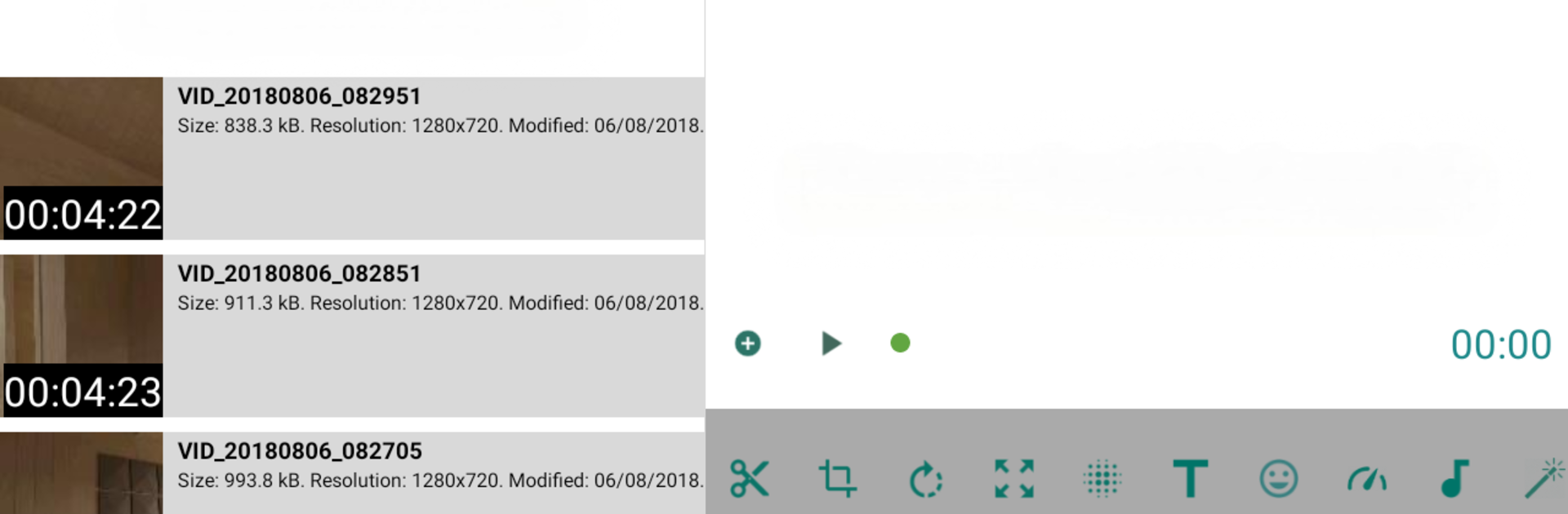
동영상 편집기 & 사진 편집기
5억명 이상의 게이머가 신뢰하는 안드로이드 게임 플랫폼 BlueStacks으로 PC에서 플레이하세요.
Run Video Editing App 2020 – Edit video on mobile on PC or Mac
What’s better than using Video Editing App 2020 – Edit video on mobile by Arsal Nazir? Well, try it on a big screen, on your PC or Mac, with BlueStacks to see the difference.
About the App
Ever wanted to tweak your videos or photos right from your phone, without getting bogged down by complicated menus? Video Editing App 2020 – Edit video on mobile, from Arsal Nazir, is all about straightforward editing that feels easy, whether you’re compiling funny clips or just trimming your vacation highlights. If you’re into adjusting your content on the go, this app gives you flexibility without feeling overwhelming. Expect a clean layout, lots of practical options, and a dash of creativity to make your edits really pop—no experience required.
App Features
Simple Import Choices
Pick videos straight from your phone’s gallery, or capture something new right inside the app—whatever fits the moment.
Built-In Video Trimming
Need to cut out the awkward start or end of a clip? Just use the trimmer button to keep only what you want.
Cropping & Resizing Made Easy
Square, widescreen, vertical, or custom—whatever size you need, you’ve got quick cropping tools right at your fingertips. Multiple aspect ratios are there if you’re picky about the frame.
Effortless Rotation & Scaling
Spin your clip any direction you need and adjust the scale, either by hand or with presets. Fix those upside-down moments in a couple taps.
Quick Background Blur
Want the focus on the subject? Toggle blur effects to give your borders or center a nice, soft look.
Creative Text & Stickers
Add a splash of personality with custom text (think colors, fonts, opacity, even rotation!) and a big selection of stickers and emojis. It’s easy to download even more if you’re feeling adventurous.
Play With Video Speed
Throw your video into slow-mo for dramatic effect or speed it up for laughs. From 0.5X all the way to 4X, you can switch things up however you want.
Custom Audio Options
Drop in your favorite tunes, or mix in cool sounds—from cartoon effects to animal noises. Want to mute a video or pull out just the audio? There’s a button for that, too.
Photo Editing (Bonus!)
Touch up photos using much of the same user-friendly tools—crop, rotate, blur, add text/stickers, and even tweak brightness or contrast.
Easy Saving & Sharing
Once you’re happy, save in crisp quality right to your phone or share directly with friends from within the app—you’re not stuck jumping between programs.
Personal Gallery Access
Your edited creations are all in one spot, so finding or sharing them later is no hassle.
Oh, and if you want to pull up this Video Players & Editors experience on a bigger display, BlueStacks makes it surprisingly simple to do just that.
Big screen. Bigger performance. Use BlueStacks on your PC or Mac to run your favorite apps.
PC에서 동영상 편집기 & 사진 편집기 플레이해보세요.
-
BlueStacks 다운로드하고 설치
-
Google Play 스토어에 로그인 하기(나중에 진행가능)
-
오른쪽 상단 코너에 동영상 편집기 & 사진 편집기 검색
-
검색 결과 중 동영상 편집기 & 사진 편집기 선택하여 설치
-
구글 로그인 진행(만약 2단계를 지나갔을 경우) 후 동영상 편집기 & 사진 편집기 설치
-
메인 홈화면에서 동영상 편집기 & 사진 편집기 선택하여 실행




