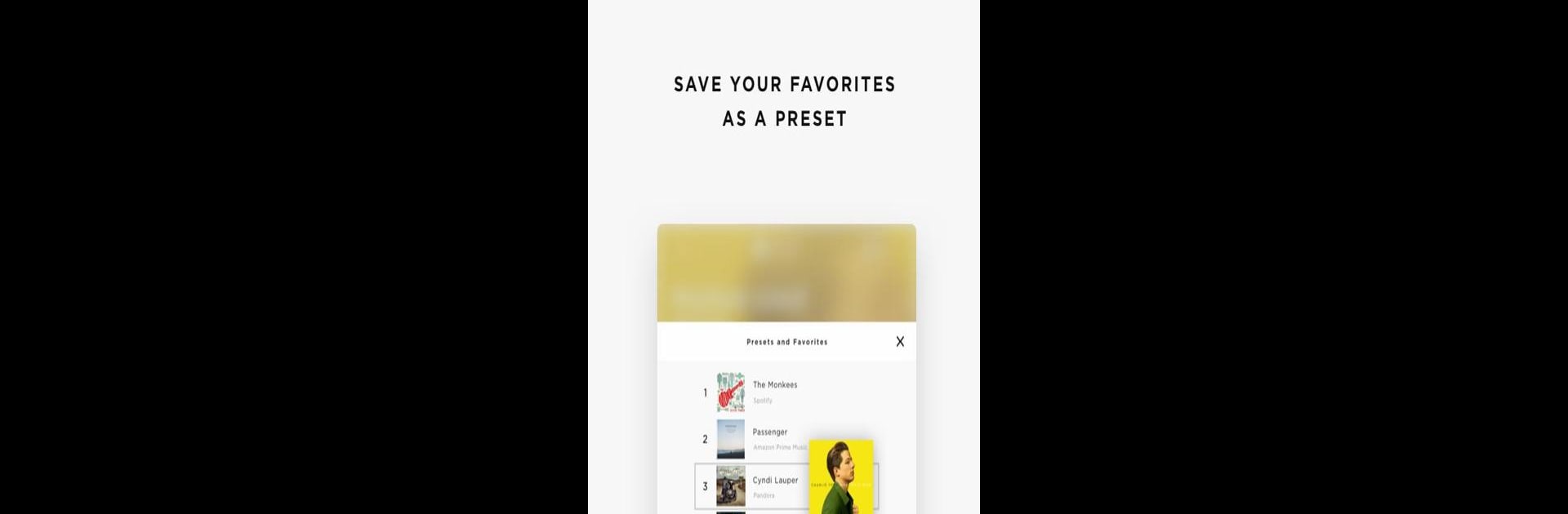
Bose SoundTouch
在電腦上使用BlueStacks –受到5億以上的遊戲玩家所信任的Android遊戲平台。
Run Bose SoundTouch on PC or Mac
Why limit yourself to your small screen on the phone? Run Bose SoundTouch, an app by Bose Corporation, best experienced on your PC or Mac with BlueStacks, the world’s #1 Android emulator.
About the App
Ever wish you could control your home’s music without juggling between apps or remotes? Bose SoundTouch makes it simple to cue up what you love on all your SoundTouch speakers, whether you want the whole house grooving to the same song or something different in every room. Designed by Bose Corporation in the Music & Audio genre, this app brings all your favorite tunes and online stations together, letting you manage it all right from your device—or from your desktop with BlueStacks if you like a bigger screen.
App Features
-
All Your Music, All in One Place
Set up your go-to playlists, pick streaming services like Spotify, Pandora, Amazon Music, and more, and browse through them all without ever swapping apps. -
Living Presets
Add your top stations and custom mixes—like Spotify’s “Discover Weekly” or Pandora’s “Thumbprint Radio”—directly to the app’s presets. With just one tap, start whatever you’re in the mood for, no endless scrolling required. -
Global Radio Streaming
Interested in something new? Scroll through thousands of radio stations worldwide thanks to a massive directory via TuneIn. There’s always something surprising to listen to, whether it’s news, podcasts, or a concert halfway across the globe. -
Your Personal Library, Connected
Got tons of albums saved to your computer or NAS drive? Connect them up and the app gives you instant access to your personal collection—old favorites or hidden gems included. -
Whole-Home Control
Sync up all your SoundTouch speakers for a true house party mode, or assign different zones their own vibe. Total flexibility, total control—switch things up as often as you want, from whichever room you’re in. -
Easy Desktop Experience
Prefer using a keyboard or a larger display? Get all of Bose SoundTouch’s features when you run it through BlueStacks on your PC. Perfect for quick switches or managing speakers while you work.
Big screen. Bigger performance. Use BlueStacks on your PC or Mac to run your favorite apps.
在電腦上遊玩Bose SoundTouch . 輕易上手.
-
在您的電腦上下載並安裝BlueStacks
-
完成Google登入後即可訪問Play商店,或等你需要訪問Play商店十再登入
-
在右上角的搜索欄中尋找 Bose SoundTouch
-
點擊以從搜索結果中安裝 Bose SoundTouch
-
完成Google登入(如果您跳過了步驟2),以安裝 Bose SoundTouch
-
在首頁畫面中點擊 Bose SoundTouch 圖標來啟動遊戲



