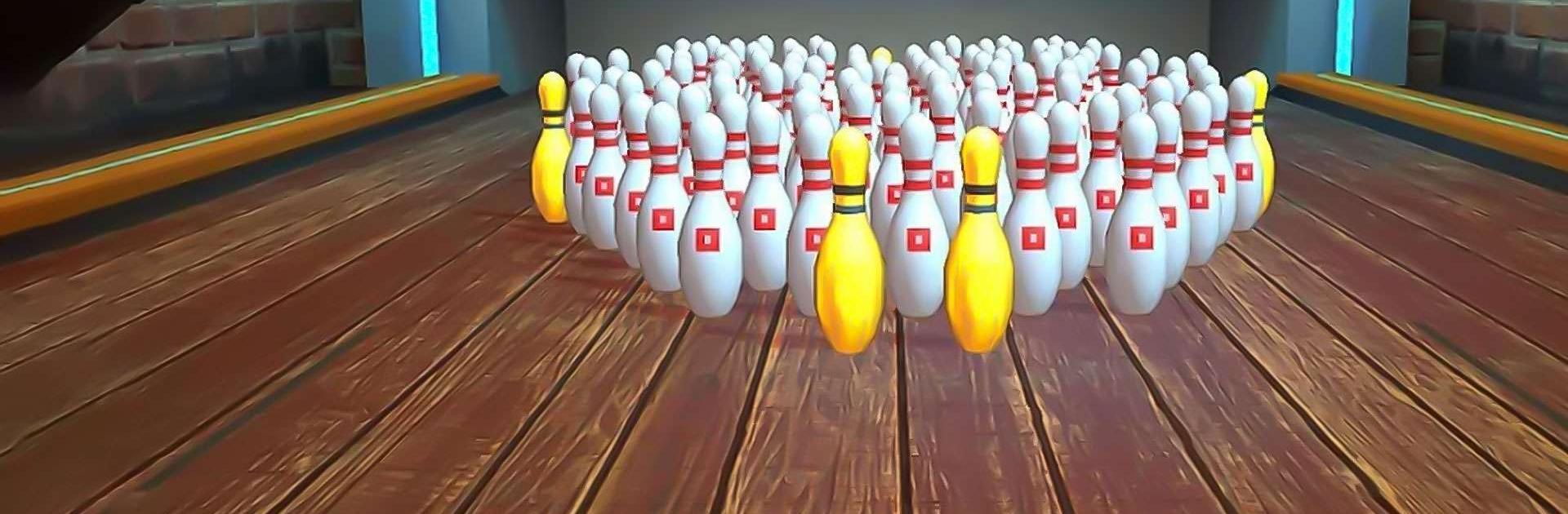

Bowling Club: 현실적인 3D PvP
5억명 이상의 게이머가 신뢰하는 안드로이드 게임 플랫폼 BlueStacks으로 PC에서 플레이하세요.
Play Bowling Club: Realistic 3D PvP on PC or Mac
Bring your A-game to Bowling Club: Realistic 3D PvP, the Sports game sensation from BoomBit Games. Give your gameplay the much-needed boost with precise game controls, high FPS graphics, and top-tier features on your PC or Mac with BlueStacks.
Bowling Club is one of those games that feels easy to get into but still rewards you for paying attention and improving your shots. The whole thing is 3D and looks pretty nice, with colorful alleys and some goofy pin animations when you bowl a strike. It’s not just a solo thing either – you’ll find yourself going head-to-head with other players in real-time matches, so there’s always a bit of competition to it. Playing on PC with BlueStacks makes it even smoother, since everything loads fast and the screen’s bigger.
There’s a lot of focus on customization too — you can dress up your avatar, mess around with different gear, and really put your own style on things, which stands out compared to other bowling games. Matches are pretty quick, so it’s good if you want something that doesn’t eat up a lot of time, but you still get that feeling of improvement each time you play. Clubs, event modes, and skillshots add a bit more for anyone who likes chasing rewards or challenging friends. There’s even stuff like a Lucky Wheel for bonus prizes. If you like sports games with a mix of relaxed fun and just enough competition to keep things interesting, it’s easy to lose track of time here.
Get ready for a buttery smooth, high-performance gaming action only on BlueStacks.
PC에서 Bowling Club: 현실적인 3D PvP 플레이해보세요.
-
BlueStacks 다운로드하고 설치
-
Google Play 스토어에 로그인 하기(나중에 진행가능)
-
오른쪽 상단 코너에 Bowling Club: 현실적인 3D PvP 검색
-
검색 결과 중 Bowling Club: 현실적인 3D PvP 선택하여 설치
-
구글 로그인 진행(만약 2단계를 지나갔을 경우) 후 Bowling Club: 현실적인 3D PvP 설치
-
메인 홈화면에서 Bowling Club: 현실적인 3D PvP 선택하여 실행




