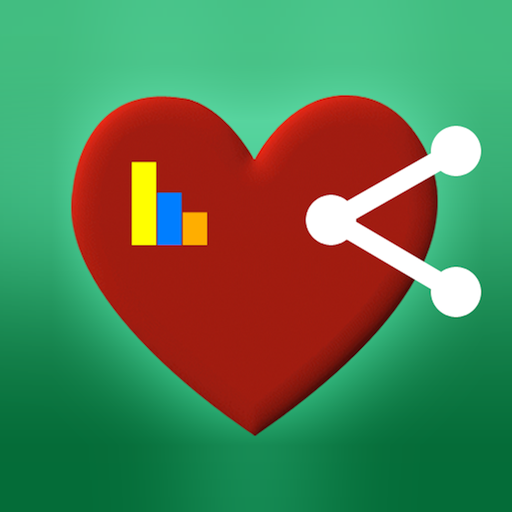ضغط الدم
العب على الكمبيوتر الشخصي مع BlueStacks - نظام أندرويد للألعاب ، موثوق به من قبل أكثر من 500 مليون لاعب.
تم تعديل الصفحة في: 16/12/2022
Play Blood Pressure on PC
❤Easy to use: The interface design is simple, and it is very efficient when recording blood pressure data.
❤Time and Date: Record your daily blood pressure clearly by time and date!
❤Trends and Graphs: View your blood pressure graphs for all dates, see blood pressure trends with blood pressure graphs.
❤Statistics and averages: Provide you with blood pressure averages for different time periods, including 24h averages, all-time averages, etc. No need for a calculator anymore!
❤Add notes: Add notes for each blood pressure, record the state in which you measure your blood pressure, such as after a meal.
❤ Blood pressure type and level: When you record your blood pressure, the App will automatically provide you with the blood pressure type, allowing you to easily know whether your blood pressure is high or low.
❤Heartbeat: You can also record your heartbeat per minute on the Blood Pressure App.
❤ View the maximum and minimum blood pressure values: at a glance, no need to search around.
✅FREE FOREVER: 100% free blood pressure tracker.
✅ Privacy Protection: We respect your privacy. We do not receive or share any personal data from you.
If you are looking for an app that can quickly record and track your blood pressure, Blood Pressure Recorder App is the best choice for you! It's free forever and very easy to use, install the blood pressure app and test it yourself!
If you have high blood pressure, start reading and tracking your blood pressure now. This app makes recording more reliable and accessible.
There are more features coming soon, so stay tuned!
العب ضغط الدم على جهاز الكمبيوتر. من السهل البدء.
-
قم بتنزيل BlueStacks وتثبيته على جهاز الكمبيوتر الخاص بك
-
أكمل تسجيل الدخول إلى Google للوصول إلى متجر Play ، أو قم بذلك لاحقًا
-
ابحث عن ضغط الدم في شريط البحث أعلى الزاوية اليمنى
-
انقر لتثبيت ضغط الدم من نتائج البحث
-
أكمل تسجيل الدخول إلى Google (إذا تخطيت الخطوة 2) لتثبيت ضغط الدم
-
انقر على أيقونة ضغط الدم على الشاشة الرئيسية لبدء اللعب