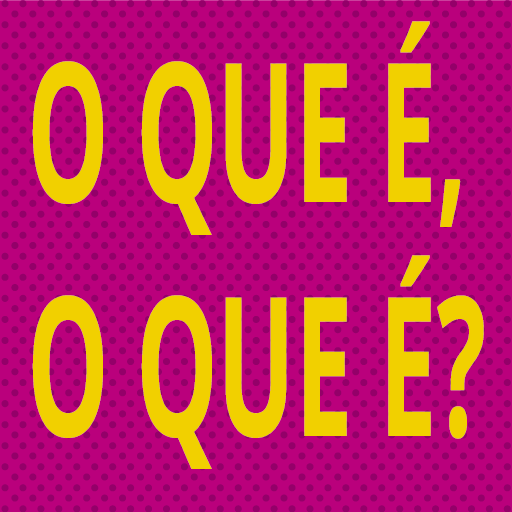Calculadora Secreta
Jogue no PC com BlueStacks - A Plataforma de Jogos Android, confiada por mais de 500 milhões de jogadores.
Página modificada em: 6 de mar. de 2024
Play Calculadora Secreta on PC
Key Features:
Calculator Disguise: The familiar calculator interface acts as a perfect cover to hide your private files. No one will suspect that behind this seemingly ordinary calculator lies a secure vault for your most confidential data.
Secure Storage: Keep your intimate photos, personal videos, important documents, private audios and even your passwords protected with end-to-end encryption. Your data is safe from hackers and intruders.
Easy to Use: Navigate and manage your files intuitively with a simple, easy-to-use interface. Easily add, view, edit and delete your protected items with just a few taps.
Advanced Camouflage: In addition to working like a regular calculator, Secret Calculator offers advanced camouflage options, such as a fake lock screen and customizable icons, to further increase your privacy.
With Secret Calculator, you can have peace of mind knowing that your private information is protected behind a seemingly mundane facade. Download now and keep your secrets safe!
Jogue Calculadora Secreta no PC. É fácil começar.
-
Baixe e instale o BlueStacks no seu PC
-
Conclua o login do Google para acessar a Play Store ou faça isso mais tarde
-
Procure por Calculadora Secreta na barra de pesquisa no canto superior direito
-
Clique para instalar Calculadora Secreta a partir dos resultados da pesquisa
-
Conclua o login do Google (caso você pulou a etapa 2) para instalar o Calculadora Secreta
-
Clique no ícone do Calculadora Secreta na tela inicial para começar a jogar