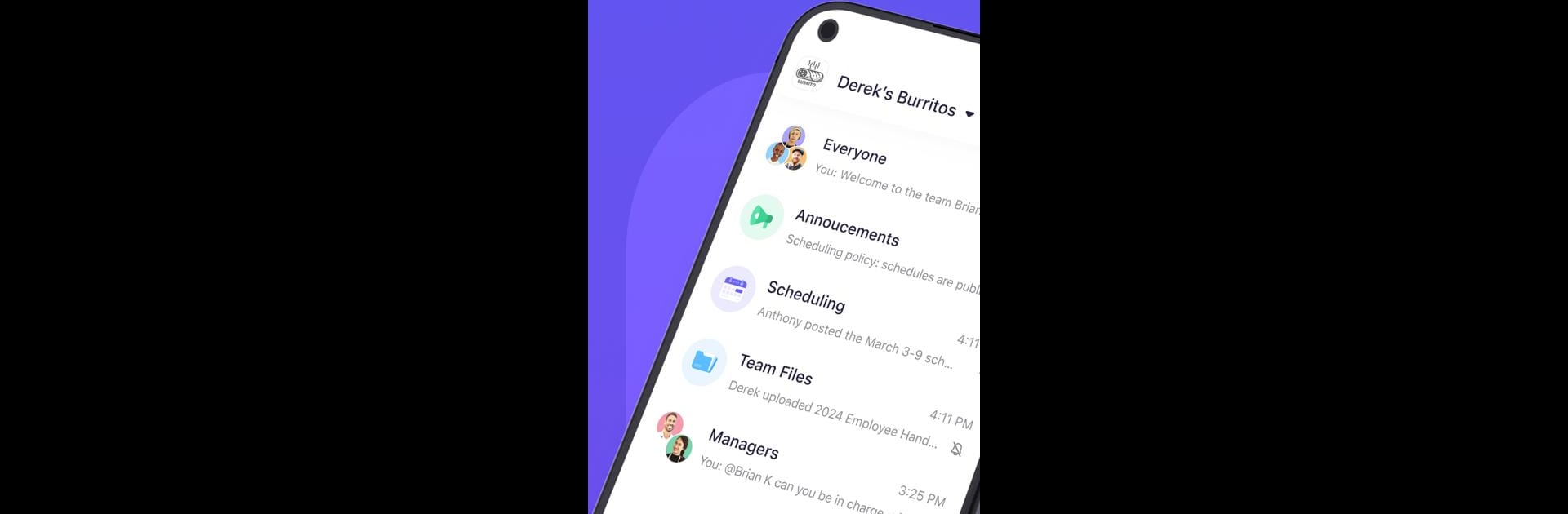

Breakroom Chat & Scheduling
在電腦上使用BlueStacks –受到5億以上的遊戲玩家所信任的Android遊戲平台。
Run Breakroom Chat & Scheduling on PC or Mac
Upgrade your experience. Try Breakroom Chat & Scheduling, the fantastic Productivity app from Johto Inc, from the comfort of your laptop, PC, or Mac, only on BlueStacks.
About the App
Running a busy team and trying to keep everyone in the loop can get overwhelming. Breakroom Chat & Scheduling by Johto Inc makes all of that feel way less chaotic. Whether you’re running a restaurant, salon, or any other place where shifts and updates keep changing, this app helps you chat, handle team schedules, and stay organized—all in one spot. You’ll be able to keep everyone connected and working together more smoothly, without all the hassle of spreadsheets or messy group chats.
App Features
-
Team Messaging
Keep conversations flowing with easy one-on-one chats, group messages, or direct updates to shift leads and managers. Share photos, videos, or important notes without having to give away your phone number. You’ll even know when folks have seen your info, and everyone can react with work-friendly emojis. -
Intuitive Scheduling
Setting up and sharing work schedules is a breeze, and you can do it right on your phone or from a computer. Everyone can check the latest schedule, request someone to cover a shift, or swap times if something comes up. If changes happen, the whole team gets notified automatically. -
Time Off & Availability
Need a day off? Just send the request through the app—no awkward conversations or paper forms. Managers can review and approve requests directly, and team members can share when they’re available, making schedule planning a lot more straightforward. -
Announcements
Got something important to say? Use Announcements to send out updates or big news to your staff. You can keep these separate from casual chit-chat, and only managers or admins can post them, so nothing gets lost in the shuffle. -
Admin Tools & Permissions
Add new folks to your team, take out old contacts, or promote people to admin or manager roles. You can also remove messages that shouldn’t be there, making it simple to keep your organization’s chat space clean and professional. -
Resource Sharing
Upload files like training guides, handbooks, or any document your team might need. Everything’s kept in the app, so everyone’s always up to speed with the latest info.
You can make all of this even smoother by using Breakroom Chat & Scheduling with BlueStacks if you like working with a bigger screen.
Switch to BlueStacks and make the most of your apps on your PC or Mac.
在電腦上遊玩Breakroom Chat & Scheduling . 輕易上手.
-
在您的電腦上下載並安裝BlueStacks
-
完成Google登入後即可訪問Play商店,或等你需要訪問Play商店十再登入
-
在右上角的搜索欄中尋找 Breakroom Chat & Scheduling
-
點擊以從搜索結果中安裝 Breakroom Chat & Scheduling
-
完成Google登入(如果您跳過了步驟2),以安裝 Breakroom Chat & Scheduling
-
在首頁畫面中點擊 Breakroom Chat & Scheduling 圖標來啟動遊戲

