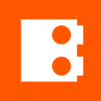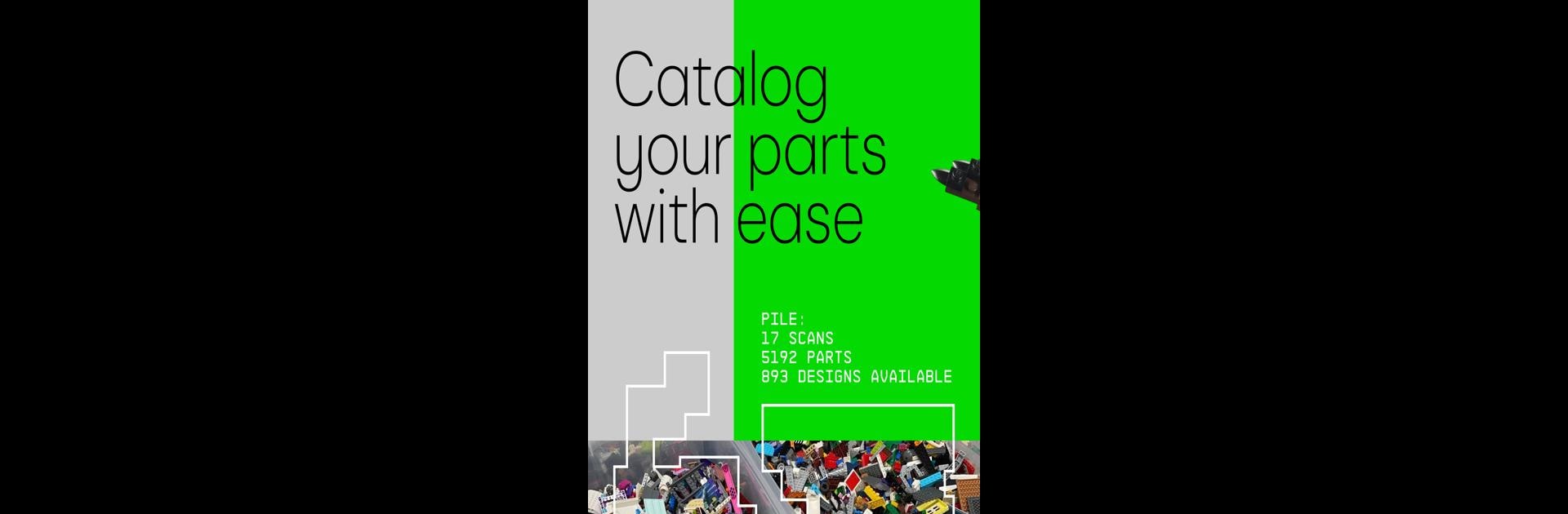

Pileometer
العب على الكمبيوتر الشخصي مع BlueStacks - نظام أندرويد للألعاب ، موثوق به من قبل أكثر من 500 مليون لاعب.
تم تعديل الصفحة في: Mar 21, 2025
Run Pileometer on PC or Mac
Let BlueStacks turn your PC, Mac, or laptop into the perfect home for Pileometer, a fun Entertainment app from Brickit.
About the App
Pileometer from Brickit is your go-to app for recapturing the joy of building with bricks. It’s not just an app; it’s a smart storage system that offers an exact digital catalog of every part you own. Using cutting-edge recognition technology, Pileometer helps you organize your bricks, explore amazing building designs, and create complex creations with ease.
App Features
Precise Digital Catalog
– Keep a detailed digital inventory of your entire parts collection right at your fingertips.
Advanced Parts Scanner
– Snap a photo of your parts and let Pileometer auto-recognize over 1,600 different shapes with precision.
Parts Location Guidance
– Always know where to find the exact shape and color you need, making intricate builds much more enjoyable.
Building Ideas Library
– Explore a vast catalog of building ideas tailored specifically to your parts collection for endless inspiration.
Pileometer is ideal for anyone looking to bring much-needed organization to their building experience or ignite new creativity with that long-forgotten box of Lego.
Eager to take your app experience to the next level? Start right away by downloading BlueStacks on your PC or Mac.
العب Pileometer على جهاز الكمبيوتر. من السهل البدء.
-
قم بتنزيل BlueStacks وتثبيته على جهاز الكمبيوتر الخاص بك
-
أكمل تسجيل الدخول إلى Google للوصول إلى متجر Play ، أو قم بذلك لاحقًا
-
ابحث عن Pileometer في شريط البحث أعلى الزاوية اليمنى
-
انقر لتثبيت Pileometer من نتائج البحث
-
أكمل تسجيل الدخول إلى Google (إذا تخطيت الخطوة 2) لتثبيت Pileometer
-
انقر على أيقونة Pileometer على الشاشة الرئيسية لبدء اللعب