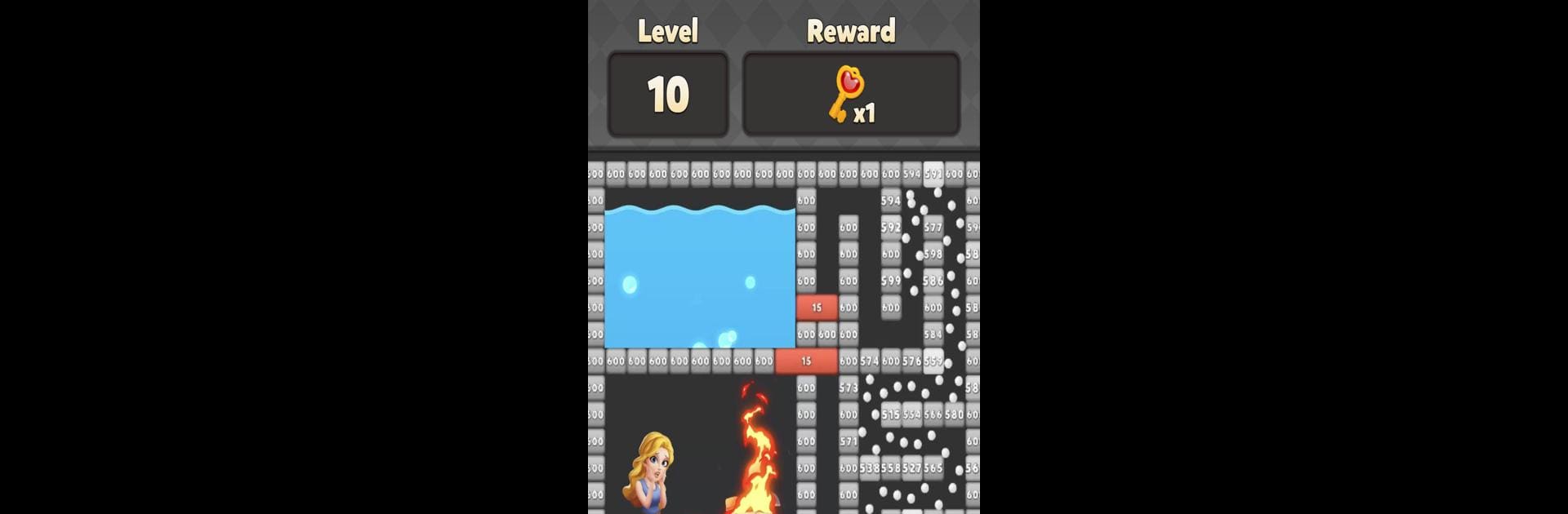
Bricks Legend
Jogue no PC com BlueStacks - A Plataforma de Jogos Android, confiada por mais de 500 milhões de jogadores.
Página modificada em: Sep 9, 2025
Play Bricks Legend on PC or Mac
From the innovators and creators at Mentha Games, Bricks Legend is another fun addition to the World of Casual games. Go beyond your mobile screen and play it bigger and better on your PC or Mac. An immersive experience awaits you.
About the Game
Unleash your brick-smashing skills in “Bricks Legend,” a casual game from Mentha Games that brings a classic arcade vibe with a twist. Bounce your way through vibrant levels as you break bricks and unlock hidden secrets. It’s simple and incredibly addictive, perfect for a quick escape into fun.
Game Features
-
Power-Ups Galore: Enhance your gameplay with amazing boosters. Think bigger paddles, laser beams, and even bombs to demolish those stubborn bricks.
-
Challenge Yourself: Test your reflexes and strategy across numerous levels that get trickier as you progress. Do you have what it takes to conquer them all?
-
Compete and Compare: Match your scores against friends on global leaderboards. Bragging rights are just a high score away!
-
What’s New?: Mentha Games keeps it fresh with regular updates that include new levels, challenges, and fun surprises.
Remember, “Bricks Legend” is best played with BlueStacks for a smoother gaming session.
Slay your opponents with your epic moves. Play it your way on BlueStacks and dominate the battlefield.
Jogue Bricks Legend no PC. É fácil começar.
-
Baixe e instale o BlueStacks no seu PC
-
Conclua o login do Google para acessar a Play Store ou faça isso mais tarde
-
Procure por Bricks Legend na barra de pesquisa no canto superior direito
-
Clique para instalar Bricks Legend a partir dos resultados da pesquisa
-
Conclua o login do Google (caso você pulou a etapa 2) para instalar o Bricks Legend
-
Clique no ícone do Bricks Legend na tela inicial para começar a jogar



