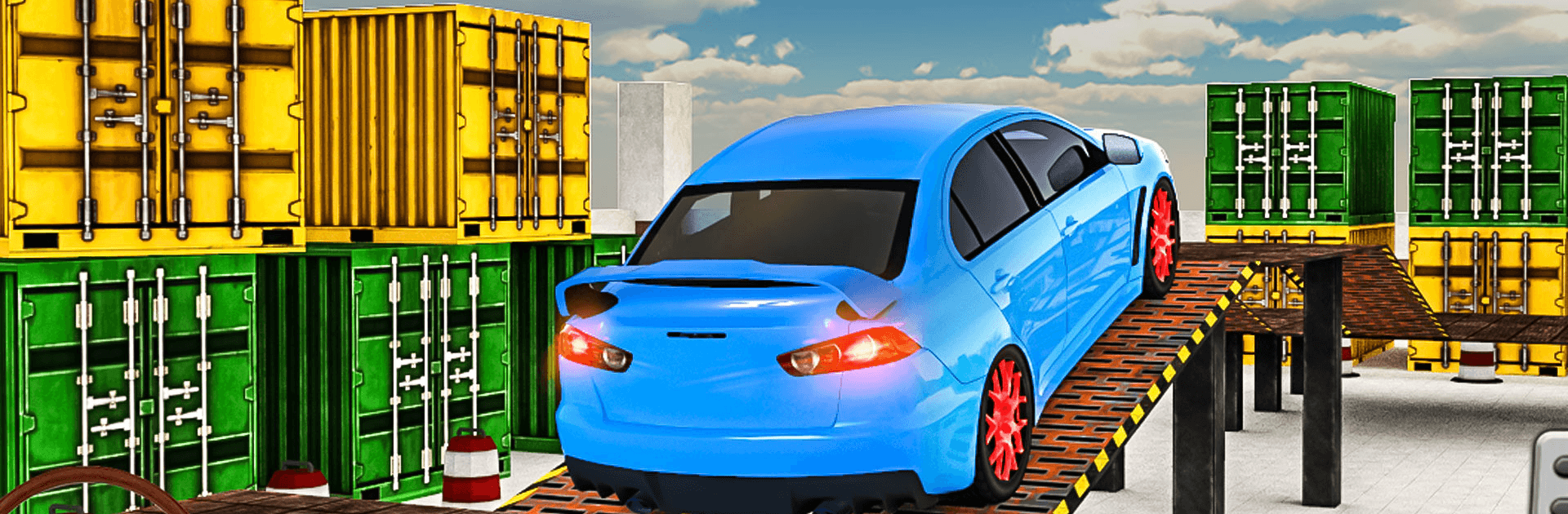

مواقف السيارات ألعاب السيارات
العب على الكمبيوتر الشخصي مع BlueStacks - نظام أندرويد للألعاب ، موثوق به من قبل أكثر من 500 مليون لاعب.
تم تعديل الصفحة في: Jul 25, 2025
Play Car Games: Advance Car Parking on PC or Mac
Car Games: Advance Car Parking brings the Strategy genre to life, and throws up exciting challenges for gamers. Developed by Broken Diamond, this Android game is best experienced on BlueStacks, the World’s #1 app player for PC and Mac users.
About the Game
Ready to prove your parking skills? Car Games: Advance Car Parking from Broken Diamond isn’t your average driving game—it puts your strategic skills to the test with a mix of hands-on driving challenges and mind-bending parking puzzles. Whether you’re a seasoned driver or someone who simply loves a good parking challenge, this game offers something fresh, fun, and just a little bit addictive.
Game Features
-
Tough Parking Challenges
Get set for some seriously tricky parking scenarios. From squeezing into tight spots to handling awkward angles, each level asks you to slow down, think, and really nail your approach. -
Impressive 3D Graphics
The visuals pop with crisp, detailed car models and realistic environments. You almost feel the crunch of the tires on pavement—especially if you’re playing on BlueStacks where everything looks a little sharper. -
True-to-Life Physics
Parallel or reverse, every move feels legit thanks to spot-on driving physics. The game just gets how a car should respond to brakes, acceleration, and steering. -
Loads of Levels
There’s no shortage of challenges here. Each new level adds its own twist, keeping things interesting and testing your skills in new ways. -
Flexible Controls
Prefer steering with tilt, touch, or something else? Car Games: Advance Car Parking lets you pick the controls that actually make sense for you, so you always feel in control.
Slay your opponents with your epic moves. Play it your way on BlueStacks and dominate the battlefield.
العب مواقف السيارات ألعاب السيارات على جهاز الكمبيوتر. من السهل البدء.
-
قم بتنزيل BlueStacks وتثبيته على جهاز الكمبيوتر الخاص بك
-
أكمل تسجيل الدخول إلى Google للوصول إلى متجر Play ، أو قم بذلك لاحقًا
-
ابحث عن مواقف السيارات ألعاب السيارات في شريط البحث أعلى الزاوية اليمنى
-
انقر لتثبيت مواقف السيارات ألعاب السيارات من نتائج البحث
-
أكمل تسجيل الدخول إلى Google (إذا تخطيت الخطوة 2) لتثبيت مواقف السيارات ألعاب السيارات
-
انقر على أيقونة مواقف السيارات ألعاب السيارات على الشاشة الرئيسية لبدء اللعب



