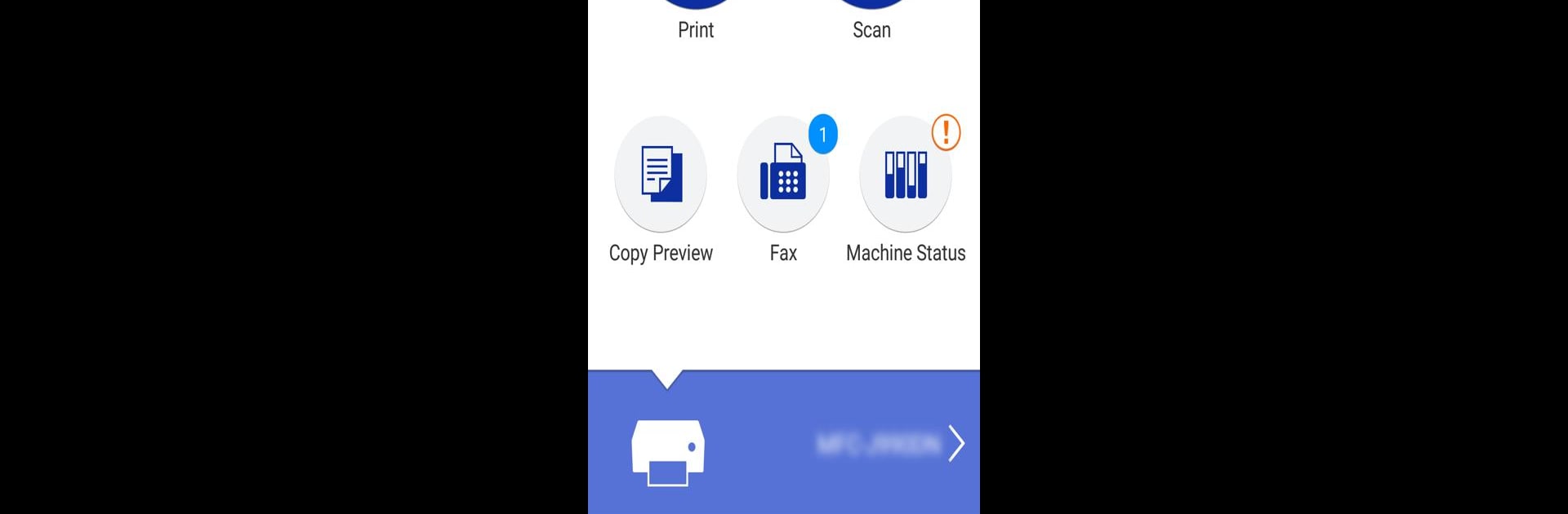
Brother iPrint&Scan
Jogue no PC com BlueStacks - A Plataforma de Jogos Android, confiada por mais de 500 milhões de jogadores.
Página modificada em: Aug 29, 2025
Run Brother iPrint&Scan on PC or Mac
Let BlueStacks turn your PC, Mac, or laptop into the perfect home for Brother iPrint&Scan, a fun Tools app from Brother Industries, Ltd..
About the App
Ever wanted to send a print job or scan a document straight from your Android device—without fighting with computers or tangled cables? Brother iPrint&Scan makes that happen. Whether you’re at home, the office, or somewhere in between, this easy-to-use Tools app by Brother Industries, Ltd. lets you wirelessly connect your Android device to your Brother printer or all-in-one machine. Expect smooth printing, quick scans, and a handful of extra tools that make everyday tasks a lot more convenient.
App Features
-
Wireless Printing & Scanning
Connect over your Wi-Fi network and print photos, important documents, or web pages, or scan papers directly to your phone or tablet without a PC in sight. -
Cloud Support
Access files stored in cloud services like Dropbox, OneDrive, or Evernote right from the app, then print them with just a couple of taps. -
Straightforward Controls
The menus are simple and intuitive, making it easy for anyone to quickly select files, adjust settings, and start printing or scanning. -
File Compatibility
Print a wide variety of files: PDFs, Word docs, Excel sheets, PowerPoints, and even simple text files—all handled with ease. -
Flexible Output Options
Choose from different paper sizes (A4, Letter, Legal, and more) and media types, tweak the number of copies, or switch between glossy and plain paper as needed. -
Handy Scan Features
Save your scanned images as PDFs or JPEGs, store them on your device, or email them right from the app—no extra steps required. -
Preview & Edit Tools
Before you hit send, look over your scanned or copied images, zoom, crop, straighten, and scale them so you’re not left with any surprises. -
Fax From Your Device
On supported models, you can send and receive faxes directly through your Android device, and even review received faxes without printing them out first. -
NFC Tap-to-Print/Scan
Got NFC on your phone and your Brother machine? Just tap your device over the NFC mark to quickly start printing or scanning—super handy when you’re in a hurry. -
Machine Status at a Glance
Quickly check up on your printer’s ink or toner levels, and get updates if there are any issues—no need to poke around the machine itself. -
Automatic Device Discovery
The app finds compatible Brother printers on your local network automatically, so you can get set up without digging through settings.
Running Brother iPrint&Scan on your Android device, or through BlueStacks on your computer, means you’re not stuck at your desk anymore when it’s time to print, scan, or fax.
Ready to experience Brother iPrint&Scan on a bigger screen, in all its glory? Download BlueStacks now.
Jogue Brother iPrint&Scan no PC. É fácil começar.
-
Baixe e instale o BlueStacks no seu PC
-
Conclua o login do Google para acessar a Play Store ou faça isso mais tarde
-
Procure por Brother iPrint&Scan na barra de pesquisa no canto superior direito
-
Clique para instalar Brother iPrint&Scan a partir dos resultados da pesquisa
-
Conclua o login do Google (caso você pulou a etapa 2) para instalar o Brother iPrint&Scan
-
Clique no ícone do Brother iPrint&Scan na tela inicial para começar a jogar



