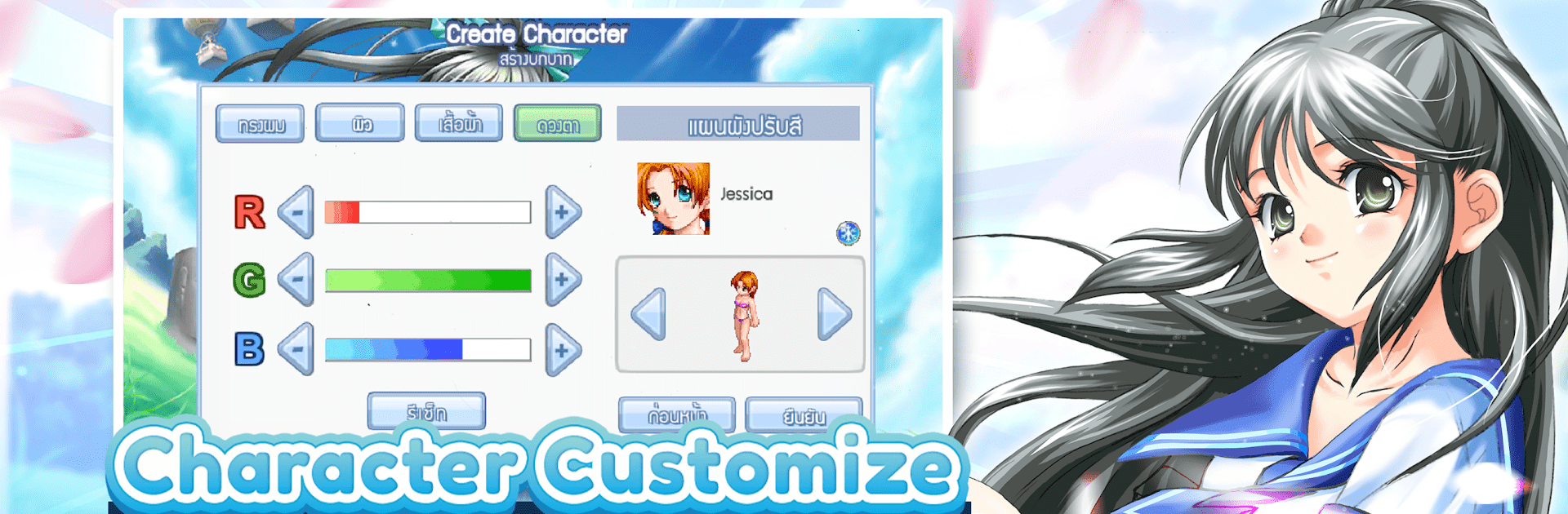

Wonderland M
Jogue no PC com BlueStacks - A Plataforma de Jogos Android, confiada por mais de 500 milhões de jogadores.
Página modificada em: Nov 20, 2024
Play Wonderland M on PC or Mac
From the innovators and creators at BEYOND GAMES, Wonderland M is another fun addition to the World of Role Playing games. Go beyond your mobile screen and play it bigger and better on your PC or Mac. An immersive experience awaits you.
About the Game
Looking for a Role Playing experience that’s equal parts creative and action-packed? Wonderland M by BEYOND GAMES might be just your thing. This game lets you get hands-on with every part of your character’s journey—whether you’re customizing your look, decking out your home, or leading a squad of quirky minions. Expect a world where crafting, battles, and surprises go hand in hand, even if you’re playing on BlueStacks.
Game Features
-
Make It Your Own
Customize your character’s appearance down to the details, and tweak your playstyle to fit however you want to play. -
Build and Craft
Love decorating or creating stuff? Get lost making unique items and furnishing your dream home—there’s always something new to build. -
Collect Cool Minions
Pull together a crew of legendary and unusual minions. There’s a ton of variety, so you can experiment with different team combos to keep things fresh. -
Boost Your Gear
Not satisfied with basic weapons? Use item enhancement to power up your equipment and see just how unstoppable you can get. -
Test Your Skills in PvP
Feeling competitive? Face off against other players and see how your strategies measure up in real-time action. -
Hidden Dungeons
Ready for a challenge? Head off the beaten path and explore secret dungeons packed with rare loot and unexpected twists. -
Progress While You’re Away
Too busy to play nonstop? The AFK system means your character still grows and collects rewards when you’re not even online.
Get ready for a buttery smooth, high-performance gaming action only on BlueStacks.
Jogue Wonderland M no PC. É fácil começar.
-
Baixe e instale o BlueStacks no seu PC
-
Conclua o login do Google para acessar a Play Store ou faça isso mais tarde
-
Procure por Wonderland M na barra de pesquisa no canto superior direito
-
Clique para instalar Wonderland M a partir dos resultados da pesquisa
-
Conclua o login do Google (caso você pulou a etapa 2) para instalar o Wonderland M
-
Clique no ícone do Wonderland M na tela inicial para começar a jogar



