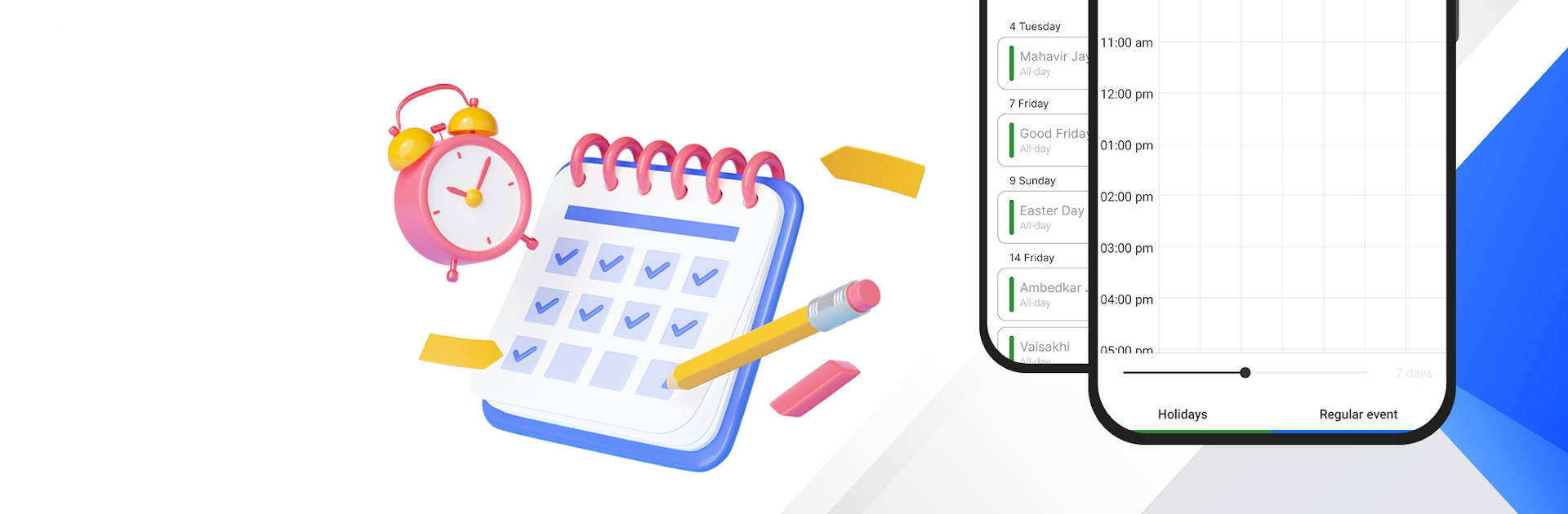

Calendar 2024
5억명 이상의 게이머가 신뢰하는 안드로이드 게임 플랫폼 BlueStacks으로 PC에서 플레이하세요.
Run Calendar 2024 on PC or Mac
Why limit yourself to your small screen on the phone? Run Calendar 2024, an app by Prometheus Interactive LLC, best experienced on your PC or Mac with BlueStacks, the world’s #1 Android emulator.
Calendar 2024 feels super straightforward, which is kind of refreshing if the usual busy calendar apps drive you up the wall. The layout’s clean and switching between seeing your year, a single month, the week, or just today’s stuff takes almost no effort. It does a good job of making your schedule simple to check out, whether you want a big picture or just what’s next. Setting up a new event or task is fast, and there’s this option to add all the details, like location, notes, and even repeating reminders if “forgetting birthdays” is a running problem.
One thing that stands out is color coding—makes looking at a packed day less overwhelming. There’s even a dark mode if bright white apps are too much, and you can switch it depending on how you like things to look. If you’re someone who tracks things across different calendars (Google, Samsung, whatever), everything can show up in one place, so bouncing between different apps isn’t a thing anymore. There are options for seeing public holidays from all over, and the reminders are flexible, so missing a gym session or a meeting isn’t likely.
Using this on PC with BlueStacks does make everything feel a little roomier. The widgets for the home screen (if you want that on mobile) and easy task filtering are nice extras, but mostly, the whole thing is just about making it easy to add, edit, and view whatever’s coming up next—no digging around, no clutter. Anybody who likes that “just the facts” feel and hates getting lost in overly fancy menus would probably get along with this app.
Ready to experience Calendar 2024 on a bigger screen, in all its glory? Download BlueStacks now.
PC에서 Calendar 2024 플레이해보세요.
-
BlueStacks 다운로드하고 설치
-
Google Play 스토어에 로그인 하기(나중에 진행가능)
-
오른쪽 상단 코너에 Calendar 2024 검색
-
검색 결과 중 Calendar 2024 선택하여 설치
-
구글 로그인 진행(만약 2단계를 지나갔을 경우) 후 Calendar 2024 설치
-
메인 홈화면에서 Calendar 2024 선택하여 실행



