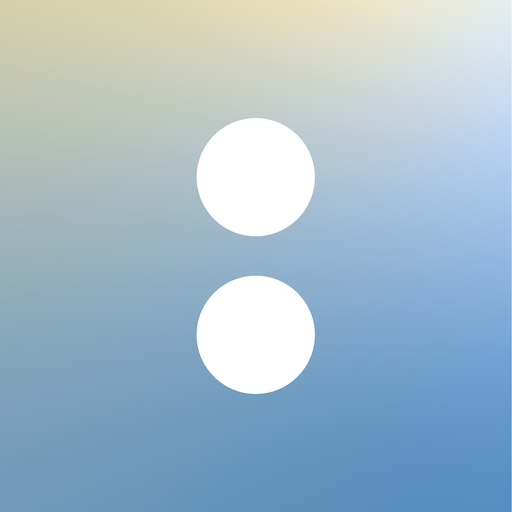Calendly Mobile
العب على الكمبيوتر الشخصي مع BlueStacks - نظام أندرويد للألعاب ، موثوق به من قبل أكثر من 500 مليون لاعب.
تم تعديل الصفحة في: 2 ديسمبر 2020
Play Calendly Mobile on PC
You can quickly copy your scheduling links and paste them into an email, text, or any other app, saving you time while you’re away from your computer.
With the ability to view upcoming meeting details, you can feel more prepared throughout the day, wherever it may take you. View answers to your invitee questions, look up a phone number and even join video calls directly from the app.
You also have the flexibility to reschedule or cancel upcoming meetings to better accommodate your day or your invitee's.
Go about your day with confidence knowing that you have the power of Calendly right in your pocket!
Learn more at Calendly.com or email us at support@calendly.com.
العب Calendly Mobile على جهاز الكمبيوتر. من السهل البدء.
-
قم بتنزيل BlueStacks وتثبيته على جهاز الكمبيوتر الخاص بك
-
أكمل تسجيل الدخول إلى Google للوصول إلى متجر Play ، أو قم بذلك لاحقًا
-
ابحث عن Calendly Mobile في شريط البحث أعلى الزاوية اليمنى
-
انقر لتثبيت Calendly Mobile من نتائج البحث
-
أكمل تسجيل الدخول إلى Google (إذا تخطيت الخطوة 2) لتثبيت Calendly Mobile
-
انقر على أيقونة Calendly Mobile على الشاشة الرئيسية لبدء اللعب