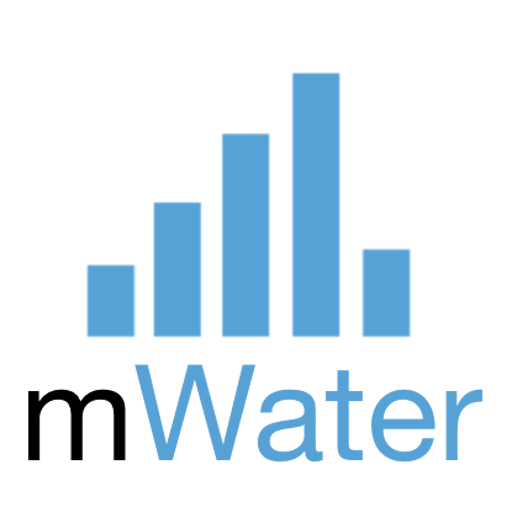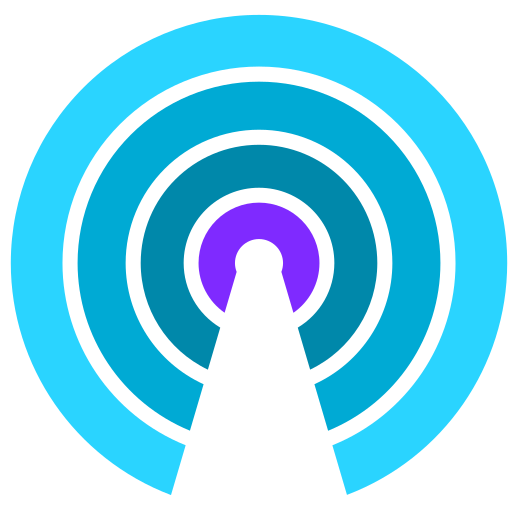
Earthquake Track
العب على الكمبيوتر الشخصي مع BlueStacks - نظام أندرويد للألعاب ، موثوق به من قبل أكثر من 500 مليون لاعب.
تم تعديل الصفحة في: 29/10/2022
Play Earthquake Track on PC
Data coverage:
* U.S.: All magnitudes (for practical use, research and learning)
* Worldwide: Magnitude 4.5 and above (for practical use)
Features:
* Launch the app to fetch the latest data instantly
* Put a monitoring region on map to get notifications from there (Example: While you live in the east coast, you can monitor the west coast.)
* Sort by your choice of data on the List
* See plate interfaces and major fault zones
* Regional or global notifications
* Enable or disable notifications
* Distance to your monitoring central from every earthquake location
* Every earthquake marker comes with a Details page to help you understand the impacts
* Share earthquake info text messages through messaging apps
* Report your feel to U.S. Geological Survey -- the data provider
* Connect to the external Google Maps app to look up further details, including the fastest routes to reach the earthquake locations.
* Search news by topics
* Select distance unit
* Privacy: does not require additional accesses such as your identity, contact list or precise location.
* And more!
العب Earthquake Track على جهاز الكمبيوتر. من السهل البدء.
-
قم بتنزيل BlueStacks وتثبيته على جهاز الكمبيوتر الخاص بك
-
أكمل تسجيل الدخول إلى Google للوصول إلى متجر Play ، أو قم بذلك لاحقًا
-
ابحث عن Earthquake Track في شريط البحث أعلى الزاوية اليمنى
-
انقر لتثبيت Earthquake Track من نتائج البحث
-
أكمل تسجيل الدخول إلى Google (إذا تخطيت الخطوة 2) لتثبيت Earthquake Track
-
انقر على أيقونة Earthquake Track على الشاشة الرئيسية لبدء اللعب