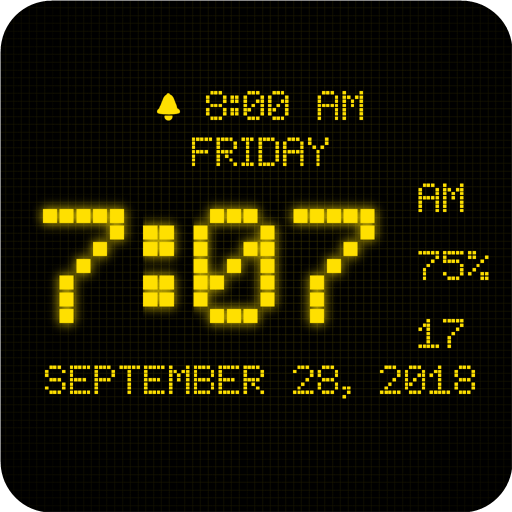Huge 80s Clock Pro
العب على الكمبيوتر الشخصي مع BlueStacks - نظام أندرويد للألعاب ، موثوق به من قبل أكثر من 500 مليون لاعب.
تم تعديل الصفحة في: 14 يناير 2020
Play Huge 80s Clock Pro on PC
Extra fetaures of the Pro version:
• Ad-free.
• A widget for the home screen is available.
• You can set the luminosity for the night mode.
• The battery status can be shown.
• The clock size can be adjusted.
Features:
• It shows an extra-large digital clock.
• It can show the day of the week.
• It can show the calendar date
• Clock font is settable.
• Clock color is adjustable.
• Clock format can be set to h24 or h12 and is automatically detected at the first launch.
• Works in landscape and in portrait mode. The orientation can also be detected automatically.
• The status bar can be hidden.
Moreover, it is possible to set an alarm. The alarm works also with the clock in background or with the phone locked.
It is possible to use the widget of Huge 80s Clock for the home screen.
It is possible to use Huge 80s Clock as screensaver through the Daydream function of Android. It is necessary that your phone is compatible with Daydream. This is the procedure:
1. Open Settings.
2. Tap Display.
3. Tap Daydream or Screensaver (depends on the phone) to see a list of apps that integrate with Daydream.
4. Select Huge 80s Clock as screensaver.
During the Daydream screensaver of Huge 80s Clock, it is possible to set the brightness of the screen using a dedicated icon.
Works on any device, including tablets. If you decide to use this clock during the night, since the monitor is always on, it is better to keep the device in charge.
Instead of give a bad review, please send me an email. I will try my best to resolve any issue! :)
العب Huge 80s Clock Pro على جهاز الكمبيوتر. من السهل البدء.
-
قم بتنزيل BlueStacks وتثبيته على جهاز الكمبيوتر الخاص بك
-
أكمل تسجيل الدخول إلى Google للوصول إلى متجر Play ، أو قم بذلك لاحقًا
-
ابحث عن Huge 80s Clock Pro في شريط البحث أعلى الزاوية اليمنى
-
انقر لتثبيت Huge 80s Clock Pro من نتائج البحث
-
أكمل تسجيل الدخول إلى Google (إذا تخطيت الخطوة 2) لتثبيت Huge 80s Clock Pro
-
انقر على أيقونة Huge 80s Clock Pro على الشاشة الرئيسية لبدء اللعب