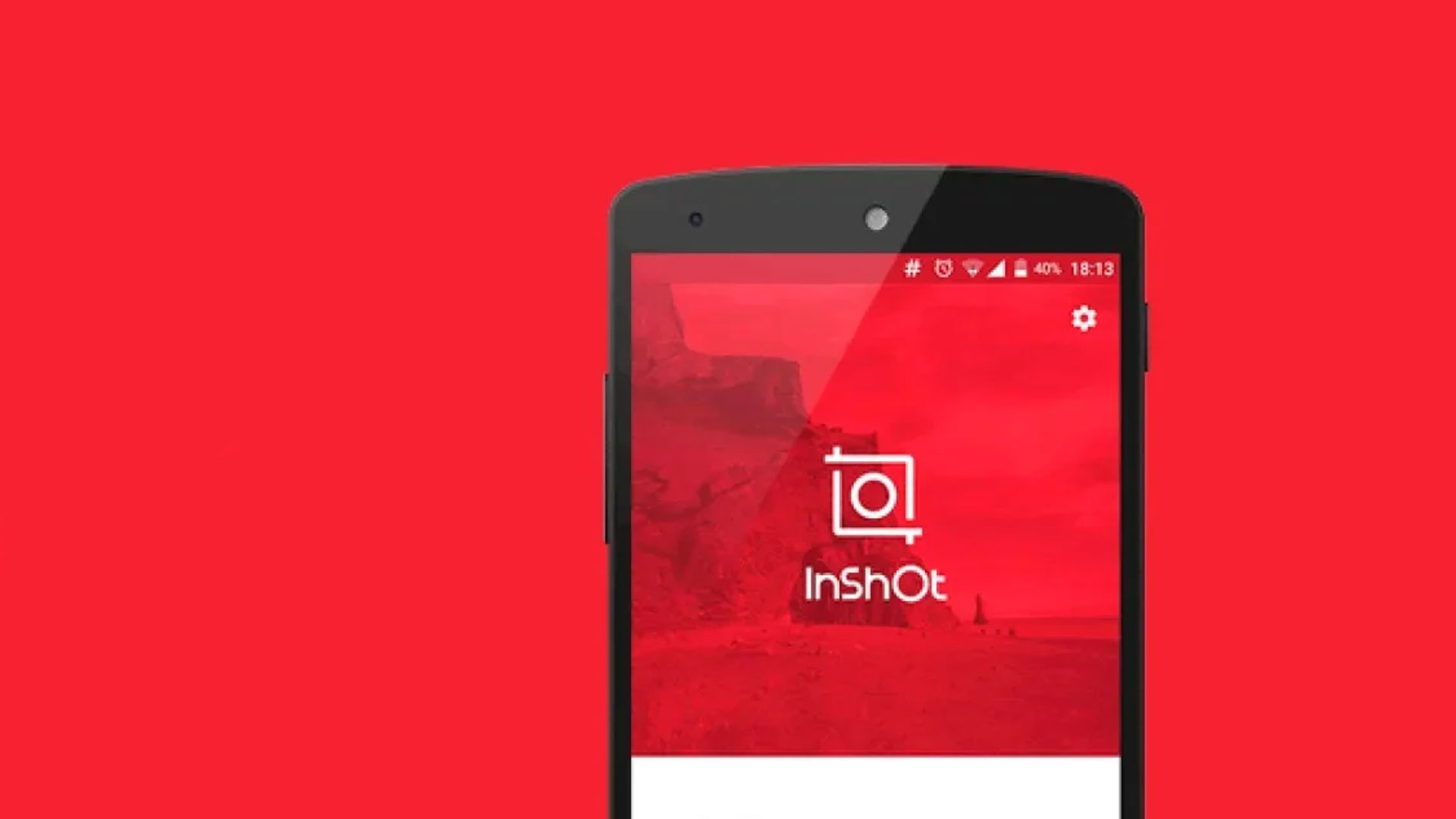
InShot - 동영상 편집기 & 사진 편집기
5억명 이상의 게이머가 신뢰하는 안드로이드 게임 플랫폼 BlueStacks으로 PC에서 플레이하세요.
Run Video Editor & Maker - InShot on PC or Mac
Multitask effortlessly on your PC or Mac as you try out Video Editor & Maker – InShot, a Photography app by InShot Video Editor on BlueStacks.
InShot feels like that editor a casual creator actually finishes videos with. The timeline is clean, clips snap into place, trimming and merging are quick, and the slow motion looks smooth instead of choppy. There are a bunch of transitions and filters, from simple fades to those glitchy, retro looks, plus text, emojis, and sticker packs that do not feel like an afterthought. Audio is easy too, with music, sound effects, voice-over, and even fun voice filters if someone wants to play around. The AI bits help more than expected: auto captions save a ton of typing, background removal is one tap when it works right, and smart tracking keeps text or stickers locked onto a moving object so the edit feels intentional. Keyframes, picture-in-picture, blend modes, chroma key for green screens, it is all in there when more control is needed.
It also doubles as a photo editor, so quick collages, background blur, and an AI photo fixer for soft shots are right beside the video tools. Canvas presets make sizing for Shorts, Reels, TikTok and regular landscape painless, and export can go up to 4K 60fps if the project needs it. On PC with BlueStacks, dragging clips and lining up cuts with a mouse on a bigger screen is just easier, especially when nudging keyframes or stacking layers. It is friendly for beginners, but it does not hit a wall when someone wants to get nerdy with color, speed ramping, or more precise animation.
Big screen. Bigger performance. Use BlueStacks on your PC or Mac to run your favorite apps.
PC에서 InShot - 동영상 편집기 & 사진 편집기 플레이해보세요.
-
BlueStacks 다운로드하고 설치
-
Google Play 스토어에 로그인 하기(나중에 진행가능)
-
오른쪽 상단 코너에 InShot - 동영상 편집기 & 사진 편집기 검색
-
검색 결과 중 InShot - 동영상 편집기 & 사진 편집기 선택하여 설치
-
구글 로그인 진행(만약 2단계를 지나갔을 경우) 후 InShot - 동영상 편집기 & 사진 편집기 설치
-
메인 홈화면에서 InShot - 동영상 편집기 & 사진 편집기 선택하여 실행
