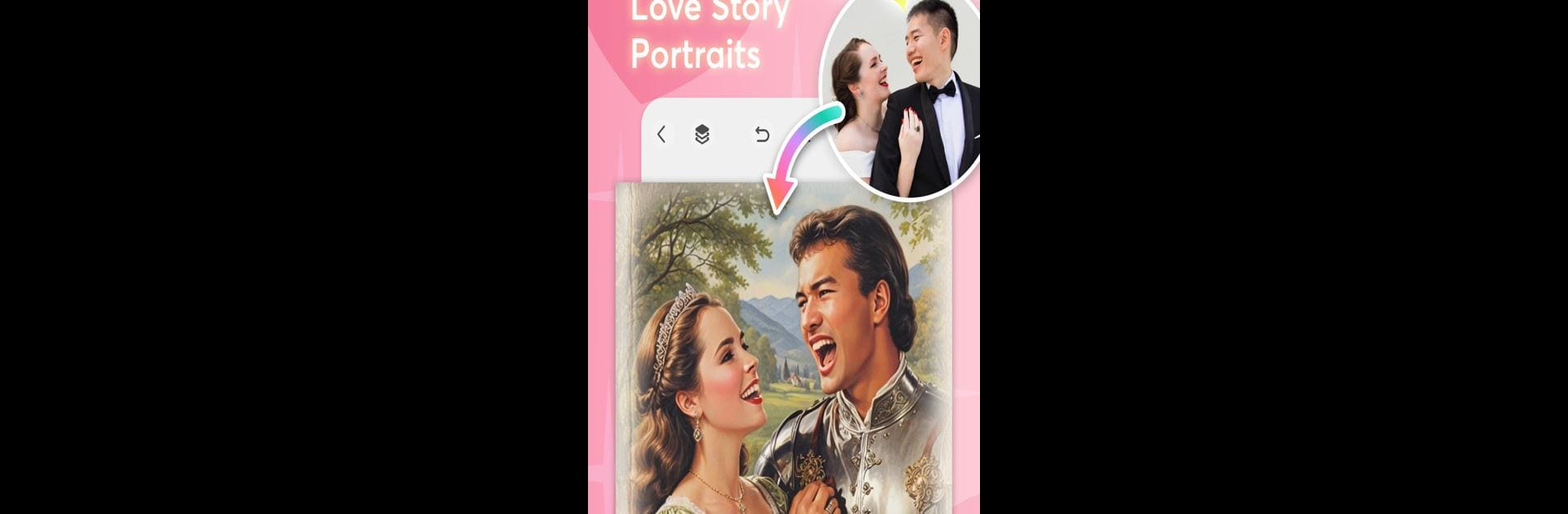
PicCollage - 사진 콜라주、레이아웃、템플릿
5억명 이상의 게이머가 신뢰하는 안드로이드 게임 플랫폼 BlueStacks으로 PC에서 플레이하세요.
Run PicCollage: Magic Photo Editor on PC or Mac
Multitask effortlessly on your PC or Mac as you try out PicCollage: Magic Photo Editor, a Photography app by Cardinal Blue Software, Inc. on BlueStacks.
About the App
PicCollage: Magic Photo Editor is where your favorite memories come together in fun, creative ways. This Photography app from Cardinal Blue Software, Inc. is perfect for anyone who loves playing with photos—whether you want to whip up a special birthday greeting or just stitch vacation pics together in one place. From quick collages to uniquely designed stories, this app keeps things easy and just a little bit magical. Planning to use BlueStacks? The experience is smooth and snappy.
App Features
-
Drag-and-Drop Collages
Mix and match your photos (and even videos!) into custom collages using tons of layouts. Play around with classic grids or try something wild—there’s no wrong way. -
Templates for Every Occasion
No need to start from scratch. Just pick a ready-made template for holidays, birthdays, or just-because moments. Want to make a slideshow? There’s a template for that, too. -
Photo & Video Editing Tools
Tweak your pics and clips with all the essentials: filters, special effects, background removal, cropping, and retouch tools that do the heavy lifting for you. -
Instant Cutouts and Backgrounds
Love that photo but not the messy background? The cutout tool uses clever AI to neatly pop your subject out. Swap backgrounds, add a new scene, or keep things simple. -
Decorate with Stickers, Fonts, & Doodles
Jazz up collages with fun stickers, creative fonts, and hand-drawn doodles. You can even bend your text or match up font combos for something a little more “you.” -
Animated and Video Collage Maker
Combine photos and short videos to create lively, moving collages. Animations add a cool finishing touch—great for sharing on social media. -
PicCollage VIP Perks
Subscribers get early access to exclusive stickers, extra backgrounds, premium fonts, and all templates—plus no ads or watermarks. There’s a free trial if you want to take VIP for a spin.
Everything’s designed so you can focus on making something awesome, not figuring out complicated menus. Add a little magic and show off your story, your way.
Big screen. Bigger performance. Use BlueStacks on your PC or Mac to run your favorite apps.
PC에서 PicCollage - 사진 콜라주、레이아웃、템플릿 플레이해보세요.
-
BlueStacks 다운로드하고 설치
-
Google Play 스토어에 로그인 하기(나중에 진행가능)
-
오른쪽 상단 코너에 PicCollage - 사진 콜라주、레이아웃、템플릿 검색
-
검색 결과 중 PicCollage - 사진 콜라주、레이아웃、템플릿 선택하여 설치
-
구글 로그인 진행(만약 2단계를 지나갔을 경우) 후 PicCollage - 사진 콜라주、레이아웃、템플릿 설치
-
메인 홈화면에서 PicCollage - 사진 콜라주、레이아웃、템플릿 선택하여 실행
