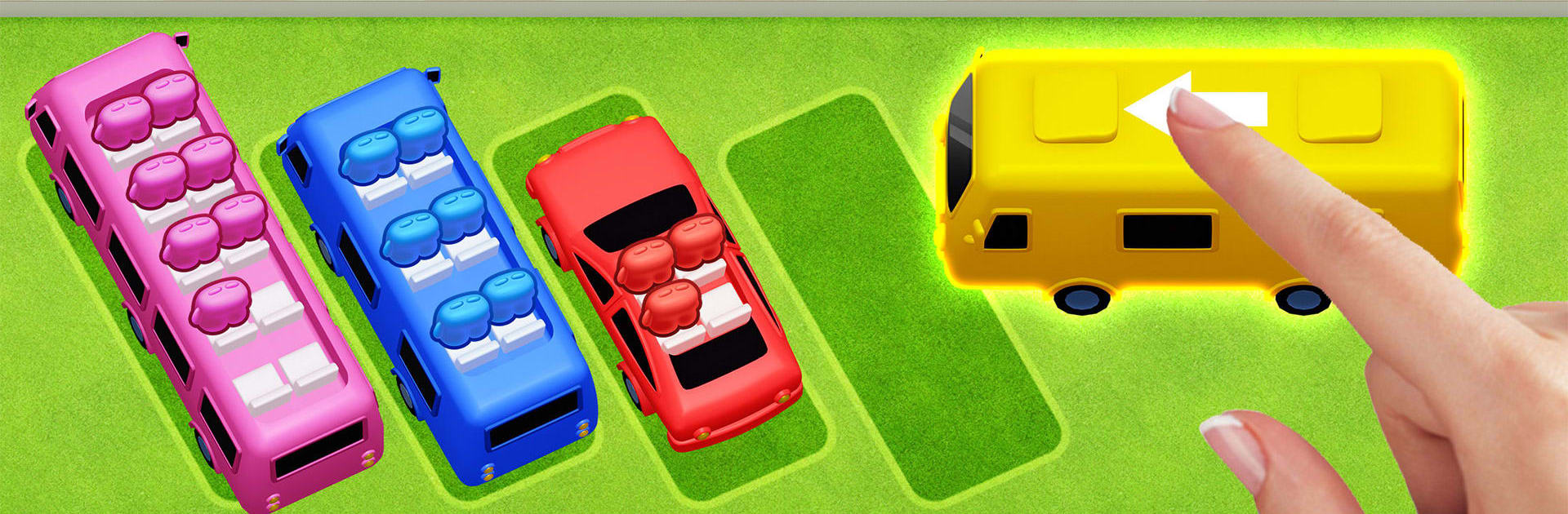

Bus Puzzle: Brain Games
العب على الكمبيوتر الشخصي مع BlueStacks - نظام أندرويد للألعاب ، موثوق به من قبل أكثر من 500 مليون لاعب.
تم تعديل الصفحة في: May 16, 2025
Play Bus Puzzle: Brain Games on PC or Mac
Explore a whole new adventure with Bus Puzzle: Brain Games, a Puzzle game created by AE Mobile Limited. Experience great gameplay with BlueStacks, the most popular gaming platform to play Android games on your PC or Mac.
About the Game
If you get a kick out of clever puzzles and a bit of logic, Bus Puzzle: Brain Games is probably your jam. This game puts you right in the middle of all kinds of tangled parking lots, challenging you to guide cars through chaos and sort out the gridlock. It’s not just about moving vehicles— you’ll need to pair up passengers and cars by color, which sounds easy until your lot fills right up. Made by AE Mobile Limited, this puzzle game keeps your brain buzzing whether you’ve got a few minutes or can’t put it down.
Game Features
-
Simple Controls, Lots of Depth
Just tap a car to move it— that’s it. But as you play, the puzzles get surprisingly complicated, so it really keeps you thinking. -
Color-Matching Puzzles
Every passenger has a specific ride, and matching them up by color makes each level a satisfying little brain teaser. You’ll need to be strategic with your moves. -
Tons of Levels
You’ll work your way through hundreds of unique scenarios, each with their own twists and obstacles. It never really gets old. -
Car Collecting Fun
From flashy sports cars to old-school classics, new vehicles unlock as you go. If you like collecting stuff, there’s always something to look forward to. -
Helpful Power-Ups
Stuck? Use special props to wriggle out of the toughest jams. You can rely on your own cleverness, but it’s nice to have options. -
Eye-Catching Graphics
Bright, colorful visuals and lively designs make the parking lot a fun place to linger. Each car and passenger pops on the screen.
Bus Puzzle: Brain Games plays great on your phone or, if you’re on BlueStacks, you can fire it up on your desktop and tackle parking challenges with a bigger view.
Make your gaming sessions memorable with precise controls that give you an edge in close combats and visuals that pop up, bringing every character to life.
العب Bus Puzzle: Brain Games على جهاز الكمبيوتر. من السهل البدء.
-
قم بتنزيل BlueStacks وتثبيته على جهاز الكمبيوتر الخاص بك
-
أكمل تسجيل الدخول إلى Google للوصول إلى متجر Play ، أو قم بذلك لاحقًا
-
ابحث عن Bus Puzzle: Brain Games في شريط البحث أعلى الزاوية اليمنى
-
انقر لتثبيت Bus Puzzle: Brain Games من نتائج البحث
-
أكمل تسجيل الدخول إلى Google (إذا تخطيت الخطوة 2) لتثبيت Bus Puzzle: Brain Games
-
انقر على أيقونة Bus Puzzle: Brain Games على الشاشة الرئيسية لبدء اللعب




