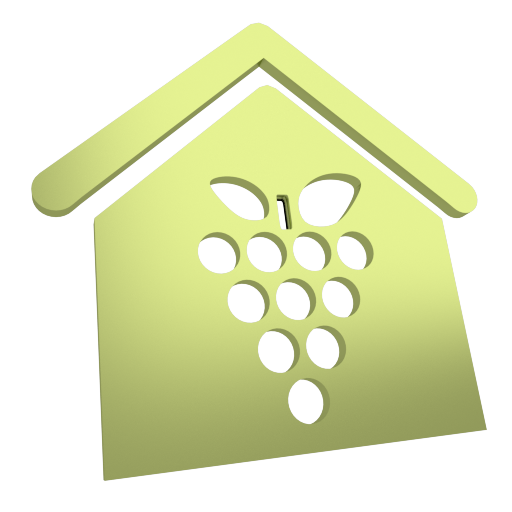my cerascreen
العب على الكمبيوتر الشخصي مع BlueStacks - نظام أندرويد للألعاب ، موثوق به من قبل أكثر من 500 مليون لاعب.
تم تعديل الصفحة في: 9 يناير 2020
Play my cerascreen on PC
The cerascreen app supports you with your health-conscious lifestyle and guides you through the entire test process: You activate your cerascreen® test via the app with the test ID and receive updates on the status of the submitted sample directly from our laboratory. After the successful evaluation of the sample in the certified specialist laboratory, you can access your test result directly in the app. The measured values are explained to you in a way easy to understand. Based on your measured level you will also receive recommendations for further action and valuable information about nutrition, exercise and health.
العب my cerascreen على جهاز الكمبيوتر. من السهل البدء.
-
قم بتنزيل BlueStacks وتثبيته على جهاز الكمبيوتر الخاص بك
-
أكمل تسجيل الدخول إلى Google للوصول إلى متجر Play ، أو قم بذلك لاحقًا
-
ابحث عن my cerascreen في شريط البحث أعلى الزاوية اليمنى
-
انقر لتثبيت my cerascreen من نتائج البحث
-
أكمل تسجيل الدخول إلى Google (إذا تخطيت الخطوة 2) لتثبيت my cerascreen
-
انقر على أيقونة my cerascreen على الشاشة الرئيسية لبدء اللعب