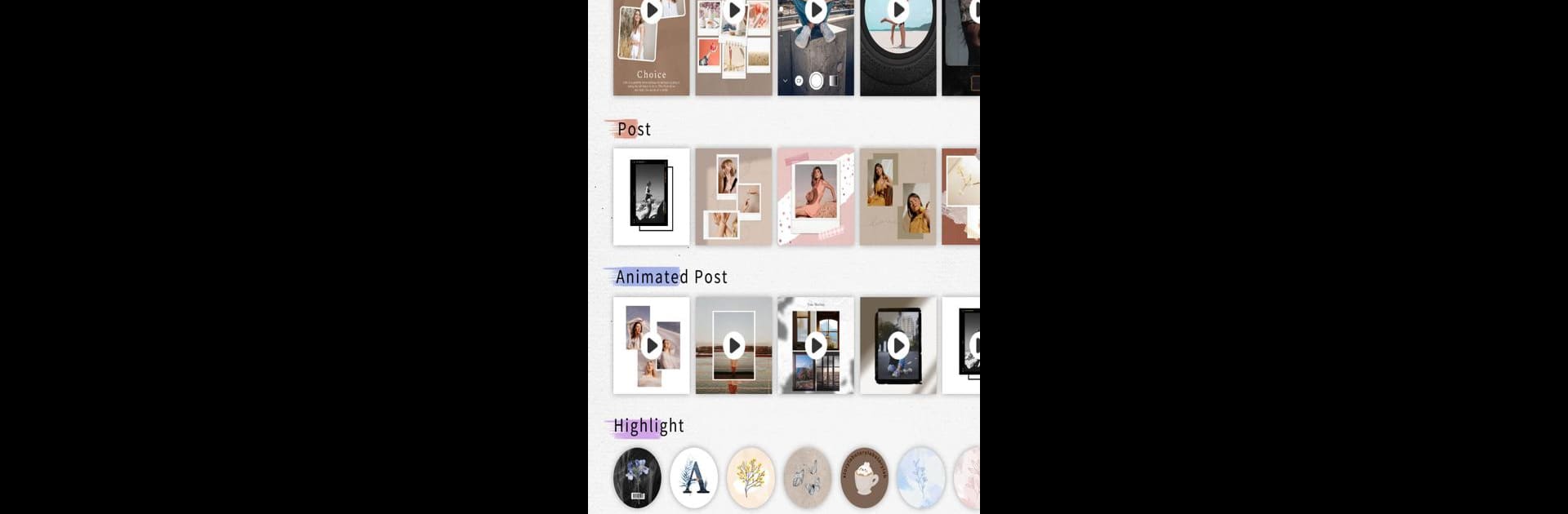

Story Lab - insta story art maker para Instagram
Jogue no PC com BlueStacks - A Plataforma de Jogos Android, confiada por mais de 500 milhões de jogadores.
Página modificada em: 19 de maio de 2021
Run StoryLab - Story Maker on PC or Mac
Why limit yourself to your small screen on the phone? Run StoryLab – Story Maker, an app by cerdillac, best experienced on your PC or Mac with BlueStacks, the world’s #1 Android emulator.
About the App
Ready to make your social stories pop? StoryLab – Story Maker by cerdillac is designed for anyone who wants their Instagram and Snapchat posts to look next-level. Whether you’ve got a bunch of photos waiting to be transformed or you just want to play around with video edits, this Entertainment app serves up fresh templates, trendy animations, and creative tools to help your stories stand out. No editing skills required—just bring your ideas, and let StoryLab spark your creativity.
App Features
-
Huge Template Library:
Over 1,500 templates make it almost impossible to run out of options. Jump into sleek collages or playful animated layouts, whether you’re sharing a simple post or telling a longer story. -
Animated Story Magic:
Catch people’s eyes with over 170 animated templates—think moving text, dynamic frames, and stylish effects that instantly upgrade your stories. -
Highlight Covers Made Easy:
Pick from hundreds of highlight cover icons to give your Instagram profile a clean, personalized look. Creating custom covers takes just a couple of taps. -
Endless Stickers & Brush Tools:
Decorate your work with more than 2,000 stickers, from modern chic to retro throwbacks. Want to draw, doodle, or layer extra sparkle? Brushes and textures are there, too. -
Simple yet Powerful Editor:
Choose your background, adjust colors, and layer on effects and filters. Tweak fonts, line up your text, or sprinkle in a little glitter—the flexible editor lets you get as detailed (or as quick) as you want. -
Filters & Photo Effects:
Browse hundreds of filters for that perfect vibe. Add natural-looking light leaks, vintage touches, or bold color pops for a look that’s totally your own. -
Photo & Video Friendly:
Mix and match your videos and photos. Every tool and template works with both, so you can tell your story exactly how you want.
Trying StoryLab – Story Maker on BlueStacks makes editing even smoother with easy drag-and-drop and a bigger workspace—not to mention, everything’s just easier to see on a bigger screen.
Switch to BlueStacks and make the most of your apps on your PC or Mac.
Jogue Story Lab - insta story art maker para Instagram no PC. É fácil começar.
-
Baixe e instale o BlueStacks no seu PC
-
Conclua o login do Google para acessar a Play Store ou faça isso mais tarde
-
Procure por Story Lab - insta story art maker para Instagram na barra de pesquisa no canto superior direito
-
Clique para instalar Story Lab - insta story art maker para Instagram a partir dos resultados da pesquisa
-
Conclua o login do Google (caso você pulou a etapa 2) para instalar o Story Lab - insta story art maker para Instagram
-
Clique no ícone do Story Lab - insta story art maker para Instagram na tela inicial para começar a jogar



