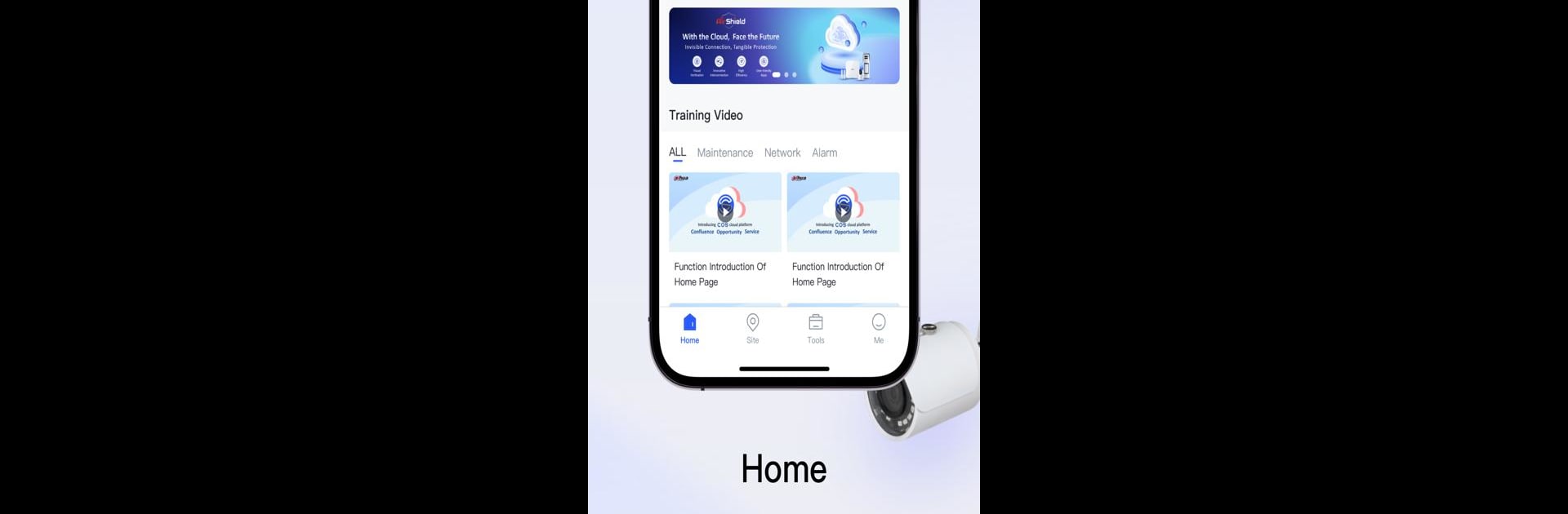

COS Pro
在電腦上使用BlueStacks –受到5億以上的遊戲玩家所信任的Android遊戲平台。
Run DoLynk Care on PC or Mac
What’s better than using DoLynk Care by Hangzhou CE-soft Technology Co., Ltd.? Well, try it on a big screen, on your PC or Mac, with BlueStacks to see the difference.
About the App
Keeping an eye on what matters shouldn’t feel complicated or clunky. That’s where DoLynk Care steps in. With this handy app from Hangzhou CE-soft Technology Co., Ltd., you can smoothly monitor your cameras, check out past footage, and get instant updates—all right from your phone. Whether you’re looking in on your home or making sure the office is running safe and sound, it’s all at your fingertips.
App Features
-
Real-Time Viewing
Hop into live video streams and see what’s happening the moment you want, wherever you are. A few taps, and you’re right there—easy peace of mind. -
Replay Anytime
Missed something? No worries. You can flip back through video recordings whenever you need, whether you’re tracking a delivery or just settling your curiosity. -
Instant Alerts
If something important pops up, you’ll know straight away. The app sends push notifications, so you won’t miss a thing, even when you’re busy. -
Device Management Made Simple
Adding new cameras or equipment is a breeze. You get straightforward control for setup and ongoing maintenance, so everything runs smoothly. -
Flexible Connectivity
Use DoLynk Care over Wi-Fi or on mobile networks like 3G or 4G, so you can check in whether you’re at home, at work, or on the go. -
Web Access and Account Sync
Want to check your cameras from your browser? Just log in with your DoLynk Care account and everything stays synced—no matter which device you use.
And hey, if you’d rather see your security feeds on a larger screen, you can try using BlueStacks to bring DoLynk Care to your PC. It’s a nice little perk for when you want a bigger view.
Ready to experience DoLynk Care on a bigger screen, in all its glory? Download BlueStacks now.
在電腦上遊玩COS Pro . 輕易上手.
-
在您的電腦上下載並安裝BlueStacks
-
完成Google登入後即可訪問Play商店,或等你需要訪問Play商店十再登入
-
在右上角的搜索欄中尋找 COS Pro
-
點擊以從搜索結果中安裝 COS Pro
-
完成Google登入(如果您跳過了步驟2),以安裝 COS Pro
-
在首頁畫面中點擊 COS Pro 圖標來啟動遊戲



