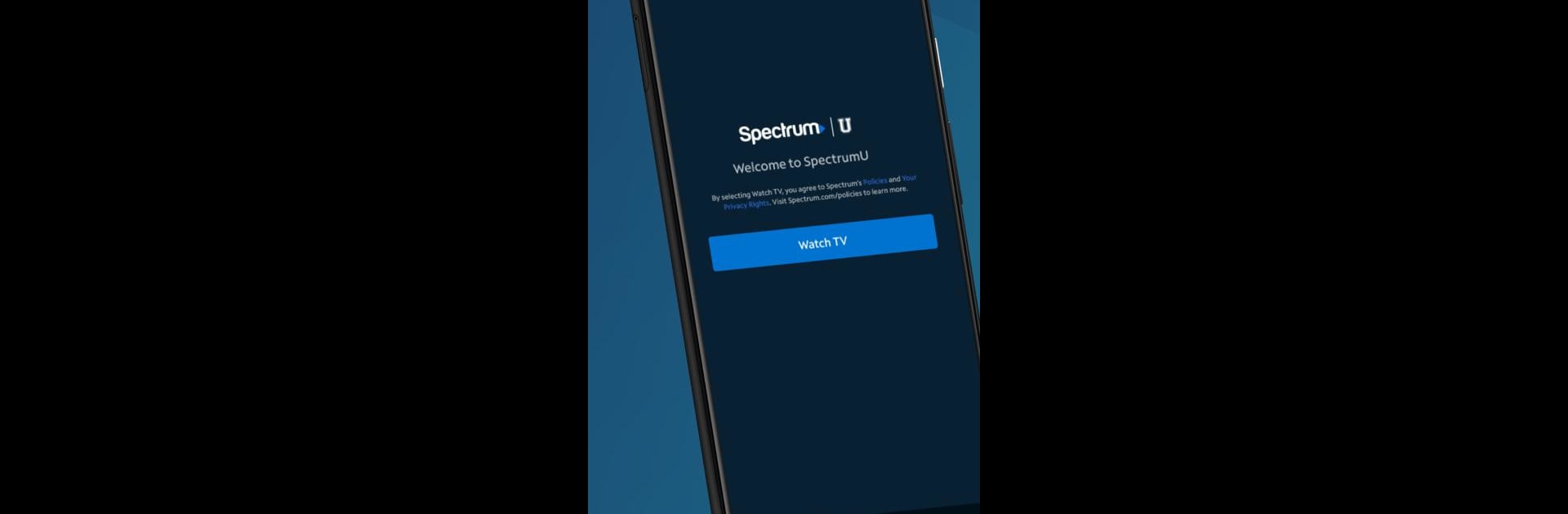

SpectrumU
在電腦上使用BlueStacks –受到5億以上的遊戲玩家所信任的Android遊戲平台。
Run SpectrumU on PC or Mac
Upgrade your experience. Try SpectrumU, the fantastic Entertainment app from Charter/Spectrum, from the comfort of your laptop, PC, or Mac, only on BlueStacks.
About the App
SpectrumU makes campus life a little more entertaining by turning your device into a streaming hub for live TV and tons of On Demand movies and shows. Whether you want to keep up with the big game, catch the news, or just unwind with your favorite series, this app’s got you. All you need is your college WiFi, and you’re all set to watch on your own terms.
App Features
-
Live TV, Anytime
Flip between news, sports, or local channels—you get the same TV experience you’d expect back home, right from your dorm room or wherever you happen to be on campus. -
Huge On Demand Library
Got some time between classes? Scroll through thousands of movies and episodes, including picks from Spectrum Originals, all available whenever you’re in the mood. -
Easy Channel Browsing
Not sure what to watch next? Browse the full lineup or check out what’s new without interrupting whatever’s already playing. -
Personalized Experience
Add must-watch titles to your Watchlist, pin your favorite channels, and customize the guide so everything feels familiar and easy to navigate. -
Smart Search
Hunt for shows or movies by title, network, actor, or even by your favorite sports team—no more endless scrolling. -
Seamless Access
Just connect to your campus WiFi and you’re all set. You’ll always find what you’re watching in the handy My Library section.
SpectrumU, brought to you by Charter/Spectrum, fits right into college life and works great on BlueStacks if you prefer catching up from your computer.
Switch to BlueStacks and make the most of your apps on your PC or Mac.
在電腦上遊玩SpectrumU . 輕易上手.
-
在您的電腦上下載並安裝BlueStacks
-
完成Google登入後即可訪問Play商店,或等你需要訪問Play商店十再登入
-
在右上角的搜索欄中尋找 SpectrumU
-
點擊以從搜索結果中安裝 SpectrumU
-
完成Google登入(如果您跳過了步驟2),以安裝 SpectrumU
-
在首頁畫面中點擊 SpectrumU 圖標來啟動遊戲



