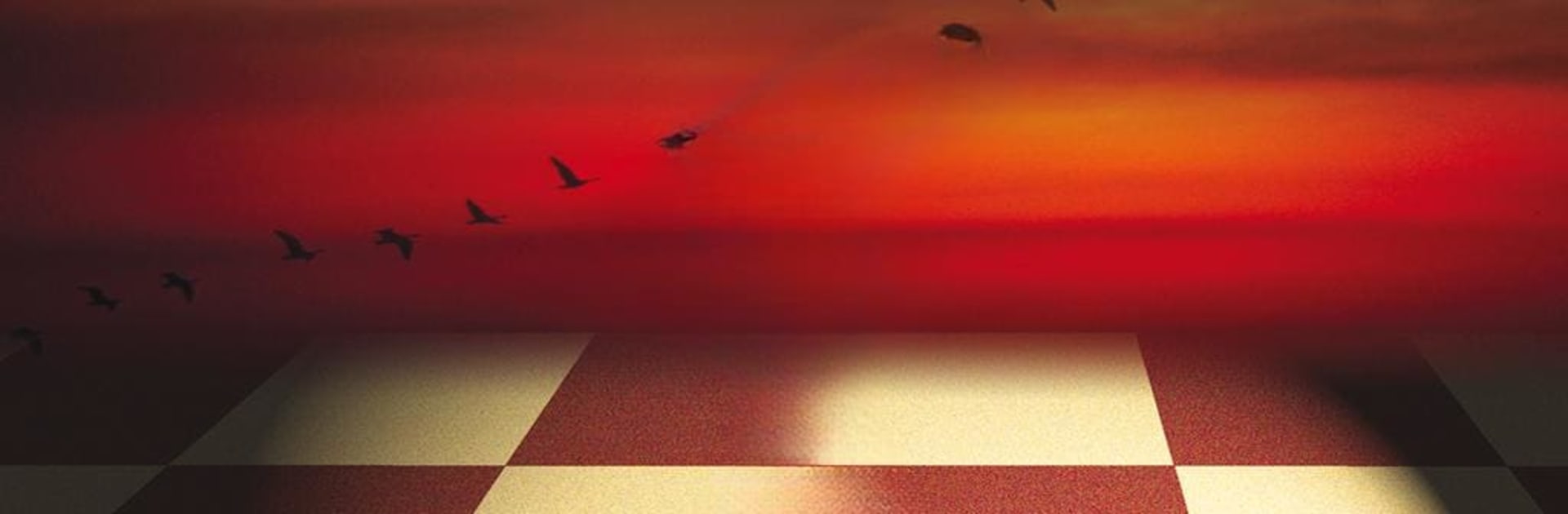
國際象棋戰術的藝術 初級(1400—1600 ELO)
在電腦上使用BlueStacks –受到5億以上的遊戲玩家所信任的Android遊戲平台。
Play Chess Tactics Art (1400-1600 ELO) on PC or Mac
Join millions to experience Chess Tactics Art (1400-1600 ELO), an exciting Board game from Chess King. With BlueStacks App Player, you are always a step ahead of your opponent, ready to outplay them with faster gameplay and better control with the mouse and keyboard on your PC or Mac.
About the Game
Got a thing for chess puzzles or just starting to explore tactics? Chess Tactics Art (1400-1600 ELO) from Chess King is all about sharpening your skills in a fun, hands-on way. This Board game brings an approachable challenge, piling up loads of practical exercises and teaching moments — whether you’re casually playing on your phone, tablet, or jumping in for a deeper session on BlueStacks.
Game Features
-
Loads of Puzzles and Lessons
You’ll get your brain working on 1,500 fresh exercises and 150 detailed examples, all neatly organized by over 30 classic tactical themes. Each one’s designed to help you spot tricks and master key concepts, from pins to double checks. -
Interactive, Not Just Theoretical
Lessons aren’t just walls of text. You’ll read, but more importantly, you get to make the moves, test ideas, and actually see how tactics play out on the board. -
Stuck? No Problem
If you hit a wall, the app nudges you with hints or even shows you why a certain move backfires. It’s like having a coach who’ll let you make mistakes, then show you the refutation. -
Personal Progress Tracker
Ever wondered if you’re actually getting better? The game tracks your ELO rating, so you can see your progress as you go through exercises, ramp up difficulty, and dig into new topics. -
Flexible Test and Practice Modes
Switch to test mode whenever you feel ready, with plenty of settings to make it as easy or tough as you like. Bookmark your favorite puzzles and revisit them anytime. -
Play Out Positions Against the Computer
Sometimes you just want to see what happens next. Jump into any exercise and try your own moves against the built-in engine. -
No Wi-Fi? All Good
Run through the course wherever you are, no internet needed. -
Sync Across Devices
Create a free Chess King account and solve puzzles seamlessly, whether you’re on Android, iOS, or moving over to a tablet or desktop with BlueStacks. -
Beginner-Friendly Approach
The app is made for players stepping into the world of tactics. It guides you clearly, with no experience required, and lets you sample a chunk of the course for free. -
Well-Organized Content
Browse a tidy table of contents, jump to the right topics (think: decoys, discovered attacks, blocking, X-rays…), and focus on the stuff that matters to your game. -
Optimized for Bigger Screens
Works nicely on tablets and looks sharp if you fire it up on a larger display using BlueStacks.
If chess tactics have been a mystery, or you just want to get sharper, this is a solid way to practice, learn, and play at your own pace.
Slay your opponents with your epic moves. Play it your way on BlueStacks and dominate the battlefield.
在電腦上遊玩國際象棋戰術的藝術 初級(1400—1600 ELO) . 輕易上手.
-
在您的電腦上下載並安裝BlueStacks
-
完成Google登入後即可訪問Play商店,或等你需要訪問Play商店十再登入
-
在右上角的搜索欄中尋找 國際象棋戰術的藝術 初級(1400—1600 ELO)
-
點擊以從搜索結果中安裝 國際象棋戰術的藝術 初級(1400—1600 ELO)
-
完成Google登入(如果您跳過了步驟2),以安裝 國際象棋戰術的藝術 初級(1400—1600 ELO)
-
在首頁畫面中點擊 國際象棋戰術的藝術 初級(1400—1600 ELO) 圖標來啟動遊戲

