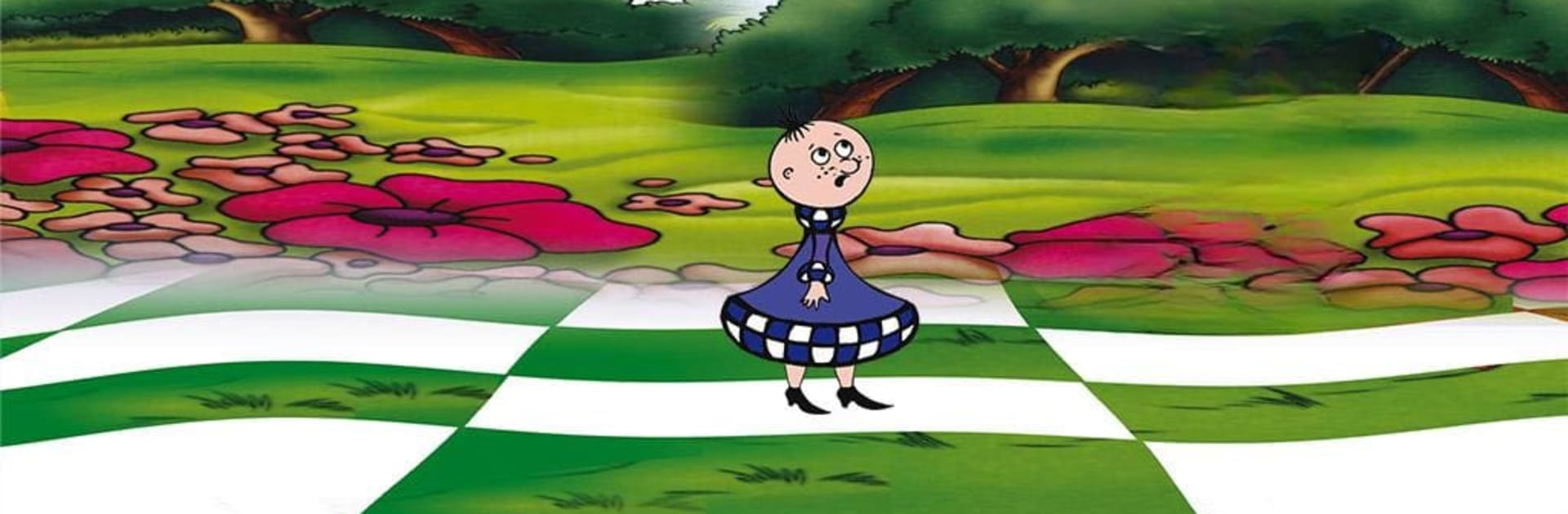
Escola de Xadrez Iniciantes
Jogue no PC com BlueStacks - A Plataforma de Jogos Android, confiada por mais de 500 milhões de jogadores.
Página modificada em: Jan 29, 2025
Play Chess School for Beginners on PC or Mac
Join millions to experience Chess School for Beginners, an exciting Board game from Chess King. With BlueStacks App Player, you are always a step ahead of your opponent, ready to outplay them with faster gameplay and better control with the mouse and keyboard on your PC or Mac.
Chess School for Beginners has a really friendly, “walk-you-through-it” vibe that makes learning chess way less intimidating, even for adults. The whole thing is split up into two big sections — one that explains all the basics and rules (like, here’s how the pieces move, here’s a quick breakdown of what castling is, all the stuff new players tend to miss), and then a section where you get to actually play through examples and practice. There are loads of exercises, like 500 of them, and they’re all pretty hands-on. Each one asks you to figure out the right move, and if you slip up, it’ll actually pop up with tips or even show you exactly why your move wouldn’t have worked, so you’re not just memorizing stuff but actually understanding what’s going on.
There’s a kind of tutor feel to it — it keeps track of your progress and rating as you work through the material, so you can see if you’re improving. What’s nice is, if something’s confusing in a lesson, you’re not just reading about it; you can move the pieces around on the board yourself to see what happens. The lessons start super basic (what all the pieces do, how to do a check, what stalemate even means), but then build up into tougher tactics and defense. If someone ever wondered about chess notation or wanted to practice simple endgames, there’s clear sections for that, too.
It’s made for mobile, but using BlueStacks makes everything fit on a big screen, which is neat since the lessons and examples aren’t cramped. No internet needed either, so it works offline if you want to play on a laptop or desktop without Wi-Fi. Works for any age, honestly — doesn’t matter if you’re a total beginner or picking chess back up. It’s structured, straightforward, and actually expects you to learn by doing, not just reading, which stands out compared to a lot of chess apps. Plus, you can play out any exercise against their built-in computer and see how far you get. Makes it easy to bookmark tricky ones or go back to topics if a certain type of problem keeps tripping you up.
Slay your opponents with your epic moves. Play it your way on BlueStacks and dominate the battlefield.
Jogue Escola de Xadrez Iniciantes no PC. É fácil começar.
-
Baixe e instale o BlueStacks no seu PC
-
Conclua o login do Google para acessar a Play Store ou faça isso mais tarde
-
Procure por Escola de Xadrez Iniciantes na barra de pesquisa no canto superior direito
-
Clique para instalar Escola de Xadrez Iniciantes a partir dos resultados da pesquisa
-
Conclua o login do Google (caso você pulou a etapa 2) para instalar o Escola de Xadrez Iniciantes
-
Clique no ícone do Escola de Xadrez Iniciantes na tela inicial para começar a jogar



