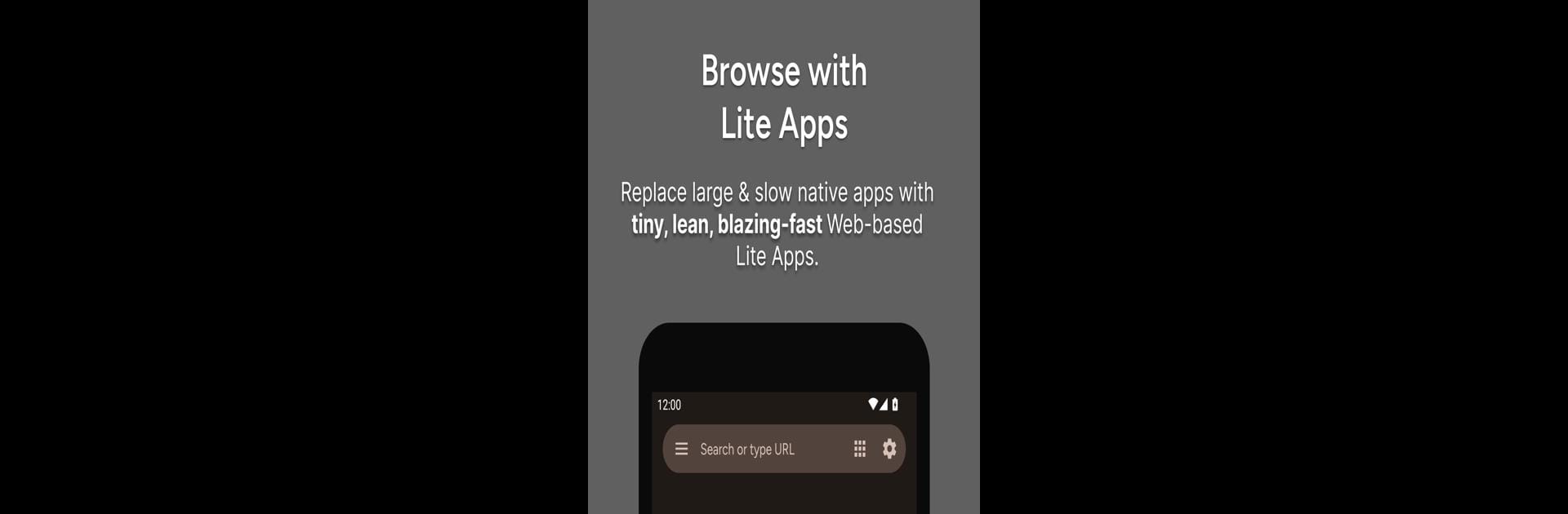

Hermit — Lite Apps Browser
Jogue no PC com BlueStacks - A Plataforma de Jogos Android, confiada por mais de 500 milhões de jogadores.
Página modificada em: Mar 5, 2025
Run Hermit — Lite Apps Browser on PC or Mac
Upgrade your experience. Try Hermit — Lite Apps Browser, the fantastic Productivity app from Chimbori, from the comfort of your laptop, PC, or Mac, only on BlueStacks.
About the App
Hermit — Lite Apps Browser by Chimbori is a unique productivity app designed to enhance your browsing experience. With a focus on privacy and speed, Hermit allows you to create Lite Apps that consume minimal storage and battery. Expect isolated browsing with sandboxes, customizable settings, and the ability to manage multiple profiles easily — perfect for both work and personal use.
App Features
Lite and Efficient
– Lite Apps take up almost no space, ideal for low-storage devices.
– They prevent background activity, saving your battery.
Privacy First
– Sandboxes keep browsing isolated with multiple profiles.
– No ads, personal data collection, or behavior tracking — ever.
Advanced Browsing
– User scripts and customizable content blockers for a tailored experience.
– Reader mode and dark mode enhance readability and user comfort.
Customization Galore
– Custom icons and themes for every Lite App.
– Fine-tune text zoom, desktop view, full-screen mode, and more.
Enhanced Navigation
– Multi-window support allows two Lite Apps at once.
– The Double Back feature helps navigate tricky pages effortlessly.
Use BlueStacks to enjoy Hermit on a bigger screen for maximum productivity!
Ready to experience Hermit — Lite Apps Browser on a bigger screen, in all its glory? Download BlueStacks now.
Jogue Hermit — Lite Apps Browser no PC. É fácil começar.
-
Baixe e instale o BlueStacks no seu PC
-
Conclua o login do Google para acessar a Play Store ou faça isso mais tarde
-
Procure por Hermit — Lite Apps Browser na barra de pesquisa no canto superior direito
-
Clique para instalar Hermit — Lite Apps Browser a partir dos resultados da pesquisa
-
Conclua o login do Google (caso você pulou a etapa 2) para instalar o Hermit — Lite Apps Browser
-
Clique no ícone do Hermit — Lite Apps Browser na tela inicial para começar a jogar



