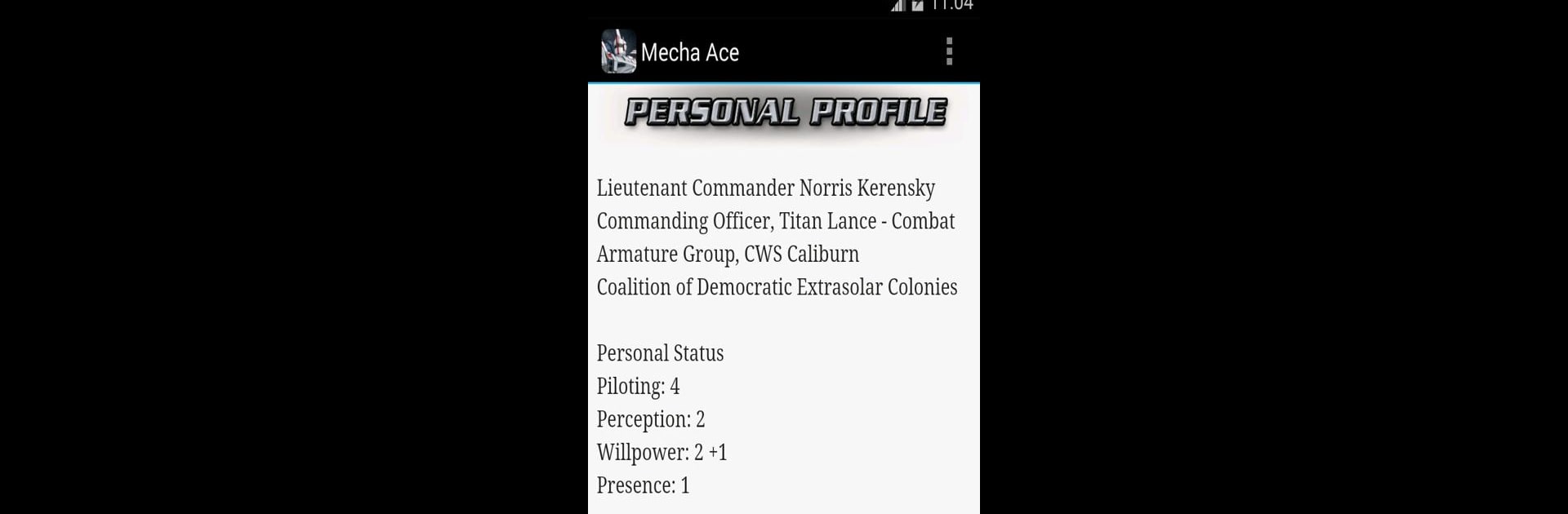

Mecha Ace
在電腦上使用BlueStacks –受到5億以上的遊戲玩家所信任的Android遊戲平台。
Play Mecha Ace on PC or Mac
Mecha Ace brings the Role Playing genre to life, and throws up exciting challenges for gamers. Developed by Choice of Games LLC, this Android game is best experienced on BlueStacks, the World’s #1 app player for PC and Mac users.
About the Game
Mecha Ace is all about throwing you right into the heart of a futuristic space war—except you’re not just a soldier; you’re the pilot of a customizable, towering robot with a plasma sword at your side. This interactive role playing game from Choice of Games LLC is powered by your imagination and your choices, not by flashy graphics or sound effects. So if you’ve ever wanted to make the big decisions in a high-stakes sci-fi battle, this one puts you right in the captain’s seat.
Game Features
-
Create Your Legacy
Shape your own story every step of the way. Do you rise to become a fearless hero, play the underestimated renegade, or lean into some villainy? It’s really up to you. -
Mecha Customization
Your robot, your rules. You’ll get a bunch of options to personalize your mecha, so go wild with weapon choices, battle tactics, and upgrades. -
Impactful Choices
Every decision counts. Whether it’s a tense standoff with another pilot or deciding the fate of your squad, your actions actually change how the story unfolds. -
Action-Packed Showdowns
Battle rival pilots in intense duels, including one-on-one plasma sword clashes that’ll test both your strategy and guts. -
Twists and Relationships
It’s not all about fighting. There are alliances to form, rivalries to settle, and even chances for romance if you play your cards right. -
Immersive Storytelling
Since everything’s text-driven, you help create the universe with your choices and imagination—no visuals, just nonstop narrative action. -
Flexible Play Anywhere
Want to command your mecha on a bigger screen? Mecha Ace rolls smoothly on BlueStacks, letting you enjoy this text adventure on your computer with ease.
Make your gaming sessions memorable with precise controls that give you an edge in close combats and visuals that pop up, bringing every character to life.
在電腦上遊玩Mecha Ace . 輕易上手.
-
在您的電腦上下載並安裝BlueStacks
-
完成Google登入後即可訪問Play商店,或等你需要訪問Play商店十再登入
-
在右上角的搜索欄中尋找 Mecha Ace
-
點擊以從搜索結果中安裝 Mecha Ace
-
完成Google登入(如果您跳過了步驟2),以安裝 Mecha Ace
-
在首頁畫面中點擊 Mecha Ace 圖標來啟動遊戲



