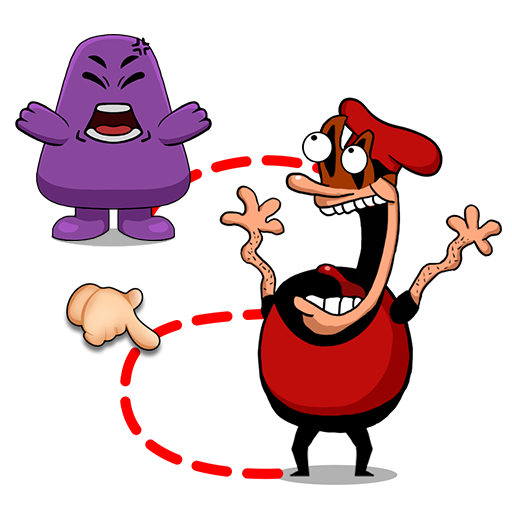Choo Survival: Impostor Shoot
العب على الكمبيوتر الشخصي مع BlueStacks - نظام أندرويد للألعاب ، موثوق به من قبل أكثر من 500 مليون لاعب.
تم تعديل الصفحة في: 28/03/2023
Play Choo Survival: Impostor Shoot on PC or Mac
Choo Survival: Impostor Shoot is an action game developed by PHOENIX GLOBAL. BlueStacks app player is the best platform to play this Android game on your PC or Mac for an immersive gaming experience.
Welcome to Garten of Banban, where Choo is trapped in the dark forest and trying to find a way out. This is a thrilling adventure game where you need to help Choo escape from the maze by becoming a good shooter and destroying all the fearsome enemies.
To escape the forest, you need to be quick and avoid traps, using your shooting skills, intelligence, and superpowers to find the most suitable plan to escape the traps and become the lord of this forest. As you progress through the game, you can unlock skins and weapons to rescue your teammates, hunt and kill hordes of zombies, monsters, and imposters.
With more than 100 challenging levels waiting for you to explore, Garten of Banban is packed with fun and famous characters like Banban, Choo Choo, Rainbow, Opila, and more. You can boost your brain with dramatic levels and exciting features that are constantly updated, making the game even more engaging.
The game also has stunning 2D graphics that make the adventure more realistic and immersive. Plus, you don’t need Wi-Fi to play, and it’s free to download and play. You can upgrade your skills, overcome challenges and unlock exciting levels as you progress through the game.
Garten of Banban is a fun and exciting adventure game that will keep you engaged for hours on end. If you love action-packed adventure games, then this is the perfect game for you. So, what are you waiting for? Download the game with BlueStacks now and help Choo escape from the forest.
العب Choo Survival: Impostor Shoot على جهاز الكمبيوتر. من السهل البدء.
-
قم بتنزيل BlueStacks وتثبيته على جهاز الكمبيوتر الخاص بك
-
أكمل تسجيل الدخول إلى Google للوصول إلى متجر Play ، أو قم بذلك لاحقًا
-
ابحث عن Choo Survival: Impostor Shoot في شريط البحث أعلى الزاوية اليمنى
-
انقر لتثبيت Choo Survival: Impostor Shoot من نتائج البحث
-
أكمل تسجيل الدخول إلى Google (إذا تخطيت الخطوة 2) لتثبيت Choo Survival: Impostor Shoot
-
انقر على أيقونة Choo Survival: Impostor Shoot على الشاشة الرئيسية لبدء اللعب