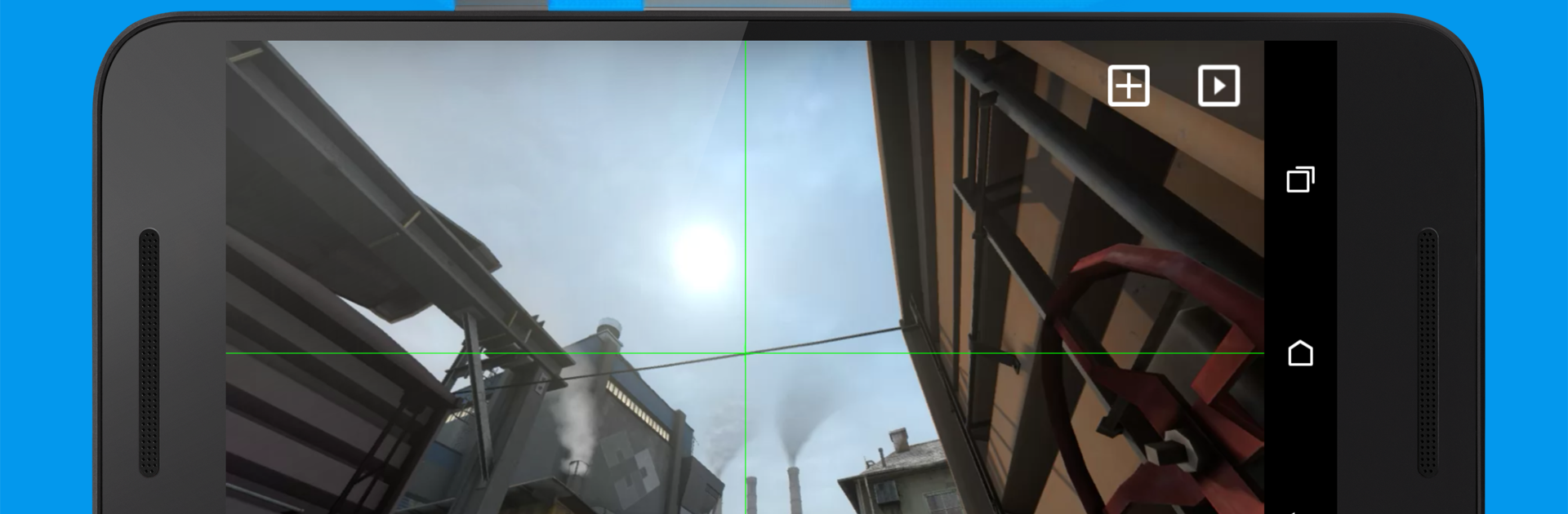

☁️ Smoke Center for CS:GO
5억명 이상의 게이머가 신뢰하는 안드로이드 게임 플랫폼 BlueStacks으로 PC에서 플레이하세요.
Run Smoke Center for CS:GO on PC or Mac
Upgrade your experience. Try Smoke Center for CS:GO, the fantastic Entertainment app from chopeY, from the comfort of your laptop, PC, or Mac, only on BlueStacks.
About the App
Smoke Center for CS:GO is your go-to sidekick when you’re in the thick of a Counter Strike game and need to pull off the perfect smoke, flash, or molotov—without having to pause and dig through old clips or notes. Created by chopeY, this Entertainment app lets you quickly find and watch hundreds of grenade tutorials right when you need them. Whether you’re pulling off a classic Dust2 smoke or learning new tricks on Overpass, it’s all about making things simple and smooth—because, quite frankly, timing is everything.
App Features
-
Interactive Map Picking
Pick your spot directly from an easy-to-use map layout. Just tap to see the throws available for your chosen location—super handy if you’re figuring things out mid-game. -
Tag Filtering
Looking for specific grenade types or need a clutch wallbang setup? Use filters so you can zero in on exactly what you need and skip the noise. -
In-App Movie Player
Watch grenade throw videos right inside the app, with features like zooming in on those tiny details or overlaying an extended crosshair so you never miss the mark. -
Offline Access
Got sketchy internet or heading somewhere with spotty Wi-Fi? Just long-press when picking a map to download all its videos and watch them anytime, no connection required. -
Constantly Updating Database
No need to manually update the app—new tutorials show up automatically, so you’ll always have the latest tricks at your fingertips. -
Nine Supported Maps
From Dust2 and Mirage to both versions of Inferno, Nuke, and others, you’ll find tips and guides for pretty much every classic map. -
Bonus Clips & Spots
It’s not just smokes—check out extra videos for boost spots, wallbang tips, and creative plays that give you the edge. -
Performance Options
Running a low-end device? No worries—switch over to LQ mode in the settings to keep everything running smooth. -
Quick Recall
The app remembers which grenades you checked last, so your favorite lineups are never more than a tap away.
Smoke Center for CS:GO works great with BlueStacks, so you can bring all these features to whatever device fits your setup best.
Eager to take your app experience to the next level? Start right away by downloading BlueStacks on your PC or Mac.
PC에서 ☁️ Smoke Center for CS:GO 플레이해보세요.
-
BlueStacks 다운로드하고 설치
-
Google Play 스토어에 로그인 하기(나중에 진행가능)
-
오른쪽 상단 코너에 ☁️ Smoke Center for CS:GO 검색
-
검색 결과 중 ☁️ Smoke Center for CS:GO 선택하여 설치
-
구글 로그인 진행(만약 2단계를 지나갔을 경우) 후 ☁️ Smoke Center for CS:GO 설치
-
메인 홈화면에서 ☁️ Smoke Center for CS:GO 선택하여 실행



