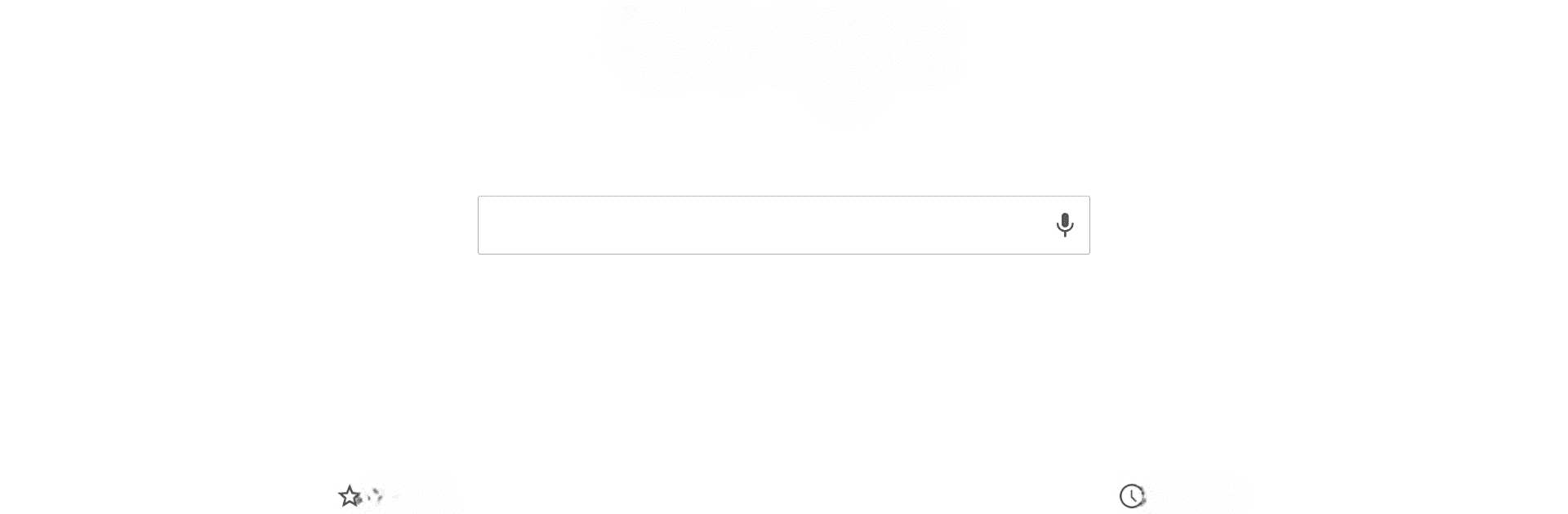

Chrome Dev
5억명 이상의 게이머가 신뢰하는 안드로이드 게임 플랫폼 BlueStacks으로 PC에서 플레이하세요.
Run Chrome Dev on PC or Mac
Why limit yourself to your small screen on the phone? Run Chrome Dev, an app by Google LLC, best experienced on your PC or Mac with BlueStacks, the world’s #1 Android emulator.
About the App
Think of Chrome Dev as your personal playground for exploring all the latest browser experiments from Google LLC, right on your Android device. If you’re curious about what’s coming next in the world of browsing or you just love getting your hands on new features before anyone else, this app is for you. Expect things to be different every time you open it—sometimes a little raw, but definitely exciting.
App Features
-
Sneak Peek at New Features
Be the first to try out upcoming tools and tweaks for Chrome—stuff that hasn’t even made it to the public release yet. -
Shape the Browser’s Future
Got opinions? You can send feedback straight to the folks building Chrome Dev, so your experience actually helps guide what’s next. -
Runs Alongside Other Chrome Versions
No need to give up your main browser. Chrome Dev installs alongside other Chrome builds, so you can compare or just play around as much as you want. -
Fast Updates, Frequent Surprises
You’ll get updates more often than with regular browsers, meaning new things to discover almost every week. -
BlueStacks Compatibility
If you’re running things on your PC through BlueStacks, you can check out Chrome Dev’s latest features from your desktop, too.
BlueStacks brings your apps to life on a bigger screen—seamless and straightforward.
PC에서 Chrome Dev 플레이해보세요.
-
BlueStacks 다운로드하고 설치
-
Google Play 스토어에 로그인 하기(나중에 진행가능)
-
오른쪽 상단 코너에 Chrome Dev 검색
-
검색 결과 중 Chrome Dev 선택하여 설치
-
구글 로그인 진행(만약 2단계를 지나갔을 경우) 후 Chrome Dev 설치
-
메인 홈화면에서 Chrome Dev 선택하여 실행



