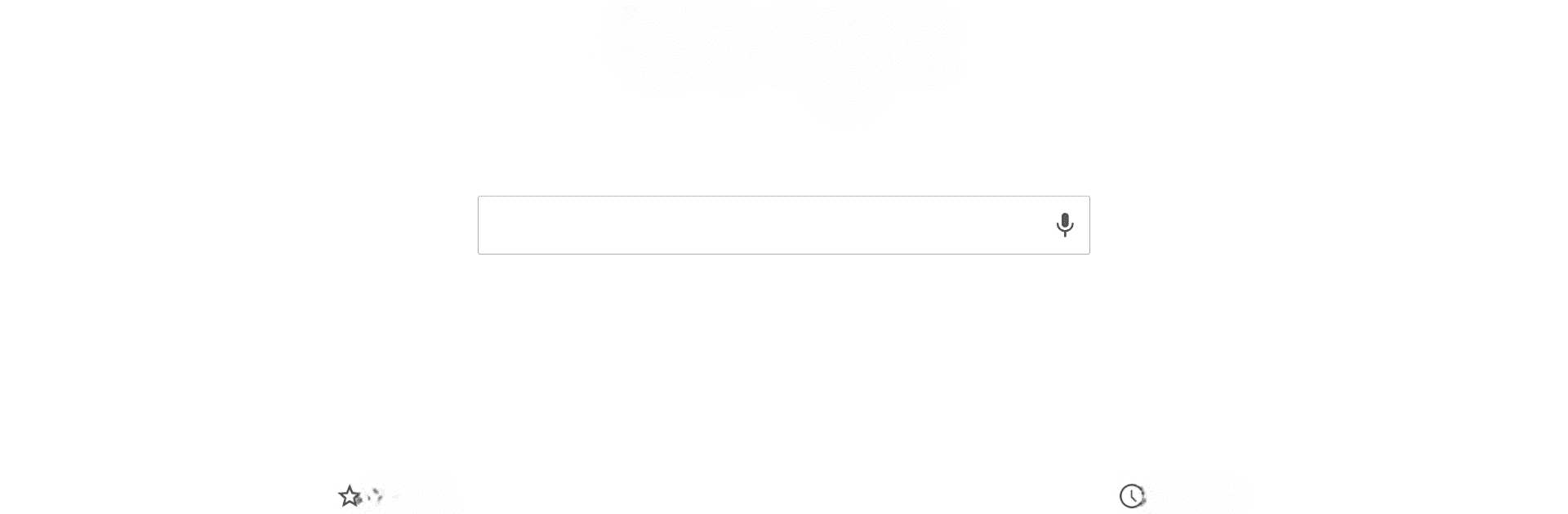

Chrome Dev
在電腦上使用BlueStacks –受到5億以上的遊戲玩家所信任的Android遊戲平台。
Run Chrome Dev on PC or Mac
Why limit yourself to your small screen on the phone? Run Chrome Dev, an app by Google LLC, best experienced on your PC or Mac with BlueStacks, the world’s #1 Android emulator.
About the App
Think of Chrome Dev as your personal playground for exploring all the latest browser experiments from Google LLC, right on your Android device. If you’re curious about what’s coming next in the world of browsing or you just love getting your hands on new features before anyone else, this app is for you. Expect things to be different every time you open it—sometimes a little raw, but definitely exciting.
App Features
-
Sneak Peek at New Features
Be the first to try out upcoming tools and tweaks for Chrome—stuff that hasn’t even made it to the public release yet. -
Shape the Browser’s Future
Got opinions? You can send feedback straight to the folks building Chrome Dev, so your experience actually helps guide what’s next. -
Runs Alongside Other Chrome Versions
No need to give up your main browser. Chrome Dev installs alongside other Chrome builds, so you can compare or just play around as much as you want. -
Fast Updates, Frequent Surprises
You’ll get updates more often than with regular browsers, meaning new things to discover almost every week. -
BlueStacks Compatibility
If you’re running things on your PC through BlueStacks, you can check out Chrome Dev’s latest features from your desktop, too.
BlueStacks brings your apps to life on a bigger screen—seamless and straightforward.
在電腦上遊玩Chrome Dev . 輕易上手.
-
在您的電腦上下載並安裝BlueStacks
-
完成Google登入後即可訪問Play商店,或等你需要訪問Play商店十再登入
-
在右上角的搜索欄中尋找 Chrome Dev
-
點擊以從搜索結果中安裝 Chrome Dev
-
完成Google登入(如果您跳過了步驟2),以安裝 Chrome Dev
-
在首頁畫面中點擊 Chrome Dev 圖標來啟動遊戲



