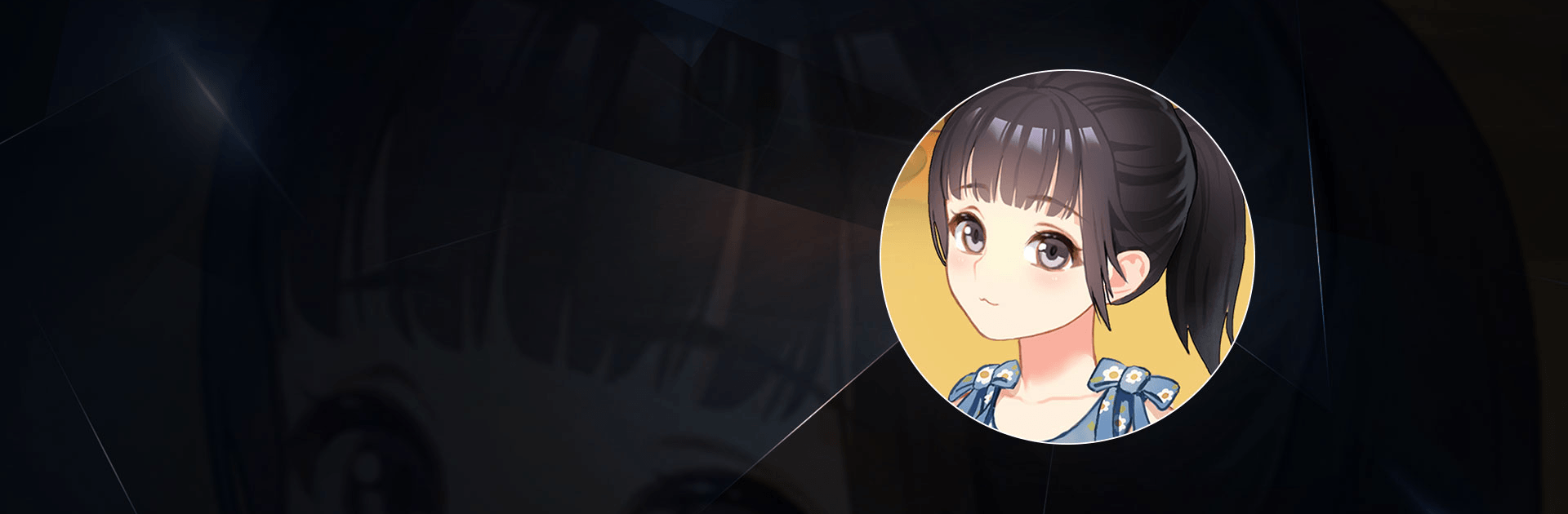

中國式家長
在電腦上使用BlueStacks –受到5億以上的遊戲玩家所信任的Android遊戲平台。
Play Chinese Parents on PC or Mac
Chinese Parents is a simulation game developed by Littoral Games. BlueStacks app player is the best PC platform (emulator) to play this Android game on your PC or Mac for an immersive gaming experience!
Play Chinese Parents on PC and enjoy this simulation game from the large and gorgeous display on your PC! Explore the life of a chinese child born in the 1990s from birth to the end of high school.
In the Chinese Parents PC game, your goal is to play as a Chinese child while studying, having fun, and making friends as you prepare for the ultimate exam, the “Gaokao.” Spend the first 18 years of your life making significant life decisions.
Choose your favorite character and parenting style you wish. Meet and date up to 14 different friends. No one knows where the fairytale will take you! Pursue your dream job and choose from over 100 different careers. Remember, your decisions have a long-lasting impact!
Combat cocky neighbors in face duels, and expect tough difficulties in the numerous mini games. When you play the fragments’ mini-games, you can improve yourself by gaining new talents.
Discover motivation for success by tracing your roots back to previous accomplishments. Do you have what it takes to succeed? Let’s see!
Download Chinese Parents on PC to play an intense and adventurous simulation game!
在電腦上遊玩中國式家長 . 輕易上手.
-
在您的電腦上下載並安裝BlueStacks
-
完成Google登入後即可訪問Play商店,或等你需要訪問Play商店十再登入
-
在右上角的搜索欄中尋找 中國式家長
-
點擊以從搜索結果中安裝 中國式家長
-
完成Google登入(如果您跳過了步驟2),以安裝 中國式家長
-
在首頁畫面中點擊 中國式家長 圖標來啟動遊戲




