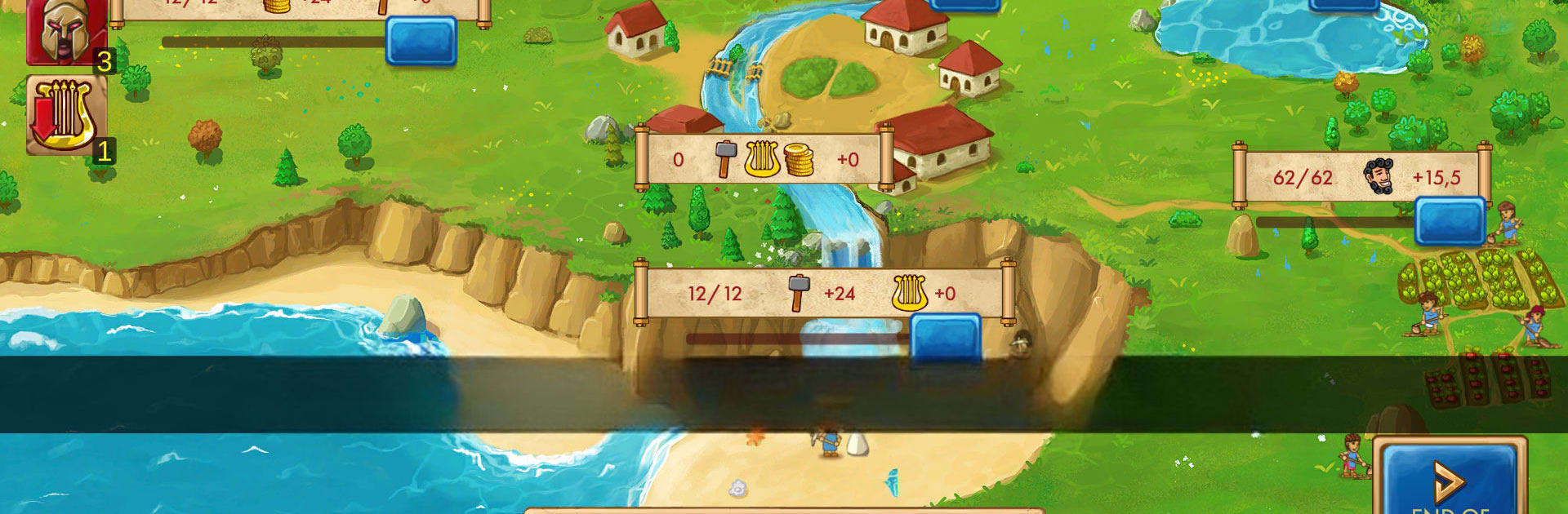
Marble Age: Remastered
在電腦上使用BlueStacks –受到5億以上的遊戲玩家所信任的Android遊戲平台。
Play Marble Age: Remastered on PC or Mac
Step into the World of Marble Age: Remastered, a thrilling Strategy game from the house of Clarus Victoria. Play this Android game on BlueStacks App Player and experience immersive gaming on PC or Mac.
Marble Age: Remastered feels like one of those chill but surprisingly deep strategy games where you start off with what’s basically a small village and see if you can guide it into one of those famous Greek city-states — Athens, Sparta, or Corinth. What stands out is how much your early choices matter, since picking Athens means you’ll be more about diplomacy, while Sparta leans into the whole military approach, and Corinth goes for trade. There’s a loop of juggling workers, making sure everyone’s fed, and keeping the city growing, but it doesn’t feel overwhelming. Whether it’s figuring out how to react to disasters, handle fights with invaders, or keep your own folks happy, a lot pops up to keep things interesting.
Players get to research tech, build landmarks, and explore a map where you meet all sorts of neighbors — from friendly deals to tense showdowns, the diplomacy system is way more involved than expected. There’s some real charm in watching your small settlement slowly grow, especially since the updated graphics and new music in this version add just the right amount of polish. The game tosses a few wild cards in too, like historical events or random setbacks, so it’s never totally predictable. Even if someone’s away from Wi-Fi, everything works offline. Playing on BlueStacks makes managing turns and pop-ups pretty snappy since using a mouse for these games makes the whole city-managing thing smoother. It’s definitely a strategy game, but the pace is relaxed, making it easy to dip in and out without feeling rushed.
Ready to top the leaderboard? We bet you do. Let precise controls and sharp visuals optimized on BlueStacks lead you to victory.
在電腦上遊玩Marble Age: Remastered . 輕易上手.
-
在您的電腦上下載並安裝BlueStacks
-
完成Google登入後即可訪問Play商店,或等你需要訪問Play商店十再登入
-
在右上角的搜索欄中尋找 Marble Age: Remastered
-
點擊以從搜索結果中安裝 Marble Age: Remastered
-
完成Google登入(如果您跳過了步驟2),以安裝 Marble Age: Remastered
-
在首頁畫面中點擊 Marble Age: Remastered 圖標來啟動遊戲

