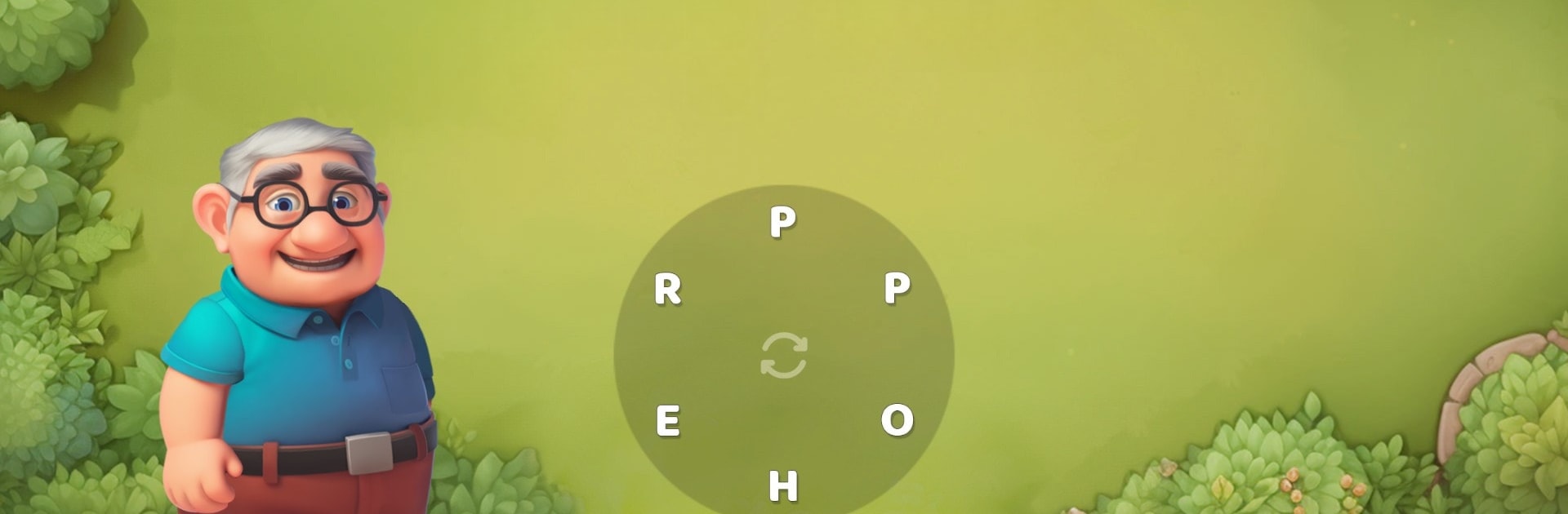
Crocword: Crossword Puzzle
Jogue no PC com BlueStacks - A Plataforma de Jogos Android, confiada por mais de 500 milhões de jogadores.
Página modificada em: Oct 3, 2025
Play Crocword: Crossword Puzzle on PC or Mac
Crocword: Crossword Puzzle brings the Word genre to life, and throws up exciting challenges for gamers. Developed by Clever Apps Pte. Ltd., this Android game is best experienced on BlueStacks, the World’s #1 app player for PC and Mac users.
Crocword is a chill word game built around a goofy professor crocodile with a Ph.D. in words who nudges players along. Each level drops a handful of letters on screen, and the goal is to swipe or click through them to form real words that lock into a small crossword board. It feels like a blend of word search and a mini puzzle grid, simple to start and then a bit trickier as it goes. Extra words that do not fit the grid still count and pay out bonus coins, which matters because hints cost coins and some boards really fight back. The pace is relaxed, there is no rushy pressure, and those little eureka moments land often. Bright colors, clean layout, nothing fussy. It is friendly for any age, and it doubles as a quiet brain workout that sneaks up on people.
There are hundreds of stages to chew through, plus a daily prize that grows when friends join in, and there is a quick ask for help button if a puzzle stalls. It runs on lots of platforms, and on PC with BlueStacks it plays nicely with a mouse, so dragging letters feels smooth and the bigger screen helps scan combinations faster. Coins roll in at a decent clip, extra finds feel rewarding rather than wasted, and that steady drip of progress is oddly addicting without being annoying. Players who like word games that are clear and fair, with just enough challenge to keep the mind ticking, will settle into this one fast.
Make your gaming sessions memorable with precise controls that give you an edge in close combats and visuals that pop up, bringing every character to life.
Jogue Crocword: Crossword Puzzle no PC. É fácil começar.
-
Baixe e instale o BlueStacks no seu PC
-
Conclua o login do Google para acessar a Play Store ou faça isso mais tarde
-
Procure por Crocword: Crossword Puzzle na barra de pesquisa no canto superior direito
-
Clique para instalar Crocword: Crossword Puzzle a partir dos resultados da pesquisa
-
Conclua o login do Google (caso você pulou a etapa 2) para instalar o Crocword: Crossword Puzzle
-
Clique no ícone do Crocword: Crossword Puzzle na tela inicial para começar a jogar

