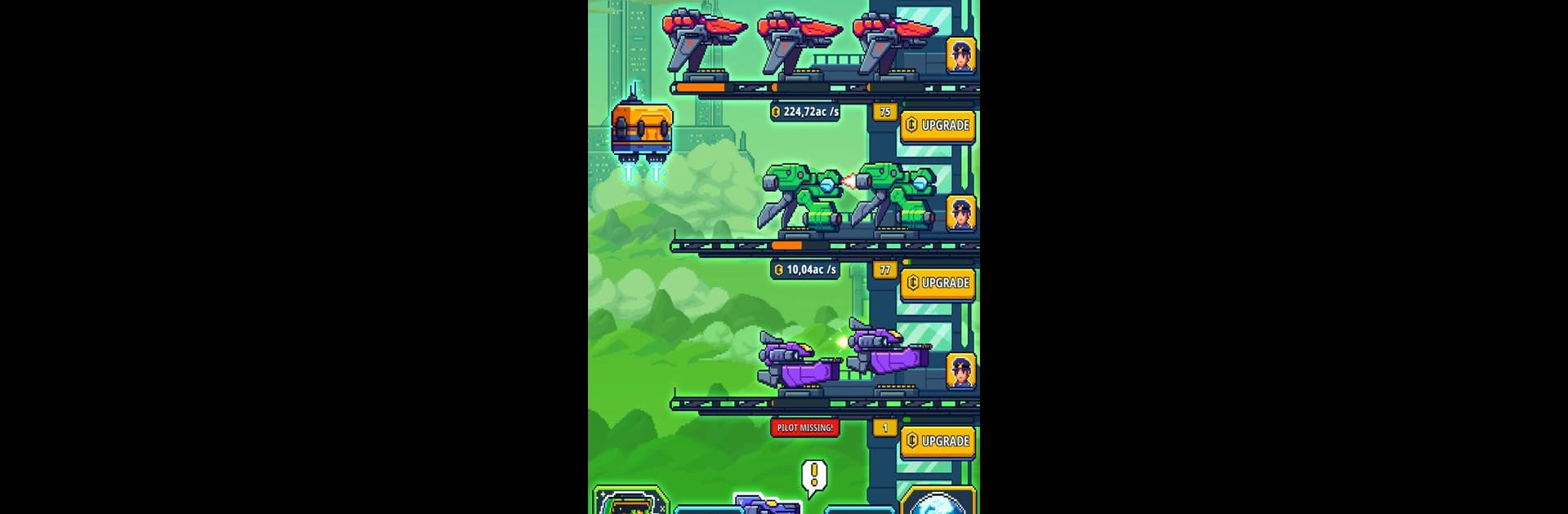
Idle Space Manager
在電腦上使用BlueStacks –受到5億以上的遊戲玩家所信任的Android遊戲平台。
Play Idle Space Manager on PC or Mac
From the innovators and creators at ColdFire Games GmbH, Idle Space Manager is another fun addition to the World of Simulation games. Go beyond your mobile screen and play it bigger and better on your PC or Mac. An immersive experience awaits you.
About the Game
Ever wondered what it’s like to run your own bustling space corporation, where fleets of ships are hauling in profits around the clock? Idle Space Manager lets you do exactly that. Whether you’ve got a few free minutes or you’re settling in for a longer session, this simulation game from ColdFire Games GmbH keeps things moving, even while you’re away. You’ll take control of a fleet, oversee hangars, and steadily watch your empire flourish—all in a chill, hands-off way if you want.
Game Features
-
Manage Your Own Fleet
Take command of a whole lineup of spaceships. Each one brings in money, whether you’re actively playing or logged off. That’s right—cash keeps flowing! -
Upgrade and Expand
Boost your hangars to rake in even more. Each upgrade increases your income and gets you closer to becoming a true space tycoon. -
Offline Progress
Ships don’t sleep—even when you do. Your crew will keep launching those shipments and stacking up earnings while you’re offline, so you always come back to a bigger haul. -
Research New Ships
Dive into research to unlock and manage new types of spaceships. Bigger and better vessels mean even more efficient earnings. -
No Internet? No Problem
Play any time, anywhere. Idle Space Manager keeps going even without a connection, so you can build your intergalactic fortune on the go. -
Build Into the Stars
Start with a simple tower, but it won’t stay small for long. Expand upward and outward, creating your own space market hub.
If you want an edge with smoother control and a bigger screen, you can always fire up Idle Space Manager on your PC using BlueStacks, too. This one’s all about managing, upgrading, and—let’s be honest—watching the numbers go up.
Slay your opponents with your epic moves. Play it your way on BlueStacks and dominate the battlefield.
在電腦上遊玩Idle Space Manager . 輕易上手.
-
在您的電腦上下載並安裝BlueStacks
-
完成Google登入後即可訪問Play商店,或等你需要訪問Play商店十再登入
-
在右上角的搜索欄中尋找 Idle Space Manager
-
點擊以從搜索結果中安裝 Idle Space Manager
-
完成Google登入(如果您跳過了步驟2),以安裝 Idle Space Manager
-
在首頁畫面中點擊 Idle Space Manager 圖標來啟動遊戲




