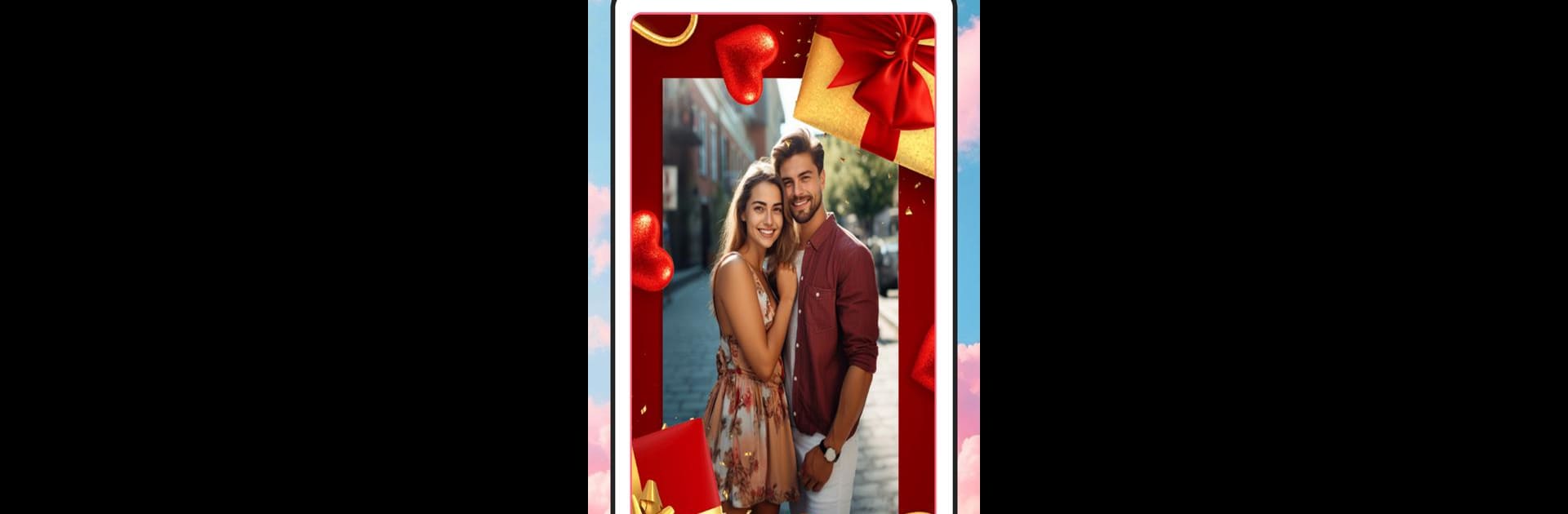
إطارات الصور - محرر الصور
العب على الكمبيوتر الشخصي مع BlueStacks - نظام أندرويد للألعاب ، موثوق به من قبل أكثر من 500 مليون لاعب.
تم تعديل الصفحة في: Sep 21, 2025
Run Photo frame app, collage maker on PC or Mac
Let BlueStacks turn your PC, Mac, or laptop into the perfect home for Photo frame app, collage maker, a fun Photography app from Love Photo Frames.
About the App
Looking for a simple yet creative way to make your photos stand out? The Photo frame app, collage maker by Love Photo Frames takes all the guesswork out of editing and framing your favorite moments. Whether you want to play around with sweet love-themed designs, jazz up a selfie, or just create a fun collage for a special occasion, this Photography app has what you need. Expect a lot of pretty frames, easy-to-use editing tools, and plenty of options for adding personal touches to your pictures.
App Features
-
Romantic Frames Galore
Got a picture you want to give a heartfelt twist? You’ll find tons of love photo frames with everything from hearts and roses to charming backgrounds. They come in all shapes and sizes—horizontal, square, you name it. -
Customizable Collages
Mix and match your top pics into cool vertical, square, or horizontal collages. It’s easy to drop your photos in, pick a layout from a big selection, and build something unique. Plus, you can play with colorful, gradient, or patterned backgrounds to match the mood. -
Easy-to-Use Photo Editor
Sharpen up your pictures with tools to adjust brightness, crop, resize, and even flip or mirror. Maybe try a black and white filter for a classic vibe, or fine-tune every little detail with just a few taps. -
Personal Touches
Have fun layering on text, cute stickers, and emojis right over your images. There’s a handy brush tool for doodling or writing freehand (maybe a little love note?). You can pick your favorite fonts, colors, and even pop a background behind your text for better visibility. -
Instant Sharing
Once you’re done, saving and sharing is a breeze—post on your favorite social apps, send to family, or keep it as a story maker for special moments. -
Smooth Experience on PC with BlueStacks
Want more room to play with your collages? Using BlueStacks, you can work on your creations from your computer, giving you a bigger workspace and that comfortable click-and-drag feel.
If you’re after something playful for your pictures or just enjoy making little digital masterpieces, Photo frame app, collage maker is packed with features that make customizing your photos both fun and simple.
Eager to take your app experience to the next level? Start right away by downloading BlueStacks on your PC or Mac.
العب إطارات الصور - محرر الصور على جهاز الكمبيوتر. من السهل البدء.
-
قم بتنزيل BlueStacks وتثبيته على جهاز الكمبيوتر الخاص بك
-
أكمل تسجيل الدخول إلى Google للوصول إلى متجر Play ، أو قم بذلك لاحقًا
-
ابحث عن إطارات الصور - محرر الصور في شريط البحث أعلى الزاوية اليمنى
-
انقر لتثبيت إطارات الصور - محرر الصور من نتائج البحث
-
أكمل تسجيل الدخول إلى Google (إذا تخطيت الخطوة 2) لتثبيت إطارات الصور - محرر الصور
-
انقر على أيقونة إطارات الصور - محرر الصور على الشاشة الرئيسية لبدء اللعب



