
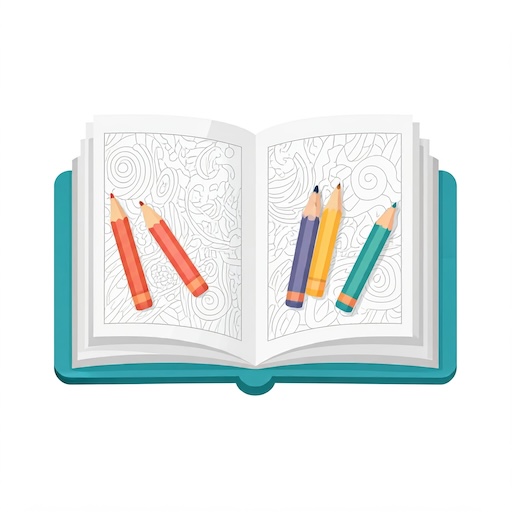
Pigment coloring book & paint
藝術與設計 | Funsy Apps, fun and easy games and drawing apps
在電腦上使用BlueStacks –受到5億以上的遊戲玩家所信任的Android遊戲平台。
Play Pigment coloring book & paint on PC
Unleash your creativity and relaxation with Pigment coloring book & paint, your ultimate destination for a fun and calming coloring experience! Whether you’re a beginner or a pro artist, this app offers everything you need to immerse yourself in the vibrant world of art.
Features:
🎨 Endless Coloring Fun Choose from an extensive library of art templates, including mandalas, kawaii wallpapers, nature scenes, animals, and abstract patterns. Perfect for adults and kids alike!
🖌️ Drawing and Painting Tools Use a variety of brushes, markers, and pencils to bring your imagination to life. Adjust pigment intensity, line thickness, and opacity for precision.
✨ Kawaii Wallpapers Turn your colored masterpieces into adorable wallpapers! Share your art with friends or keep it as your personalized phone background.
🌟 Relax with Mandalas Immerse yourself in the meditative practice of coloring mandalas, designed to relieve stress and boost mindfulness.
📁 Art Templates Galore Enjoy pre-designed art templates for quick and easy coloring or create your own sketches to color later.
💾 Save & Share Your Art Save your creations in high resolution and share them directly with friends and family via social media or messaging apps.
📱 User-Friendly Interface A simple, intuitive design ensures a smooth and enjoyable experience for all users.
🖼️ Offline Access No internet? No problem! If you have downloaded once a template, you’ll can use it anytime, anywhere. Furthermore, the free drawing mode will be always available.
Transform your downtime into a creative adventure with Pigment coloring book & paint. Whether you’re painting mandalas, designing kawaii wallpapers, or exploring endless art templates, there’s no limit to what you can create. Download now and start your colorful journey today! 🌸
Features:
🎨 Endless Coloring Fun Choose from an extensive library of art templates, including mandalas, kawaii wallpapers, nature scenes, animals, and abstract patterns. Perfect for adults and kids alike!
🖌️ Drawing and Painting Tools Use a variety of brushes, markers, and pencils to bring your imagination to life. Adjust pigment intensity, line thickness, and opacity for precision.
✨ Kawaii Wallpapers Turn your colored masterpieces into adorable wallpapers! Share your art with friends or keep it as your personalized phone background.
🌟 Relax with Mandalas Immerse yourself in the meditative practice of coloring mandalas, designed to relieve stress and boost mindfulness.
📁 Art Templates Galore Enjoy pre-designed art templates for quick and easy coloring or create your own sketches to color later.
💾 Save & Share Your Art Save your creations in high resolution and share them directly with friends and family via social media or messaging apps.
📱 User-Friendly Interface A simple, intuitive design ensures a smooth and enjoyable experience for all users.
🖼️ Offline Access No internet? No problem! If you have downloaded once a template, you’ll can use it anytime, anywhere. Furthermore, the free drawing mode will be always available.
Transform your downtime into a creative adventure with Pigment coloring book & paint. Whether you’re painting mandalas, designing kawaii wallpapers, or exploring endless art templates, there’s no limit to what you can create. Download now and start your colorful journey today! 🌸
在電腦上遊玩Pigment coloring book & paint . 輕易上手.
-
在您的電腦上下載並安裝BlueStacks
-
完成Google登入後即可訪問Play商店,或等你需要訪問Play商店十再登入
-
在右上角的搜索欄中尋找 Pigment coloring book & paint
-
點擊以從搜索結果中安裝 Pigment coloring book & paint
-
完成Google登入(如果您跳過了步驟2),以安裝 Pigment coloring book & paint
-
在首頁畫面中點擊 Pigment coloring book & paint 圖標來啟動遊戲



