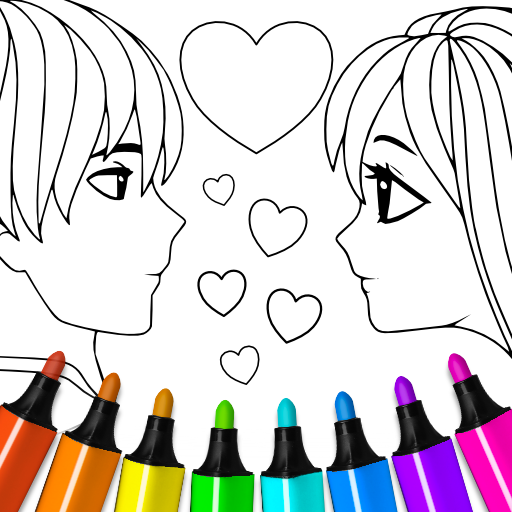색칠하기 책 - ColorMaster.
캐주얼 게임 | Coloring Games
5억명 이상의 게이머가 신뢰하는 안드로이드 게임 플랫폼 BlueStacks으로 PC에서 플레이하세요.
Play Coloring Book: ColorMaster on PC
ColorMaster Coloring Book 4 You is a free coloring and drawing game. A great coloring book to paint and draw. You are also able to create a jigsaw puzzle from your coloring page or even print it to paper.
In this fun and educational game we have included more than 300 coloring pages. All designs are completely free. The easy to use interface in this game is great for kids. But with lots of fun options it's also great for older children.
There are many after effects available to make your coloring page look like a real painting.
- Unlimited colors to choose from
- More than 300 free coloring pages
- Different pencils and markers.
- Lovely after effects
- Print your painting to your own printer
- Lots of stickers to put on your artwork
- Easily share your work with family and friends
And if you like the coloring pages look at one of our other ColorMaster coloring apps.
In this fun and educational game we have included more than 300 coloring pages. All designs are completely free. The easy to use interface in this game is great for kids. But with lots of fun options it's also great for older children.
There are many after effects available to make your coloring page look like a real painting.
- Unlimited colors to choose from
- More than 300 free coloring pages
- Different pencils and markers.
- Lovely after effects
- Print your painting to your own printer
- Lots of stickers to put on your artwork
- Easily share your work with family and friends
And if you like the coloring pages look at one of our other ColorMaster coloring apps.
PC에서 색칠하기 책 - ColorMaster. 플레이해보세요.
-
BlueStacks 다운로드하고 설치
-
Google Play 스토어에 로그인 하기(나중에 진행가능)
-
오른쪽 상단 코너에 색칠하기 책 - ColorMaster. 검색
-
검색 결과 중 색칠하기 책 - ColorMaster. 선택하여 설치
-
구글 로그인 진행(만약 2단계를 지나갔을 경우) 후 색칠하기 책 - ColorMaster. 설치
-
메인 홈화면에서 색칠하기 책 - ColorMaster. 선택하여 실행