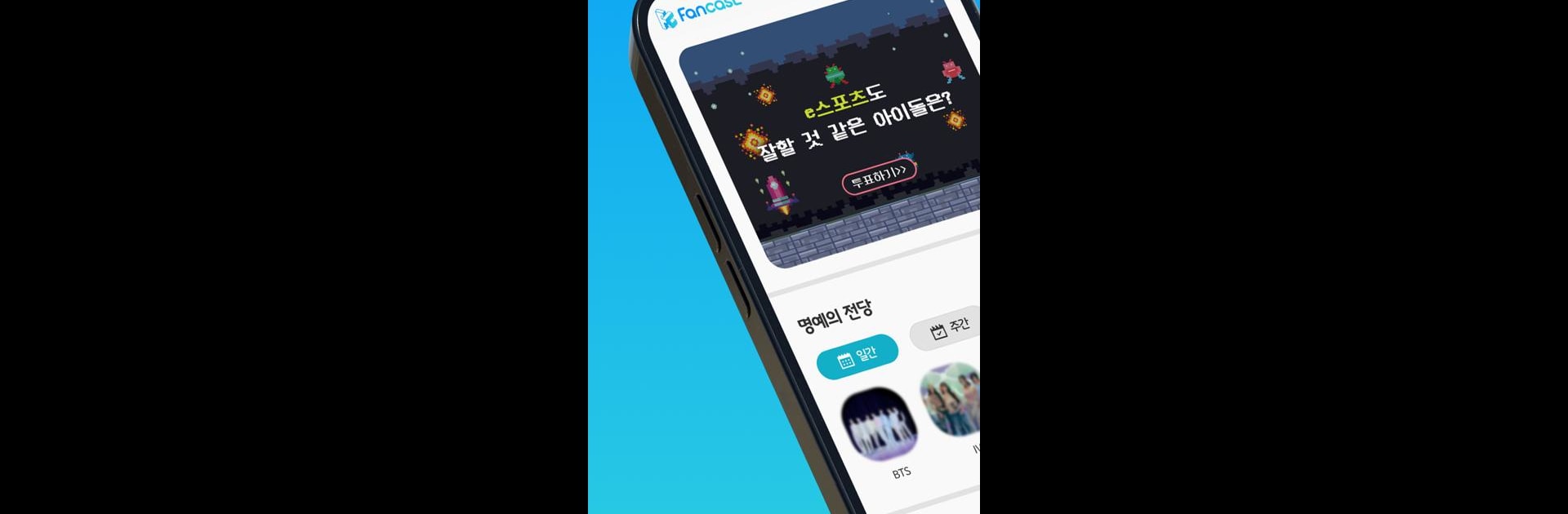

Fancast
Jogue no PC com BlueStacks - A Plataforma de Jogos Android, confiada por mais de 500 milhões de jogadores.
Página modificada em: Jul 6, 2025
Run Fancast on PC or Mac
Multitask effortlessly on your PC or Mac as you try out Fancast, an Entertainment app by QuickwinStudio on BlueStacks.
About the App
Welcome to Fancast, the ultimate spot for all K-pop enthusiasts! Developed by QuickwinStudio, this Entertainment app lets you vote for your favorite artists in the Korea Grand Music Awards (KGMA) and get them that prestigious win. Get excited for monthly themed voting events, real-time poll updates, and more all in one place.
App Features
- KGMA Official Voting: Cast your vote to help your favorite artist win the 1st KGMA! Check poll statuses as they unfold live.
- Special Theme Picks: Join Ilgan Sports and Fancast for monthly theme-based voting. Do you have a favorite? Show your support and vote!
- Cheer Board: Share encouraging words with your favorite artists, letting them know they have your support.
- Community Hub: Connect with fans worldwide and share your thoughts. Who knows, you might make some new friends along the way!
- Lucky Ticket Event: Complete missions to collect Lucky Tickets, unlocking fun events and rewards.
For a better experience, consider using BlueStacks.
Eager to take your app experience to the next level? Start right away by downloading BlueStacks on your PC or Mac.
Jogue Fancast no PC. É fácil começar.
-
Baixe e instale o BlueStacks no seu PC
-
Conclua o login do Google para acessar a Play Store ou faça isso mais tarde
-
Procure por Fancast na barra de pesquisa no canto superior direito
-
Clique para instalar Fancast a partir dos resultados da pesquisa
-
Conclua o login do Google (caso você pulou a etapa 2) para instalar o Fancast
-
Clique no ícone do Fancast na tela inicial para começar a jogar


