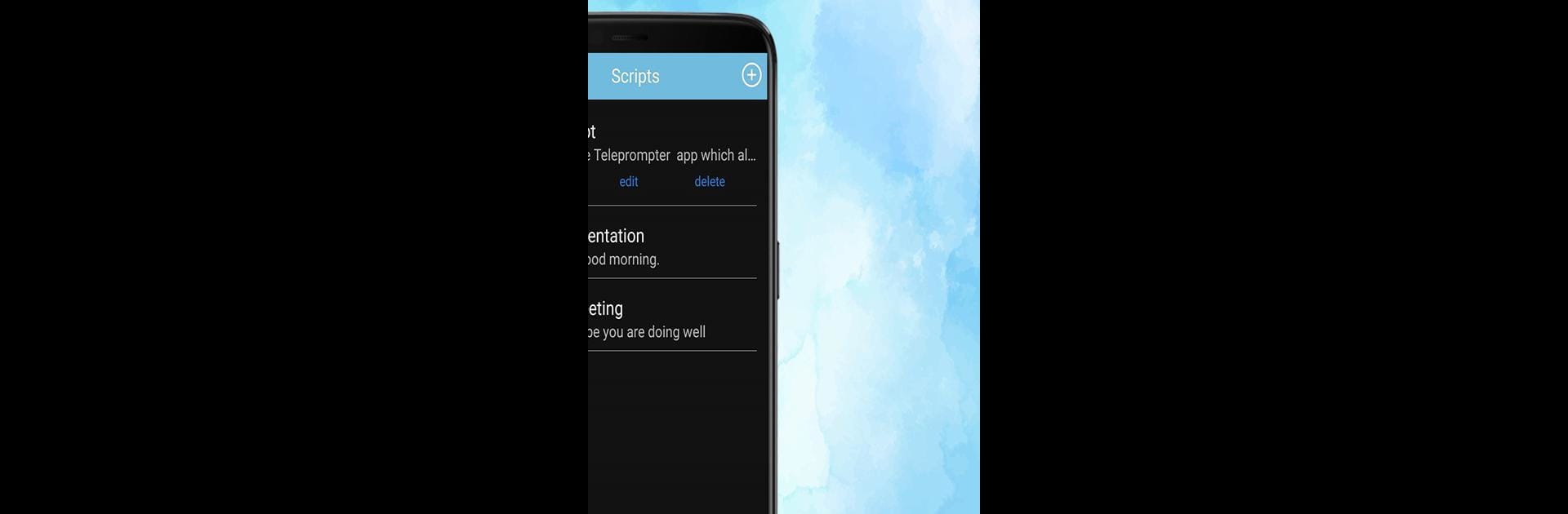
Teleprompter with Video Audio
在電腦上使用BlueStacks –受到5億以上的遊戲玩家所信任的Android遊戲平台。
Run Teleprompter & Video on PC or Mac
Why limit yourself to your small screen on the phone? Run Teleprompter & Video, an app by Pode Groups, best experienced on your PC or Mac with BlueStacks, the world’s #1 Android emulator.
Teleprompter & Video is one of those apps that makes recording videos with scripts so much easier, especially if someone’s got a lot to say and doesn’t want to forget a line. Basically, you load up your script, and when you’re ready, it scrolls along the screen right next to the camera lens as you record. So anyone using it ends up looking straight at the camera, all while reading, making their video look effortless and polished. There’s an option to pick which camera to use—front or back—so it works for talking to the camera or showing something off.
Adjusting the scroll speed is simple, so if someone reads slowly or speeds up as they get more comfortable, it doesn’t get annoying to keep up. The nicest thing on PC, especially with BlueStacks, is that it’s not cramped to deal with—everything feels easier to see and tweak. It helps a lot if someone needs to record tutorials, vlogs, or presentations, because it takes a lot of the stress out of remembering what to say. Instead of stopping over and over to check notes, the script just scrolls right along, keeping everything smooth. Videos end up looking more natural, and it saves a ton of time that would otherwise be spent on retakes.
Switch to BlueStacks and make the most of your apps on your PC or Mac.
在電腦上遊玩Teleprompter with Video Audio . 輕易上手.
-
在您的電腦上下載並安裝BlueStacks
-
完成Google登入後即可訪問Play商店,或等你需要訪問Play商店十再登入
-
在右上角的搜索欄中尋找 Teleprompter with Video Audio
-
點擊以從搜索結果中安裝 Teleprompter with Video Audio
-
完成Google登入(如果您跳過了步驟2),以安裝 Teleprompter with Video Audio
-
在首頁畫面中點擊 Teleprompter with Video Audio 圖標來啟動遊戲


