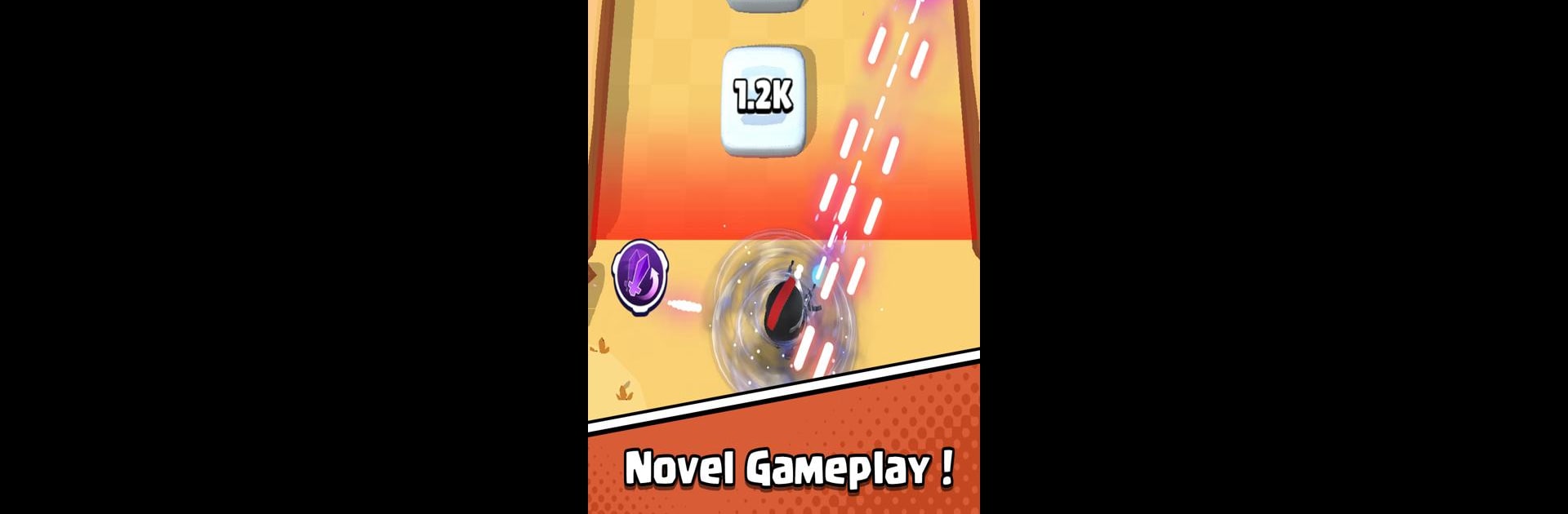

Crazy Block Destroyer
Jogue no PC com BlueStacks - A Plataforma de Jogos Android, confiada por mais de 500 milhões de jogadores.
Página modificada em: 22 de dez. de 2024
Play Crazy Block Destroyer on PC or Mac
Bring your A-game to Crazy Block Destroyer, the Casual game sensation from LeisureLab Studios. Give your gameplay the much-needed boost with precise game controls, high FPS graphics, and top-tier features on your PC or Mac with BlueStacks.
About the Game
In “Crazy Block Destroyer,” you’re the hero in a whimsical block world under siege! Choose your champion and launch a spectacular array of magical attacks to fend off relentless block enemies. Strategically upgrade your hero and defenses to become the block world’s ultimate guardian.
Game Features
-
Hero Selection: Pick from a variety of unique heroes, each with their own formidable magical abilities.
-
Epic Upgrades: Boost your hero and defenses with an array of power-ups and strategic enhancements.
-
Challenging Waves: Face increasingly difficult waves of block enemies that test your strategic planning and reflexes.
-
Casual Fun: Enjoy accessible yet engaging gameplay perfect for quick sessions or extended marathons.
-
Optimized for BlueStacks: Experience smooth, versatile gameplay by playing on BlueStacks—your window to play an Android game on your PC.
Start your journey now. Download the game on BlueStacks, invite your friends, and march on a new adventure.
Jogue Crazy Block Destroyer no PC. É fácil começar.
-
Baixe e instale o BlueStacks no seu PC
-
Conclua o login do Google para acessar a Play Store ou faça isso mais tarde
-
Procure por Crazy Block Destroyer na barra de pesquisa no canto superior direito
-
Clique para instalar Crazy Block Destroyer a partir dos resultados da pesquisa
-
Conclua o login do Google (caso você pulou a etapa 2) para instalar o Crazy Block Destroyer
-
Clique no ícone do Crazy Block Destroyer na tela inicial para começar a jogar



