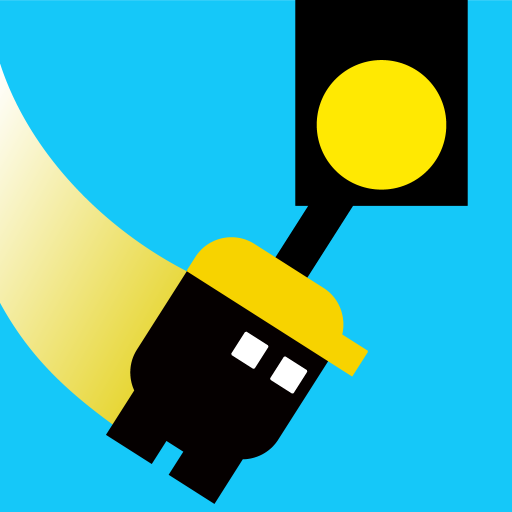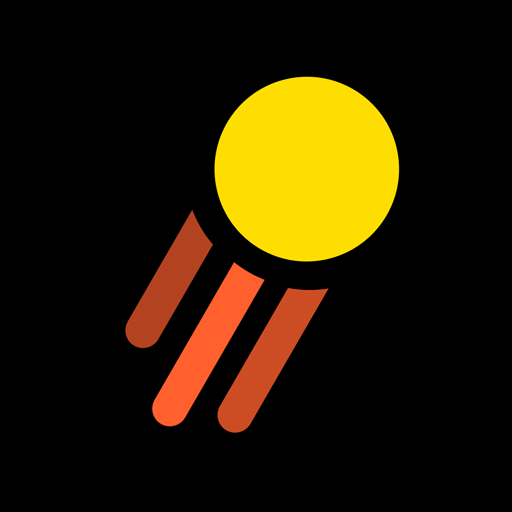Jetpack VS. Colors
Jogue no PC com BlueStacks - A Plataforma de Jogos Android, confiada por mais de 500 milhões de jogadores.
Página modificada em: 9 de janeiro de 2020
Play Jetpack VS. Colors on PC
Once you fire up, tap to use your stickman jetpack and fly through countless color obstacles. Do all this while constantly switching colors. Don’t touch colors that are different than yours, or… you know. You and your jetpack go splat.
Play in endless mode or reach stickman victory one level at a time. Whatever you do, stickman, don’t hit the wrong colors, and don’t die!
Jogue Jetpack VS. Colors no PC. É fácil começar.
-
Baixe e instale o BlueStacks no seu PC
-
Conclua o login do Google para acessar a Play Store ou faça isso mais tarde
-
Procure por Jetpack VS. Colors na barra de pesquisa no canto superior direito
-
Clique para instalar Jetpack VS. Colors a partir dos resultados da pesquisa
-
Conclua o login do Google (caso você pulou a etapa 2) para instalar o Jetpack VS. Colors
-
Clique no ícone do Jetpack VS. Colors na tela inicial para começar a jogar