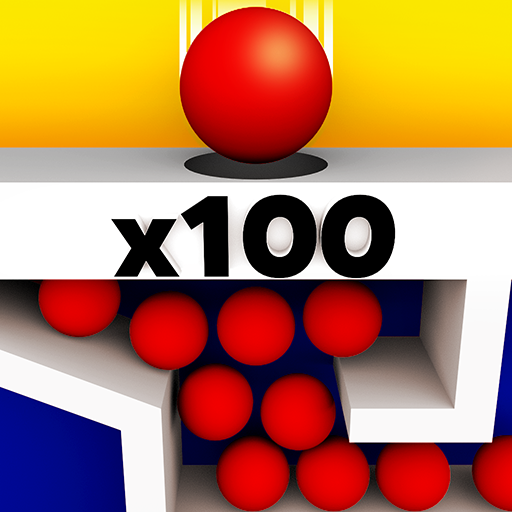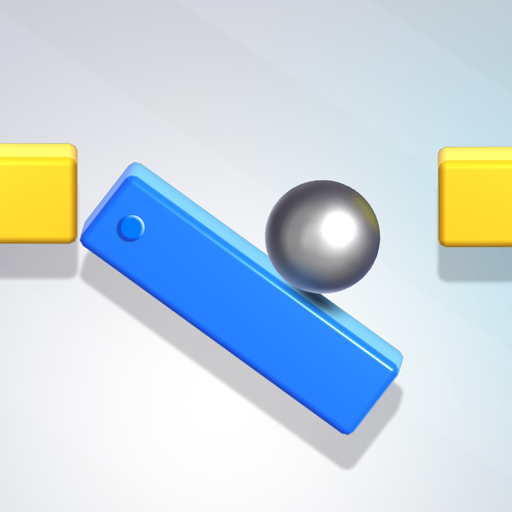
Tricky Taps
العب على الكمبيوتر الشخصي مع BlueStacks - نظام أندرويد للألعاب ، موثوق به من قبل أكثر من 500 مليون لاعب.
تم تعديل الصفحة في: 25 نوفمبر 2019
Play Tricky Taps on PC
Tap the levers to roll the ball, bounce and jump the ball along the twisty road, without letting it drop or hit the spikes.
Tons of super-cool and tricky twisty road obstacles to jump and bounce out of and avoid.
Collect stars and gems as you jump your way through the Tricky Taps twisty road.
Choose from awesome Tricky Taps skins - an emoji jump ball, beach bounce ball, spike ball, and more!
Ready to roll the ball? Let’s bounce! :-)
العب Tricky Taps على جهاز الكمبيوتر. من السهل البدء.
-
قم بتنزيل BlueStacks وتثبيته على جهاز الكمبيوتر الخاص بك
-
أكمل تسجيل الدخول إلى Google للوصول إلى متجر Play ، أو قم بذلك لاحقًا
-
ابحث عن Tricky Taps في شريط البحث أعلى الزاوية اليمنى
-
انقر لتثبيت Tricky Taps من نتائج البحث
-
أكمل تسجيل الدخول إلى Google (إذا تخطيت الخطوة 2) لتثبيت Tricky Taps
-
انقر على أيقونة Tricky Taps على الشاشة الرئيسية لبدء اللعب