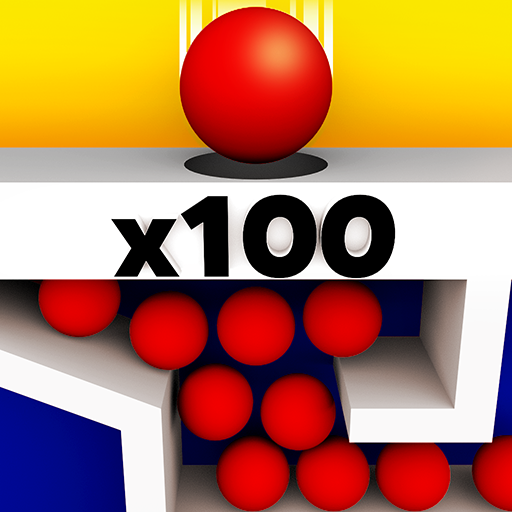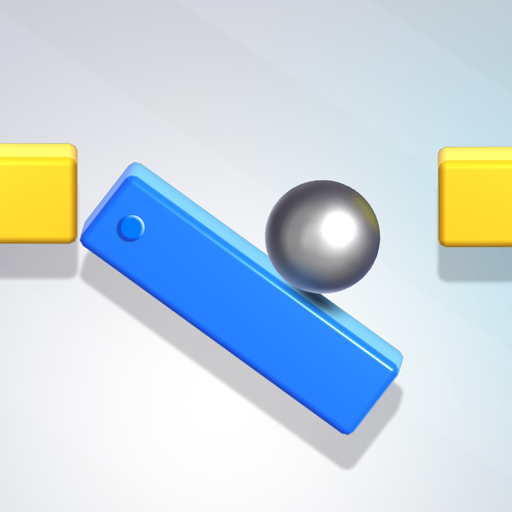
Tricky Taps
Jogue no PC com BlueStacks - A Plataforma de Jogos Android, confiada por mais de 500 milhões de jogadores.
Página modificada em: 25 de novembro de 2019
Play Tricky Taps on PC
Tap the levers to roll the ball, bounce and jump the ball along the twisty road, without letting it drop or hit the spikes.
Tons of super-cool and tricky twisty road obstacles to jump and bounce out of and avoid.
Collect stars and gems as you jump your way through the Tricky Taps twisty road.
Choose from awesome Tricky Taps skins - an emoji jump ball, beach bounce ball, spike ball, and more!
Ready to roll the ball? Let’s bounce! :-)
Jogue Tricky Taps no PC. É fácil começar.
-
Baixe e instale o BlueStacks no seu PC
-
Conclua o login do Google para acessar a Play Store ou faça isso mais tarde
-
Procure por Tricky Taps na barra de pesquisa no canto superior direito
-
Clique para instalar Tricky Taps a partir dos resultados da pesquisa
-
Conclua o login do Google (caso você pulou a etapa 2) para instalar o Tricky Taps
-
Clique no ícone do Tricky Taps na tela inicial para começar a jogar