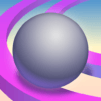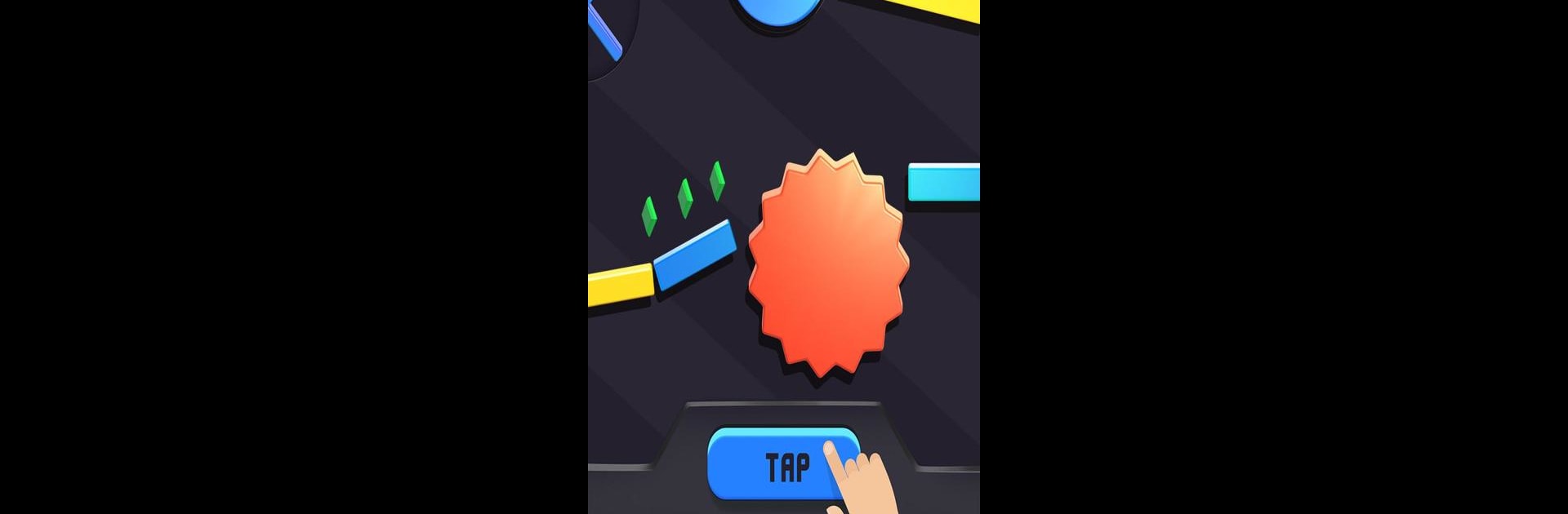
Tricky Taps
在電腦上使用BlueStacks –受到5億以上的遊戲玩家所信任的Android遊戲平台。
Play Tricky Taps on PC or Mac
Tricky Taps brings the Arcade genre to life, and throws up exciting challenges for gamers. Developed by Crazy Labs by TabTale, this Android game is best experienced on BlueStacks, the World’s #1 app player for PC and Mac users.
About the Game
If you’re up for a brain-teaser that’s more playful than punishing, Tricky Taps brings a fresh spin to the Arcade genre. You guide a bouncy ball down winding tracks by tapping levers, all while dodging all sorts of wild obstacles. Whether you’re killing five minutes or in it for a high score marathon, you’ll find yourself hooked trying to outsmart each new twist.
Game Features
-
Challenging Tap-to-Control Mechanics
Every tap counts! You’ll activate levers, bounce pads, and all sorts of gadgets to keep your ball rolling. Timing and quick reflexes are the name of the game here. -
Wild, Twisty Levels
No two tracks feel the same. Some are loaded with spikes, others throw in sneaky traps or strange angles that really make you think. It’s a creative assortment of curveballs in every stage. -
Collectible Stars and Gems
If you’re feeling competitive (or just a little greedy), each level hides stars and gems in hard-to-reach places. Nabbing them all takes real skill—and maybe a few tries. -
Fun Ball Skins
Keep things interesting by switching up your look. Whether you want your ball to look like an emoji, a beach ball, or even a spike ball, there’s a skin for every mood. -
Perfect for Short or Long Sessions
Play a single quick level or get lost for an hour. The simple touch controls make it an easy fit for pick-up-and-play moments, especially with BlueStacks letting you try your moves on a bigger screen. -
Made by Crazy Labs by TabTale
Expect that touch of quirky charm and clever level design that these folks are known for.
Start your journey now. Download the game on BlueStacks, invite your friends, and march on a new adventure.
在電腦上遊玩Tricky Taps . 輕易上手.
-
在您的電腦上下載並安裝BlueStacks
-
完成Google登入後即可訪問Play商店,或等你需要訪問Play商店十再登入
-
在右上角的搜索欄中尋找 Tricky Taps
-
點擊以從搜索結果中安裝 Tricky Taps
-
完成Google登入(如果您跳過了步驟2),以安裝 Tricky Taps
-
在首頁畫面中點擊 Tricky Taps 圖標來啟動遊戲