
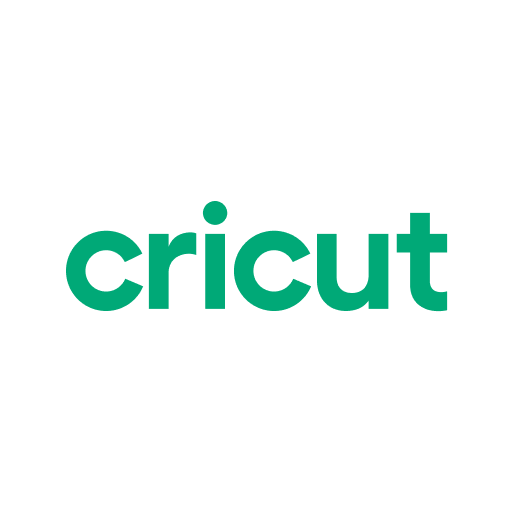
Cricut Design Space
Jogue no PC com BlueStacks - A Plataforma de Jogos Android, confiada por mais de 500 milhões de jogadores.
Página modificada em: May 19, 2025
Run Design Space: DIY with Cricut on PC or Mac
Design Space: DIY with Cricut is a Lifestyle App developed by Cricut. BlueStacks app player is the best platform to use this Android App on your PC or Mac for an immersive Android experience.
Kickstart your creativity and browse a library of inspiration with thousands of images and ready-to-make projects. Launch your next DIY project today!
Download Design Space: DIY with Cricut on PC with BlueStacks bring your creative ideas to life! Connect the app to your Cricut machine to start making your concepts a reality.
Looking for a bit of inspiration? Explore a massive collection of images and pre-made projects in the Cricut Image Library.
Design Space: DIY with Cricut is with you whenever and wherever inspiration strikes. Take advantage of cloud-based syncing to begin working wherever you are.
Download Design Space: DIY with Cricut on PC with BlueStacks today.
Jogue Cricut Design Space no PC. É fácil começar.
-
Baixe e instale o BlueStacks no seu PC
-
Conclua o login do Google para acessar a Play Store ou faça isso mais tarde
-
Procure por Cricut Design Space na barra de pesquisa no canto superior direito
-
Clique para instalar Cricut Design Space a partir dos resultados da pesquisa
-
Conclua o login do Google (caso você pulou a etapa 2) para instalar o Cricut Design Space
-
Clique no ícone do Cricut Design Space na tela inicial para começar a jogar



