
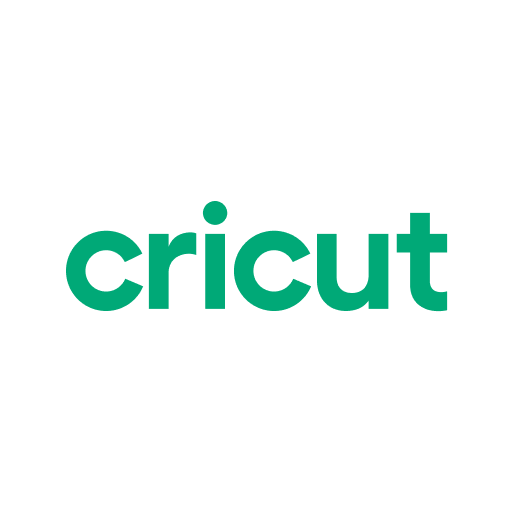
設計空間:善用 Cricut 製作 DIY 專案
在電腦上使用BlueStacks –受到5億以上的遊戲玩家所信任的Android遊戲平台。
Run Design Space: DIY with Cricut on PC or Mac
Design Space: DIY with Cricut is a Lifestyle App developed by Cricut. BlueStacks app player is the best platform to use this Android App on your PC or Mac for an immersive Android experience.
Kickstart your creativity and browse a library of inspiration with thousands of images and ready-to-make projects. Launch your next DIY project today!
Download Design Space: DIY with Cricut on PC with BlueStacks bring your creative ideas to life! Connect the app to your Cricut machine to start making your concepts a reality.
Looking for a bit of inspiration? Explore a massive collection of images and pre-made projects in the Cricut Image Library.
Design Space: DIY with Cricut is with you whenever and wherever inspiration strikes. Take advantage of cloud-based syncing to begin working wherever you are.
Download Design Space: DIY with Cricut on PC with BlueStacks today.
在電腦上遊玩設計空間:善用 Cricut 製作 DIY 專案 . 輕易上手.
-
在您的電腦上下載並安裝BlueStacks
-
完成Google登入後即可訪問Play商店,或等你需要訪問Play商店十再登入
-
在右上角的搜索欄中尋找 設計空間:善用 Cricut 製作 DIY 專案
-
點擊以從搜索結果中安裝 設計空間:善用 Cricut 製作 DIY 專案
-
完成Google登入(如果您跳過了步驟2),以安裝 設計空間:善用 Cricut 製作 DIY 專案
-
在首頁畫面中點擊 設計空間:善用 Cricut 製作 DIY 專案 圖標來啟動遊戲



